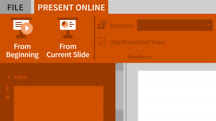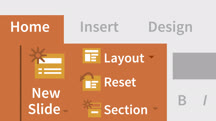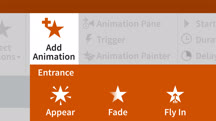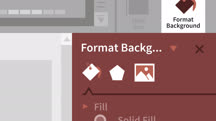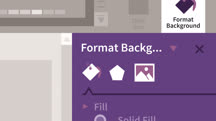کاتالوگ دورهها
طبقهها
نمایش 6,461 تا 6,480 مورد از کل 8,871 مورد.
Power BI Essential Training
Get started with Power BI. Learn how to use this powerful set of business analytics tools to create and share visualizations with others in your organization.
Power BI for Marketers
Learn how to use the robust Power BI tool from Microsoft to quickly and precisely assess your marketing efforts.
Power BI Mistakes to Avoid (209471)
As a data expert using Microsoft Power BI, your goal is to always be growing your skills. In this course, instructor John David Ariansen helps grow your skills by learning mistakes to avoid. First, John introduces you to a few challenges of Power BI. He shows you how to become a systems thinker, improve your analysis skills, and use visualization effectively. He emphasizes the importance of pulling in the right amount of data, eliminating extra steps, profiling your data sources, and removing unnecessary data. John teaches you how to use lookup tables and a star schema. Then he goes over why you need to eliminate two-way relationships when modeling and what you should do instead. He discusses creating visualizations from time series data and how to use groups, slicers, and custom tooltips effectively. He steps you through conducting a Top-N analysis, then concludes by explaining how to use the right amount of color.
This course was created by Madecraft. We are pleased to host this training in our library.

This course was created by Madecraft. We are pleased to host this training in our library.

Power BI Quick Tips
Watch quick videos to learn helpful, timesaving tips for how to use the features of Power Bl Online. Explore ways to eliminate obstacles and be more efficient using Power BI.
Power BI Top Skills
Learn how to use one of the most popular analytics tools available: Microsoft Power BI.
Power BI: Dashboards for Beginners
Get a short and simple beginner's guide to creating a dashboard in Power BI.
Power BI: Integrating AI and Machine Learning (218991)
Power BI is a powerful data analytics and visualization tool that allows business users to monitor data, analyze trends, and make decisions. Every month, Microsoft pushes Power BI updates out to the end users, and the growth of Power BI is a key part of Microsoft’s current strategy. This course showcases existing AI and machine learning capabilities available directly in accessible Power BI functionalities. Data analytics and business analysis expert Helen Wall gives you a useful overview of Power BI, then dives into the steps to configure Power Query and your data model. Helen steps through analyzing single variables and shows you the tools and techniques to measure relationships between variables. She shows you visuals that you can use to pose and answer questions in Power BI, explains useful techniques to enhance your analysis of time series data, and walks you through some best practices for sharing your analysis.
Powerless to Powerful: Taking Control
Learn to choose how you respond to difficult circumstances, and take back the control you need to make positive changes in your work and life.
PowerPoint 2010 Essential Training
Demonstrates the essential features of PowerPoint 2010 to create a professional presentation.
PowerPoint 2013 Essential Training
Teaches the basics of creating, editing, and sharing presentations with PowerPoint 2013.
PowerPoint 2013: Tips, Tricks, and Shortcuts
See how to get the most out of PowerPoint 2013, while learning cool tricks for making your presentations dazzle.
PowerPoint 2016 Essential Training
Learn how to create, edit, and share presentations and slideshows with PowerPoint 2016.
PowerPoint 2016: Animations
Learn how to make your presentations more compelling by animating text and graphics in PowerPoint.
PowerPoint 2016: Audio and Video In Depth
Make your PowerPoint presentations more engaging by incorporating audio and video. Create multimedia presentations that wow.
PowerPoint 2016: Shortcuts
Become a Microsoft PowerPoint power user. Learn the shortcuts that will help you save time, be more productive, and create more engaging PowerPoint presentations.
PowerPoint 2016: Tips and Tricks
Get tips and tricks for designing better presentations with PowerPoint 2016. Learn to format slides, create handouts, and use Excel data.
PowerPoint 2019 Essential Training
Learn how to create, edit, and share professional-looking presentations with Microsoft PowerPoint 2019.
PowerPoint 2019 for Mac Essential Training
Learn how to create, edit, and share presentations and slideshows with PowerPoint for Mac 2019.
PowerPoint 2021 Essential Training (Office 2021/LTSC) (215370)
Almost every presentation is more impactful with graphics, animations, or just simple pictures. Visual presentations simply leave a bigger impression than words alone. And while most people who give presentations might not have a background in design or any visual-related field, with PowerPoint, you don’t need to be a designer to create great-looking presentations. In this course, George Maestri shows you the tools you need to create, edit, and share compelling and highly-visual presentations. He gets into all the basics that modern presentations should consider, like layouts and colors, text and tables, images and graphics, and animations and videos. George also covers organizing your slides so they look professional and clear. Lastly, he gives tips on how to deliver your presentations, from adding speaker notes that only you can see, to automating a presentation and ways to present on multiple screens, to methods for sharing your presentation for the audience to reference or distribute later.
PowerPoint 365 for Educators
Learn how to use PowerPoint as an educational tool to engage learners, not just to deliver learning materials. Get tips for creating more interactive, engaging presentations.