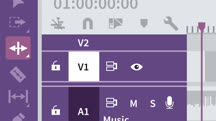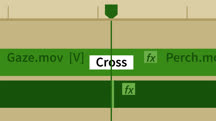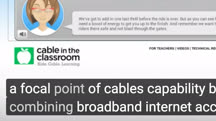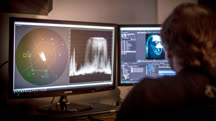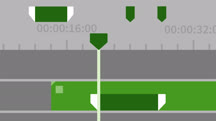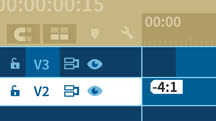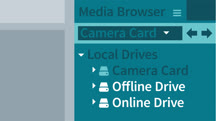Course catalog
Categories
Showing 6,541-6,560 of 8,871 items.
Premiere Pro Guru: Audio Finishing Techniques
Get practical techniques for finishing the audio side of a project using Premiere Pro and Adobe Audition.
Premiere Pro Guru: Audio Workflow and the Essential Sound Panel
Work effectively with the Essential Sound panel in Adobe Premiere Pro. Learn various methods for mixing audio, addressing problems, and enhancing tracks for a polished finish.
Premiere Pro Guru: Better Transitions
Learn how to create better transitions by combining Premiere Pro's built-in transitions with filters and other effects, and then find out how to customize and save your results.
Premiere Pro Guru: Blending Mode Secrets
Learn the tricks to working with blending modes in Premiere Pro.
Premiere Pro Guru: Closed and Open Caption Workflows
Use Adobe Premiere Pro in your captioning workflow. Learn how to create and time closed captions, open captions, transcripts, and more. See how to export with embedded captions.
Premiere Pro Guru: Compositing and Masks
Master compositing and masks using the native effects in Adobe Premiere Pro—with no third-party plugins.
Premiere Pro Guru: Customizing Workspaces
Create custom interface layouts (aka workspaces) to speed up your workflow and reveal new functionality in Premiere Pro.
Premiere Pro Guru: Cutting with Music
Learn how to cut a music-based slideshow or video montage with Premiere Pro CC.
Premiere Pro Guru: Dynamic Link and the Adobe Workflow
Learn how to save time and disc space, and get more work done, using Dynamic Link, the technology that allows you to use files from other Adobe apps in your Premiere Pro projects.
Premiere Pro Guru: Effects and Preset Management
Learn how to create, use, and manage effect presets in Premiere Pro.
Premiere Pro Guru: Essential Keyboard Shortcuts
Learn how to use keyboard shortcuts to speed up your workflow and reveal new functionality in Premiere Pro.
Premiere Pro Guru: Fix It in Post
Learn about common post-production problems and how to fix them with tools like After Effects, Premiere Pro, and some third-party plugins.
Premiere Pro Guru: Fixing Video Color and Exposure Problems
Learn how to fix color, tone, and exposure issues using Premiere Pro.
Premiere Pro Guru: Fixing Video Exposure Problems
You can fix color, tone, and exposure issues in video using Premiere Pro. Learn how to improve your video footage using effects, masks, adjustments, and more.
Premiere Pro Guru: LUTs and Look Files
Learn how to color correct footage with lookup tables (LUTs) and looks in Premiere Pro. Create custom LUTs and exchange LUTs with Photoshop, After Effects, and more.
Premiere Pro Guru: Markers
Learn about the different types of markers available in Adobe Premiere Pro and how to incorporate them into your workflow.
Premiere Pro Guru: Mastering the Timeline
Learn about the shortcuts, techniques, and special features that will help you to navigate, control tracks, and edit more precisely in the Premiere Pro Timeline.
Premiere Pro Guru: Mixing Audio Clips and Tracks
Learn how to mix audio, add effects and transitions, edit clip length and speed, and record and export separate audio tracks in Premiere Pro.
Premiere Pro Guru: Multi-Camera Video Editing (224074)
There are many reasons for shooting with multiple cameras. Perhaps it's to save time or achieve multiple angles. Or it might be to capture what's happening across a large area, like a sports arena or the stage during a concert. Luckily for editors, Adobe Premiere Pro supports editing and syncing footage from multiple cameras in situations like these. The multi-camera editing process in Premiere is similar to live switching that occurs in mobile studios and newsrooms, and helps speed up the post-processing workflow. In this course, Rich Harrington reviews that workflow, showing you how to ingest footage and align it properly, as well as finish your video with color-correction and color-matching techniques.
Premiere Pro Guru: Online & Offline Workflows
Learn how to create, attach, and relink low-res proxies and build proxy presets for online/offline workflows in Premiere Pro.