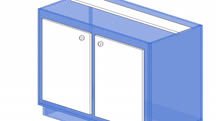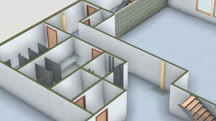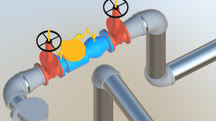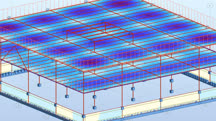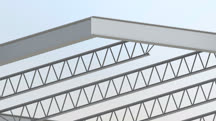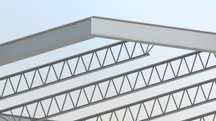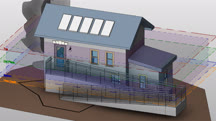Course catalog
Categories
Showing 7,061-7,080 of 8,871 items.
Revit: Multifamily Housing
Learn how to design multifamily housing, including apartment buildings and duplexes, in Revit.
Revit: Optimize Your BIM Workflow (227372)
As the building information modeling (BIM) methodology and philosophy becomes more widely used in architecture, engineering, and construction (AEC), it's become increasingly important to grasp how to incorporate BIM into your workflows. In this course, learn the fundamentals of the BIM philosophy, how it fits into industry usage and government strategies, and how to use Autodesk Revit to optimize CAD workflows that relate to BIM. Instructor Shaun Bryant shares practical strategies and best practices to help you grasp essential BIM concepts, as well as how to most efficiently work with CAD drawings in Revit, set up worksharing to facilitate easy collaboration, use sheets in Revit, create schedules, publish your project, and more.
Revit: Parametric Curvature in the Family Editor
Tame unruly parametric curves. Learn how to control the curvature of nonrectilinear geometry such as circles, arcs, arches, splines, and complex curves like cyma moldings.
Revit: Parametric Furniture Modeling
Learn how to create custom furniture for your BIM models using Revit families and templates.
Revit: Phasing and Design Options (223564)
Phasing in Autodesk Revit allows you to show the complete life cycle of a project, such as a before and after or existing and proposed status, while design options allow you to save multiple iterations of a concept in a single project file. In this course, Paul F. Aubin shows how to use phasing and design options to organize multipart, multifaceted projects in Revit. The course also covers adding and assigning phases to views, scheduling phases and designating future work, working with design option sets, and presenting complex designs to clients.
Revit: Presenting and Managing Design Options
Learn how to use the tools of Revit for managing design options to quickly convey your design ideas to clients.
Revit: Professional Office Interior Design
Learn how to create permit-ready interior plans for commercial office spaces with Revit.
Revit: Rendering
Learn how to generate high-quality output directly from Revit, and create photorealistic renders for presentations and visualizations.
Revit: Sprinkler Design
Learn how to design sprinkler piping and systems in Revit. Explore features, tools, and techniques that can help you perfect your sprinkler designs using this powerful BIM software.
Revit: Structural Analysis Tools
Learn about performing a structural analysis of a design using Autodesk Revit within a Building Information Modeling (BIM) workflow.
Revit: Structural Families
Learn how to create custom structural families in Revit 2016.
Revit: Structural Families
Learn how to create custom structural families in Revit 2020, including foundations, framing, and trusses.
Revit: Tips, Tricks, and Troubleshooting
Get a new tip, trick, or troubleshooting technique for Revit every Tuesday. This weekly series offers workflow enhancements, customizations, and shortcuts for every Revit user.
Revit: Twinmotion Workflow (222323)
Twinmotion is a real-time visualization tool for the AEC and product design world that enables photo-realistic renders for a variety of platforms. In this course, multidisciplinary designer Jonathan Racek shows you the workflow between Twinmotion and Revit. Jonathan explains how Twinmotion can improve your workflow, then shows you how to get started with the Gizmo, the Scenegraph, and the Library. He steps through how to sync your Revit file and add materials and furniture in Twinmotion. Jonathan covers environments, including tools you can use to add vegetation, then goes into weather functions, nighttime renders, and more. He concludes with useful information on how to export your images and animations and how to share your work with the Presenter tool.
Note: This course was created by Jonathan Racek. We are pleased to host this training in our library.
Note: This course was created by Jonathan Racek. We are pleased to host this training in our library.
Revit: Using Point Cloud Data
Join Brian Myers as he takes you through the process of incorporating point clouds into your Revit projects.
Revit: View Range
Learn how to adjust view range properties (Top, Cut Plane, Bottom, and View Depth) in Revit to control exactly how your roof, ceiling, and foundation plans display.
Rewarding Employee Performance
Learn how to strategically reward employee performance in order to achieve the results you want.
RHCE Cert Prep: Authentication with LDAP and Kerberos
Prepare to take and pass the Red Hat Certified Engineer (RHCE) exam. This course covers authentication with LDAP and Kerberos as part of RHCE certification prep.
RHCE Cert Prep: Kernel Tuning and Remote Logging
Study to pass the RHCE exam—the benchmark certification for Red Hat Enterprise Linux. This course covers Linux kernel tuning for performance optimization, and remote logging.
RHCE Cert Prep: Network Filesystems using NFS and Samba
Become a Red Hat Certified Engineer (RHCE). Learn how to create and mount NFS and Samba file shares—important topics from the RHCE certification exam.