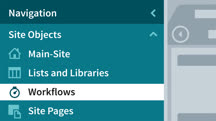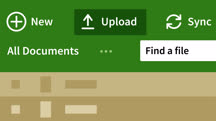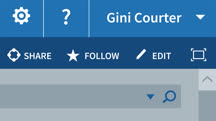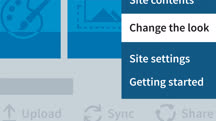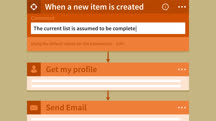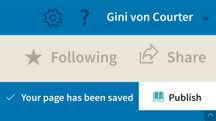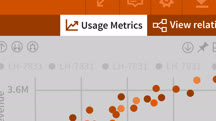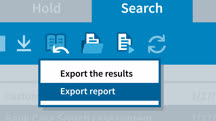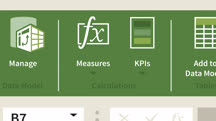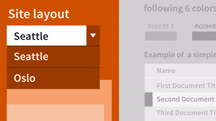Course catalog
Categories
Showing 7,361-7,380 of 8,871 items.
SharePoint 2013: Installing and Configuring a Test Environment
Learn how to install and configure a local version of SharePoint 2013 that can be used for testing, learning, development, and rapid prototyping.
SharePoint 2013: Site and Collection Administration
SharePoint administrators: learn how to manage sites and collections for your organization with these short, focused SharePoint tutorials.
SharePoint 2016 and SharePoint Online New Features
Explore the new features in SharePoint 2016 and SharePoint Online. Explore Office 365 features, integrating with OneDrive, durable links, and the new Compliance Center.
SharePoint 2016 Essential Training
Get started using SharePoint 2016 for business collaboration and real-time documentation sharing. Learn how to share documents, create team sites, and work with libraries and apps.
SharePoint 2016: Branding SharePoint Sites
Learn how to brand your SharePoint sites in a few clicks using the built-in themes and composed looks in SharePoint 2016.
SharePoint 2016: Installation and Configuration
Learn what you need to know to confidently tackle the process of installing and configuring SharePoint 2016.
SharePoint 2016: No-Code Workflows
Discover how to use PowerApps and Microsoft Flow to create mobile apps and custom workflows without needing to write a single line of code.
SharePoint 2019 Essential Training: The Basics
Get started with Microsoft SharePoint 2019. Master the essential features of the on-premises edition of the powerful collaboration platform.
SharePoint 2019: Customizing with Themes and CSS
Use built-in SharePoint Online 2019 functionality and custom CSS to control the look and feel of your SharePoint sites. Discover how to change colors, fonts, and page elements.
SharePoint 365: Integrating with PowerBI
Learn how Power BI can be integrated into SharePoint 365 to create interactive and data-rich reports.
SharePoint Advanced: Document Creation and Automation
Learn how to automate document creation for commonly-used documents in Microsoft SharePoint.
SharePoint Advanced: Enhancing Functionality with JavaScript (150923)
JavaScript allows you to quickly and easily modify the functionality and look of SharePoint. Many site owners and administrators are intimidated by it, but you don't have to be a developer to leverage the power of JavaScript. This course helps you understand how JavaScript and SharePoint work together and what you can do with them. Communications and training professional Phil Gold explains why you should use JavaScript, provides example use cases, and explores the core components and JavaScript libraries that can be applied to SharePoint—at all user levels—to automate tasks, update the user interface, and even move data in and out of SharePoint.
SharePoint Advanced: Optimizing e-discovery
Learn how to leverage some of the search tools and features of SharePoint to optimize content for eDiscovery.
SharePoint Advanced: Working with PowerPivot
Learn how to use PowerPivot and SharePoint to move data between SharePoint and Office 365 apps, as well as visualize and manipulate data inside SharePoint.
SharePoint and Digital Transformation: Sites for Collaboration and Communication
Learn how to determine whether a SharePoint collaboration or communication site is best for your situation, as well as how to build both of these modern sites.
SharePoint Designer 2013: Branding SharePoint Sites
Learn how to use SharePoint Designer 2013 to alter the default appearance of SharePoint websites and brand them for your business.
SharePoint for Enterprise: Create a Wiki Reference Library
Learn to create a company-wide reference wiki with SharePoint.
SharePoint for Enterprise: Data Management (227627)
Managing data is key to making SharePoint effective and accurate in reporting. In this course, Philip Gold explores the best practices for data management inside SharePoint, and across all SharePoint sites. Learn about the importance of metadata, and how well-formatted lists can perform the heavy lifting you used to do in Excel spreadsheets. Find out how to adjust permissions for sensitive libraries, and use version control to make sure no change is ever irrecoverable. Philip also shows how to create more dynamic views that allow users to sort and filter results, and integrate Excel and Project into your SharePoint data management workflow.
SharePoint for Enterprise: Data Management
Learn how to use lists, libraries, and views properly to manage SharePoint data.
SharePoint for Enterprise: Site Owners
Learn how to manage a group of sites as a SharePoint site owner. Discover how to adjust permissions, create lists and libraries, and more.