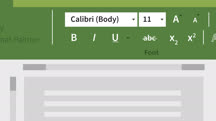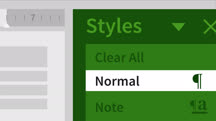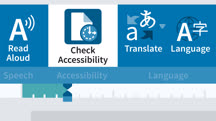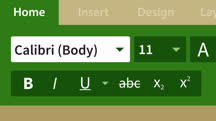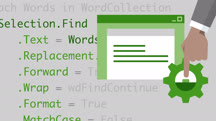کاتالوگ دورهها
طبقهها
نمایش 8,721 تا 8,740 مورد از کل 8,871 مورد.
Word 2016 Essential Training
Learn how to create, format, share, and print a wide variety of documents in Word 2016.
Word 2016: Advanced Tips and Tricks
Improve your productivity and efficiency in Word 2016 with these useful tips on setting document defaults, advanced text formatting, and more.
Word 2016: Creating Long Documents
Learn how to use Microsoft Word 2016 to create business proposals, technical reports, white papers, and other long documents.
Word 2016: Forms in Depth
Learn how to create electronic forms that are visually pleasing and easy to navigate with Word 2016.
Word 2016: Mail Merge in Depth
Learn how to merge Word documents, labels, envelopes, and email with Word 2016's Mail Merge feature. Create personalized letters and emails quickly and easily.
Word 2016: Styles in Depth
Learn how to use Word 2016 styles to help save time creating consistent and well-designed documents.
Word 2016: Templates in Depth
Learn how to find, use, and customize templates in Microsoft Word.
Word 2019 Essential Training
Learn how to create, edit, format, and share documents with ease using Microsoft Word 2019.
Word 2019 for Mac Essential Training
Learn how to use all the core features of Word for Mac 2019. Discover how to create, format, print, and share a wide variety of documents using this powerful tool.
Word 2021 Essential Training (Office 2021/LTSC) (215404)
Explore how to create, edit, format, and share documents with ease, using Microsoft Word 2021. Nick Brazzi, LinkedIn Learning staff instructor, walks you through all the essential features of this powerful tool. Nick goes over creating, editing, and saving documents, with topics like working with ribbons and the Backstage View, using templates, finding tools, and more. He covers ways to shrink and enlarge your document view, manage dark mode, and use the immersive reader. After explaining ways to write and format text, Nick dives into a variety of tools you can use to format paragraphs. He demonstrates how to use text boxes, shapes, drawing tools, and tables to insert and format pictures and other objects. Nick goes into formatting pages and entire documents, as well. After describing how to check and correct the spelling and grammar in your documents, he finishes up with a discussion of ways you can share and collaborate on your Word files.
Word and InDesign: Integration
Learn how to combine the power of Adobe InDesign and Microsoft Word to create beautifully formatted documents from existing text.
Word Essential Training (Office 365/Microsoft 365)
Get the most out of the Microsoft 365 (formerly Office 365) version of Word. Learn how to create, format, share, and print a wide variety of documents using this application.
Word for Mac 2016 Essential Training
Learn how to create, format, collaborate on, and print a wide variety of documents in Microsoft Word for Mac 2016.
Word for Mac Essential Training (Office 365/Microsoft 365)
Learn how to use all the core features of Word for Mac in Office 365 to create, edit, and share documents.
Word for Mac Essential Training (Office 365/Microsoft 365) (233696)
Learn how to create, edit, format, and share documents with ease using Word for Mac for Microsoft 365. Follow along with David Rivers as he shows all the essential features of this powerful tool. Get started by learning how to edit and format text and pages, use both built-in and custom styles, leverage proofing and AutoCorrect options, add shapes and images, and more. He also shows how to share documents with others via email and the cloud, as well as how to add password protection to a document you plan on sharing.
Word for Mac Essential Training (Office 365/Microsoft 365) (2019) (227542)
Learn how to create, edit, format, and share documents with ease using Word for Mac for Office 365. Follow along with David Rivers as he shows all the essential features of this powerful tool. Get started by learning how to edit and format text and pages, use both built-in and custom styles, leverage proofing and AutoCorrect options, add shapes and images, and more. He also shows how to share documents with others via email and the cloud, as well as how to add password protection to a document you plan on sharing.
Word Quick Tips
Become more productive and use Word more efficiently with this collection of quick, bite-sized videos that tell you what you need to know about working with Microsoft Word.
Word Tips and Tricks
Learn helpful tips and shortcuts to create more professional-looking documents in Microsoft Word.
Word Tips Weekly
Become a power user of Microsoft Word by learning how to use more features. Get time-saving tips for working with formatting, styles, templates, and more.
Word: Automating Your Work with Macros
Learn how to automate repetitive and complex tasks in Microsoft Word with macros.