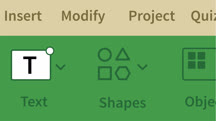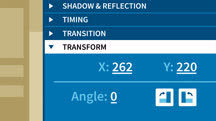Course catalog
Categories
Showing 1,461-1,480 of 8,871 items.
Canon 60D Essential Training
Details the features, controls, and options in the Canon EOS D60.
Canon 7D Mark II: Tips, Tricks, & Techniques
Go beyond the factory settings and make your Canon 7D Mark II faster and more responsive with this collection of customization tips.
Canon Digital SLR: Tips, Tricks, & Techniques
Go beyond the factory settings and make shooting with your Canon digital SLR faster and more responsive with this collection of settings and customizing tips.
Canon Rebel T3i (600D and Kiss X5) Essential Training
Details the features, controls, and options in the Canon Rebel T3i.
Canva for UX Brainstorming and Collaboration (214197)
If your work involves UX design, brainstorming, collaboration, or presenting your ideas, then you know the value of a tool that can help you do these tasks efficiently and effectively. In this course, businessman and eLearning expert Lachezar Arabadzhiev introduces you to Canva, a popular hosted graphics service. Lachezar shows you business design essentials, such as uploading and cropping images, organizing your layout, removing image backgrounds, and much more. He covers ways to build better presentations by connecting your design vision and your target audience, incorporating fonts and effects in ways that maximize your presentation’s impact, and adding audio, video, and PDFs to your designs. Lachezar also offers useful advice on using Canva to improve collaboration with your teams and clients, engage your audience, run brainstorming sessions, and create interactive polls and quizzes.
Canvas: Tips, Tricks, & Techniques
Go beyond the basics with this advanced course on teaching using Canvas, the popular learning management system for educators.
Captivate 8: Advanced Techniques
Take your Captivate 8 elearning projects to the next level, with this set of advanced techniques.
Captivate 8: Mobile and Responsive Design
Get techniques for creating and publishing mobile-friendly, interactive Captivate projects.
Captivate 9 Essential Training
Adobe elearning evangelist Pooja Jaisingh walks through the foundations of using Captivate 9 and Captivate Draft to create responsive, interactive elearning presentations.
Captivate 9: Drag-and-Drop Interactions
Create engaging elearning content with the drag-and-drop interactions in Adobe Captivate 8.
Captivate 9: Quizzes
Learn how to build and customize quizzes for elearning content with Captivate.
Captivate Draft: Storyboarding
Learn how to create elearning storyboards on your iPad with the Adobe Captivate Draft app.
Captivate: Advanced Techniques
Create more engaging elearning content quickly and effectively by harnessing the full power of Captivate's advanced interaction and recording capabilities.
Capture One Pro 12 Essential Training
Learn how to leverage Capture One Pro to manage and enhance photos, output, and more. Explore essential tools and the newest features in version 12.
Capture One Pro 20 Essential Training
Learn to edit and manage photos with Capture One Pro 20, the tool of choice for professional photographers and serious enthusiasts.
Capture One Pro 21 Essential Training (222918)
Capture One Pro is a complete digital photo management and editing application for professional photographers and serious enthusiasts. Photographers who appreciate outstanding RAW processing, expert color control, and logical organization should consider Capture One Pro for its comprehensive feature set. In this course, professional photographer and instructor Derrick Story helps you learn the basics quickly, then takes you deeper into the application to master its finer points. For seasoned users, Derrick also covers all the new features in version 21, including Speed Edit, the Dehaze slider, and Style Brushes that allow you to enhance specific areas of a photo. To wrap up, he shares tips and techniques that can help you ensure your workflow is as efficient as possible.
Career Advice from Some of the Biggest Names in Business
Learn how to get started and get ahead with career advice from the world's most influential thinkers, leaders, and innovators.
Career Clinic: Developer Insights (123502)
Get career advice and insights from tech [in]structors—practicing developers who teach for LinkedIn Learning. Christina Truong, Ted Neward, Chiu-Ki Chan, Emmanuel Henri, and other working professionals provide relevant, targeted advice for those entering the tech industry and those who want to progress to the next stage in their careers. Meet a different developer, as they share stories about starting out, getting hired, finding mentors, improving their skills, and working on their favorite projects. Each interview is full of helpful job hunting tips and guidance for navigating today's fast-paced tech world.
Career Clinic: IT Insights
Hear from emerging and seasoned IT experts as they share insights about careers in information technology—from pursuing opportunities to finding success and growing.
Career Insights for Tech Professionals
Get targeted advice for today's software developer and tech professional, on topics such as continuous learning, communication, freelancing, and mentorship.