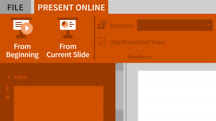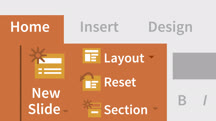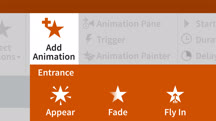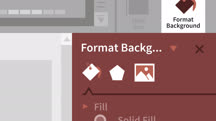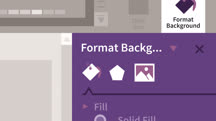Course catalog
Categories
Showing 2,181-2,200 of 3,070 items.
Power BI Data Methods
Get a comprehensive overview of the data end of Power BI—also known as Power Query—and learn how to use it to automate the data querying process and restructuring of data sets.
Power BI Data Modeling with DAX
Take your data modeling skills to the next level. Learn how to leverage Data Analysis Expressions (DAX) to create formulas for Power BI that extend your data model.
Power BI Dataflows Essential Training
Boost efficiency and eliminate duplicate work by learning how to use Power BI dataflows. Discover how to scale the ETL process across many users of Power BI data and dashboards.
Power BI Essential Training
Get started with Power BI. Learn how to use this powerful set of business analytics tools to create and share visualizations with others in your organization.
Power BI for Marketers
Learn how to use the robust Power BI tool from Microsoft to quickly and precisely assess your marketing efforts.
Power BI Quick Tips
Watch quick videos to learn helpful, timesaving tips for how to use the features of Power Bl Online. Explore ways to eliminate obstacles and be more efficient using Power BI.
Power BI Top Skills
Learn how to use one of the most popular analytics tools available: Microsoft Power BI.
Power BI: Dashboards for Beginners
Get a short and simple beginner's guide to creating a dashboard in Power BI.
Powerless to Powerful: Taking Control
Learn to choose how you respond to difficult circumstances, and take back the control you need to make positive changes in your work and life.
PowerPoint 2010 Essential Training
Demonstrates the essential features of PowerPoint 2010 to create a professional presentation.
PowerPoint 2013 Essential Training
Teaches the basics of creating, editing, and sharing presentations with PowerPoint 2013.
PowerPoint 2013: Tips, Tricks, and Shortcuts
See how to get the most out of PowerPoint 2013, while learning cool tricks for making your presentations dazzle.
PowerPoint 2016 Essential Training
Learn how to create, edit, and share presentations and slideshows with PowerPoint 2016.
PowerPoint 2016: Animations
Learn how to make your presentations more compelling by animating text and graphics in PowerPoint.
PowerPoint 2016: Audio and Video In Depth
Make your PowerPoint presentations more engaging by incorporating audio and video. Create multimedia presentations that wow.
PowerPoint 2016: Shortcuts
Become a Microsoft PowerPoint power user. Learn the shortcuts that will help you save time, be more productive, and create more engaging PowerPoint presentations.
PowerPoint 2016: Tips and Tricks
Get tips and tricks for designing better presentations with PowerPoint 2016. Learn to format slides, create handouts, and use Excel data.
PowerPoint 2019 Essential Training
Learn how to create, edit, and share professional-looking presentations with Microsoft PowerPoint 2019.
PowerPoint 2019 for Mac Essential Training
Learn how to create, edit, and share presentations and slideshows with PowerPoint for Mac 2019.
PowerPoint 365 for Educators
Learn how to use PowerPoint as an educational tool to engage learners, not just to deliver learning materials. Get tips for creating more interactive, engaging presentations.