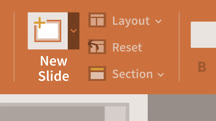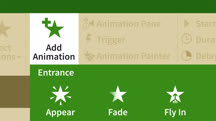Course catalog
Categories
Showing 2,201-2,220 of 3,070 items.
PowerPoint Essential Training (Office 365/Microsoft 365)
Learn how to create, edit, and share professional-looking presentations with Microsoft PowerPoint for Microsoft 365 (formerly Office 365).
PowerPoint for Mac Essential Training (Office 365/Microsoft 365)
Get up and running with Microsoft PowerPoint, the powerful presentation and slideshow tool included with Office 365 for Mac.
PowerPoint for Office 365: Animations
Learn how to make your presentations more compelling by animating text and graphics in PowerPoint for Office 365.
PowerPoint for Teachers: Creating Interactive Lessons
Learn how to enhance your instruction with activities and multimedia. Create interactive lessons, design engaging slides, create learning activities, and incorporate games.
PowerPoint Tips and Tricks
Learn powerful tips, tricks, and shortcuts to change how you work with PowerPoint. Find out how to access the latest features and save time on common PowerPoint tasks.
PowerPoint Tips and Tricks for Business Presentations
Covers PowerPoint technical tips plus presentation skills.
PowerPoint Tips Weekly
Get simple PowerPoint tips to make your slide decks look better and help your audience stay more engaged.
PowerPoint: Animating Text and Objects for Beginners
This mini course shows PowerPoint users—regardless of expertise level—how to add motion to their presentations by animating text and objects.
PowerPoint: Audio and Video
Make your PowerPoint presentations more memorable and engaging by incorporating audio and video.
PowerPoint: Creating a Self-Running, Interactive Presentation
This quick course shows you how to create a self-running presentation in Microsoft PowerPoint.
PowerPoint: Creating an Infographic
Learn how to design compelling infographics quickly and easily using Microsoft PowerPoint.
PowerPoint: Designing Better Slides
Get a quick introduction to purposeful slide design. Discover how to modify and personalize your own design approach to maximize presentation impact.
PowerPoint: From Outline to Presentation
Learn how to build a high-impact PowerPoint presentation from start to finish.
PowerPoint: Silicon Valley Presentation Secrets
Learn how to create dazzling and effective PowerPoint presentations. Pick up slide design techniques used by presentation designers at cutting-edge Silicon Valley companies.
PowerPoint: Using Photos and Video Effectively for Great Presentations
Learn best practices for using photos and videos in your PowerPoint presentations.
PowerShell Desired State Configuration Essential Training
Learn the essentials of PowerShell DSC: creating DSC configurations, working with DSC resources, and applying DSC configurations to systems via both push and pull modes.
PowerShell for Exchange Administration
Learn how to use PowerShell scripting to simplify and speed up common Exchange administration tasks, such as managing mailboxes, permissions, and contacts.
PowerShell for SQL Server Administration
Manage multiple machines at once using PowerShell. Learn how to use PowerShell to create objects, populate and delete data from tables, remote to other servers, and more.
PowerShell: Automating Administration
Learn intermediate PowerShell scripting techniques to automate Windows network administration.
PowerShell: Functions for Advanced Automation
Take your PowerShell skills to the next level. Learn how to build advanced PowerShell functions and scripts with parameters, .NET classes, and controller scripts.