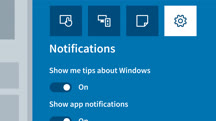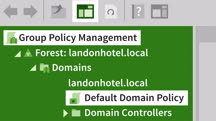کاتالوگ دورهها
طبقهها
نمایش 2,921 تا 2,940 مورد از کل 3,070 مورد.
Windows 10 November 2019 Update New Features
Get up to speed with the most significant new features introduced in the November 2019 update of Windows 10.
Windows 10 October 2020 Update Essential Training
Get a comprehensive guide to the Windows 10 operating system, including new features included in the October 2020 update.
Windows 10 October 2020 Update New Features
Explore the most significant new features and enhancements included in the October 2020 update of Windows 10.
Windows 10: Deploy and Manage Virtual Applications
Learn to deploy and manage virtual applications with App-V.
Windows 10: Organizing Files and Folders
Learn to organize and store files and folders for maximum efficiency in Windows 10, for yourself or your team.
Windows 10: Plan Desktop and Device Deployment
Learn the skills you need to confidently plan deployments in Windows 10 and prepare for the Plan Desktop and Device Deployment domain of Microsoft certification exam 70-697.
Windows 10: Tips and Tricks
Expert David Rivers shares Windows 10 tips and shortcuts for working more efficiently in Windows 10.
Windows 7: Networking and Security
Explore Windows 7 networking and security, including the OSI model, IPv4 and IPv6, DNS resolution, and DHCP.
Windows 8: Networking and Security
Learn about Windows 8 networking and security, including the OSI model, IPv4 and IPv6, DNS resolution, and DHCP.
Windows Quick Tips
Boost your efficiency in Windows 10. Get bite-sized tips designed to help you work smarter in Windows and leverage helpful features you may have forgotten about.
Windows Server 2012 Active Directory: File System and Storage
Learn about different Windows storage technologies such as Encrypting File System (EFS) and Distributed File System (DFS), and storage optimization techniques.
Windows Server 2012 Active Directory: Management and Implementation
Learn how to administer an Active Directory environment across multiple locations, and replicate across the domain.
Windows Server 2012 R2: Configure a Network Policy Server Infrastructure
Learn to configure Windows Server 2012 R2 network policy using Network Policy Server, and prepare for the NPS domain of MCSA Exam 70-411, Administering Windows Server 2012.
Windows Server 2012 R2: Configure Advanced Network Services
Learn advanced Windows Server administration techniques for configuring network services and study for the Windows Server certification exams 70-411 and 70-412.
Windows Server 2012 R2: Configure and Manage Active Directory
Learn how to manage AD for Windows Server R2 and configure domain controllers, account policies, and service accounts. Prep for the MCSA exam, Administering Windows Server 2012.
Windows Server 2012 R2: Configure File and Storage Solutions
Learn how to set up and manage NFS and DFS, DAC, virtual storage, and RAIDs, and manage file permissions on Windows Server 2012 R2.
Windows Server 2012 R2: Configure File Services
Learn how to configure file and storage services (such as DFS, FSRM, and file encryption) in Microsoft Windows Server 2012 R2.
Windows Server 2012 R2: Deploy Manage and Maintain Servers
Learn best practices for deploying, updating, and performance-monitoring Windows Server 2012 R2.
Windows Server 2012 R2: Implement Business Continuity and Disaster Recovery
Make sure your systems are ready when disaster strikes. Learn how to implement business continuity and disaster recovery using Windows Server 2012 R2.
Windows Server 2012 R2: Manage Group Policy
Deploy software and restrict user access with Group Policy. Learn how to configure processing, adjust settings, and manage software with Group Policy in Windows Server 2012 R2.