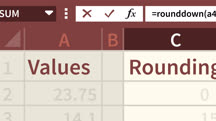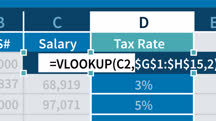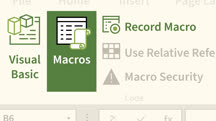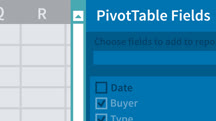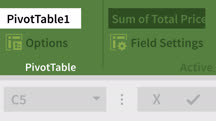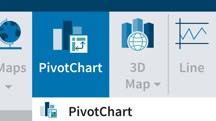Course catalog
Categories
Showing 1,061-1,080 of 3,070 items.
Excel: Introduction to Formulas and Functions
Get a beginner-level introduction to Excel formulas and functions. Learn how to summarize and analyze data using these powerful data analysis features.
Excel: Lookup Functions in Depth
Master some of the most powerful lookup functions in Microsoft Excel, including VLOOKUP, INDEX, XMATCH, and XLOOKUP.
Excel: Macros and VBA for Beginners
Any Excel user, regardless of expertise level, can learn how to save time by automating tasks using Excel macros and Visual Basic for Applications (VBA).
Excel: Macros and VBA for Beginners
Speed up your Excel workflow by recording macros that automate repetitive tasks. Learn how to begin working with macros—regardless of your level of technical expertise.
Excel: Macros in Depth (Office 365/Excel 2019)
Explore ways to save time by automating tasks with macros in Microsoft Excel.
Excel: Management Accounting
Learn how to use Excel for key managerial accounting tasks. In this hands-on course, explore performing variance analysis, doing activity-based costing, and using ratio analysis.
Excel: Market Research Strategies
Leverage the power of Excel to become a more effective marketer. Learn how to use Excel to tackle product pricing, focus group response analysis, and more.
Excel: PivotTable Tips
Go from beginner to power PivotTable user. Learn how to use Excel PivotTables and PivotCharts for powerful data analysis.
Excel: PivotTables for Beginners
Get a short and simple beginner's guide to Excel PivotTables. Follow along and learn how to create a basic PivotTable to analyze and present spreadsheet data.
Excel: PivotTables in Depth
Learn how to summarize and analyze data using the most powerful and most overlooked feature in Excel: PivotTables.
Excel: Power Pivot for Beginners
Get a short, beginner-friendly introduction to the robust Power Pivot feature in Microsoft Excel for Windows.
Excel: Power Query (Get & Transform)
Learn about the time-saving capabilities of Power Query (Get & Transform) for easily importing, connecting, combining, and refining data in Excel with reusable queries.
Excel: Productivity Tips
Add powerful productivity tools to your Excel skill set. Learn shortcuts and hidden tools for supercharging your efficiency in Microsoft Excel.
Excel: Scenario Planning and Analysis
Explore techniques for analyzing a series of business scenarios using the flexible and powerful capabilities built into Excel.
Excel: Statistical Process Control
Learn statistical process control techniques for Microsoft Excel. Learn how to build P charts, C charts, and X-bar R charts to measure the quality of manufacturing processes.
Excel: Tips and Tricks
Learn powerful tips, tricks, and shortcuts that can help you take your Excel game to the next level.
Excel: Tracking Data Easily and Efficiently
Learn how to build a super-charged Excel spreadsheet to easily track any kind of data -from sales activity and inventory levels to household spending.
Excel: Using Dynamic Array Functions (Office 365/Microsoft 365)
Learn how to use the seven new dynamic array functions in Microsoft Excel.
Excel: Value Stream Mapping
Find out how to build value stream maps in Excel and PowerPoint to analyze and visualize business processes.
Excel: Working Together with Power Query and Power Pivot
Learn how to combine Power Query and Power Pivot, two robust features of Microsoft Excel, to analyze data.