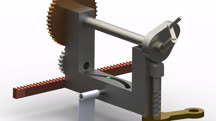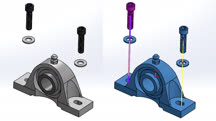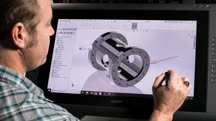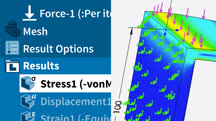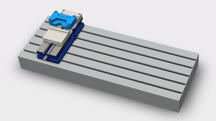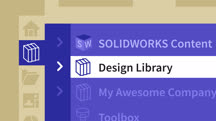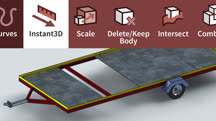Course catalog
Categories
Showing 561-580 of 711 items.
SketchUp for Set Design
Design a set for theatre or film in SketchUp Pro, and render detailed presentation and construction drawings with SU Podium and V-Ray.
SketchUp Weekly
Get a weekly infusion of SketchUp Pro tips and tricks, so you can spend less time fussing with the program and more time designing amazing things.
SketchUp: Rendering for Compositing in V-Ray Next
Learn critical techniques for creating renders of your 3D visualizations in compositing applications such as Photoshop while using V-Ray Next with SketchUp.
SketchUp: Rendering with V-Ray 3
Learn about tools and features in the rendering solution V-Ray for SketchUp. Discover how to navigate the interface, add illumination to scenes, and work with the V-Ray camera.
SketchUp: Rendering with V-Ray Next
Learn how to use V-Ray directly in SketchUp, and explore the V-Ray suite of creative tools for lighting, shading, and rendering.
Skilled Trades: Manufacturing Careers
Learn how to jump-start a career in the manufacturing trades. Get real-world examples that illustrate what manufacturing jobs look like and how to break into this growing field.
SmartSound Sonicfire Pro 5 Essential Training
Get up to speed on SmartSound Sonicfire Pro, a powerful music scoring application combined with a royalty-free music library.
SOLIDWORKS 2017 Essential Training
Get up to speed with SOLIDWORKS 2017, and learn how to design efficiently in the latest version of this popular software.
SOLIDWORKS 2018 Essential Training
Learn the essential tools and techniques necessary to create manufacturing-ready parts and assemblies, detailed drawings, and even an itemized bill of materials with SOLIDWORKS 2018.
SOLIDWORKS 2018 New Features
Get up to speed quickly with SOLIDWORKS 2018 and unlock the benefits of the newest features.
SOLIDWORKS 2019 Essential Training
Learn the essential tools and techniques in SOLIDWORKS 2019. Create ready-to-manufacture parts and assemblies, detailed drawings, and itemized bills of materials.
SOLIDWORKS 2020 Essential Training
Learn essential tools and techniques for creating ready-to-manufacture 3D parts and assemblies with SOLIDWORKS 2020, the premier product-design application.
SOLIDWORKS 2021 Essential Training
Learn essential tools and techniques for creating ready-to-manufacture 3D parts and assemblies with SOLIDWORKS 2021, the premier product-design application.
SOLIDWORKS SimulationXpress
Use SimulationXpress to create and run simulations of your designs. See how to identify areas for improvement, make iterative modifications, reevaluate, and finalize your models.
SOLIDWORKS: 3D Printed Product Enclosure
Learn how to design a 3D-printable enclosure for electronic components using SOLIDWORKS, the premier product-design software.
SOLIDWORKS: Advanced Tools
Discover some of the advanced verification and simulation tools available in SOLIDWORKS. Learn how to use these tools to efficiently review your assemblies and parts for errors.
SOLIDWORKS: Design Study and Optimization
Learn how to use the SOLIDWORKS Design Study tool to optimize your designs through simulation.
SOLIDWORKS: Integrated CAM with HSMXpress
Discover Autodesk HSMXpress, the 2.5 axis CAM plugin that brings integrated CAM to SOLIDWORKS. Learn how to set up a machine and fixtures, configure tools, and generate toolpaths.
SOLIDWORKS: Managing the Design Library
Discover how to increase your SOLIDWORKS productivity by storing commonly used elements in the Design Library.
SOLIDWORKS: Mastering Modeling
Learn a new way to approach SOLIDWORKS design: from the top down, creating master models that are easy to update, highly organized, and have parts that align smoothly.