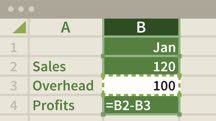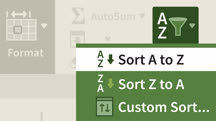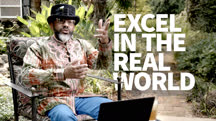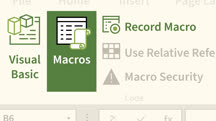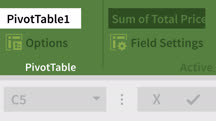Course catalog
Categories
Showing 41-60 of 116 items.
Excel 2019 for Mac Essential Training
Learn how to master the essential tasks in the Mac version of Excel 2019. Discover how to manipulate workbook and cell data, use functions and formulas, create charts, and much more.
Excel Business Intelligence Part 1: Power Query
Learn how to use Power Query, a popular feature in Microsoft Excel for gathering and cleansing data.
Excel Business Intelligence Part 2: Data Modeling 101
Learn the basics of data modeling in Microsoft Excel from experienced Excel trainer Chris Dutton.
Excel Business Intelligence Part 3: Power Pivot and DAX
Learn how to use Power Pivot and the DAX language to explore and analyze relational data models in Excel.
Excel for Mac Essential Training (Office 365/Microsoft 365)
Master the essential tasks in the Mac version of Excel for Office 365. Learn how to manage workbooks, use core functions and formulas, create charts, and much more.
Excel for Marketers
Learn the most important and powerful features of Excel for marketing. Put formulas, PivotTables, charts, and macros to work for your campaigns.
Excel in the Real World
Find out how Excel can help solve real-world problems. Learn how to use Excel to manage property, build seating charts, track chores, and more.
Excel Supply Chain Analysis: Solving Inventory Problems
Learn how to use Excel to conceptualize, set up, and solve inventory problems to minimize purchasing cost and reduce the risk and cost of stockouts.
Excel Supply Chain Analysis: Solving Transportation Problems
Learn how to use Microsoft Excel to conceptualize, set up, and solve transportation problems in order to minimize costs in a supply chain.
Excel Tips Weekly
Get a new productivity-boosting tip every Tuesday from Excel expert Dennis Taylor.
Excel VBA: Process Modeling
Learn how to use Excel and VBA for business process modeling. Find out how to create and run simulations for customer flow, queuing, and manufacturing.
Excel: Analyzing and Visualizing Cash Flows
Learn how to evaluate and visualize cash flows using Microsoft Excel.
Excel: Macros in Depth (Office 365/Excel 2019)
Explore ways to save time by automating tasks with macros in Microsoft Excel.
Excel: PivotTables in Depth
Learn how to summarize and analyze data using the most powerful and most overlooked feature in Excel: PivotTables.
Excel: Scenario Planning and Analysis
Explore techniques for analyzing a series of business scenarios using the flexible and powerful capabilities built into Excel.
Excel: Statistical Process Control
Learn statistical process control techniques for Microsoft Excel. Learn how to build P charts, C charts, and X-bar R charts to measure the quality of manufacturing processes.
Financial Analysis: Analyzing the Bottom Line with Excel
Learn how to analyze the bottom line (or profitability) of your company, by analyzing your gross margin and operating expenses with Excel.
Financial Analysis: Analyzing the Top Line with Excel
Learn how to analyze the top line (aka revenue) for your company and identify areas of under- or overperformance with Excel.
Financial Analysis: Making Business Projections
Analyze past performance data and get a realistic picture of your company's future performance using Microsoft Excel.
GDPR Compliance: Essential Training
Learn about the General Data Protection Regulation (GDPR), a privacy-related regulation in the EU. Discover if you are impacted and how your organization can comply.