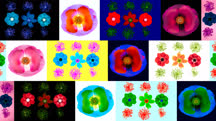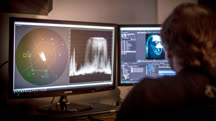Course catalog
Categories
Showing 181-200 of 240 items.
Photoshop CC 2019 One-on-One: Mastery
Time to jump that final hurdle! Join reigning expert Deke McClelland as he shows you how to master Photoshop, the world’s most powerful vector-based drawing software.
Photoshop CC: Mastering Selections
Master Photoshop's selection tools to gain precise results when compositing or performing advanced image alterations.
Photoshop Compositing Tips, Tricks, & Techniques
Sharpen your Photoshop compositing skills with this set of tutorials, each of which you can complete in about 10 minutes.
Photoshop for Designers: Working with Bridge
Add Adobe Bridge to your graphic design workflow. Learn how to use the powerful tool to organize, edit, and batch process images.
Photoshop for iPad: Photoshop Compositing
Take your image editing on the go with Photoshop for the iPad. Discover how to create composites and retouch portraits with this powerful mobile app.
Photoshop for Photographers: Creative Color
Enhance color and create color effects in Photoshop and Camera Raw. Learn how to change the color of objects in a scene, convert photos to black and white, and more.
Photoshop Insider Training: Photo Restoration
Learn how to restore damaged photos from the Photoshop senior product manager.
Photoshop Layers: Working with Multiple Photos
Learn how to use multiple photographs to create compelling imagery. Discover how to create an action composite, a star trail photo, a panoramic image, and more.
Photoshop Restoration: Replacing a Background
Learn how to use Photoshop to replace the background in a vintage photo.
Photoshop Restoration: Scanning Oversized Photos
Learn how to scan oversized photos in multiple passes and stitch the results together in Photoshop.
Photoshop Selections: Tips, Tricks, and Techniques
Learn how to make better, more targeted image adjustments with the selection tools in Photoshop CC.
Photoshop: Advanced Adjustment Layer and Blend Modes
Master adjustment layers. Learn how to maximize what you can do with Photoshop adjustment layers and blend modes, by finding new uses for these great features.
Photoshop: Backgrounds and Textures
Learn how to transform relatively straightforward photographs into distinctive visual art, using Photoshop backgrounds and textures.
Photoshop: Channels and Masks
Learn how to leverage masks and channels to refine selected areas of an image. This course covers using color and focus commands, extracting masks, composting, and more.
Photoshop: Creative Lab Color
Explore the tools, techniques, and creative possibilities of Lab Color in Photoshop. Learn how to enhance and transform images with Lab adjustments and Photoshop blending modes.
Photoshop: Creative Video Compositing
Learn how to perform creative video compositing using a tool you already know and love: Adobe Photoshop.
Photoshop: Editing Video and Creating Slideshows
Learn how to edit video and create slideshows with Photoshop CC.
Photoshop: Tips and Quick Fixes
Fix problem photos fast with this cookbook of quick tips. Discover how to address common issues in Photoshop—and learn the software at the same time.
Portrait Photography: Ten Styles with One Light
Lighting is one of the most important aspects of portraiture. Learn ten ways that you can use just one light source to take great portraits.
Premiere Pro Guru: Fixing Video Color and Exposure Problems
Learn how to fix color, tone, and exposure issues using Premiere Pro.