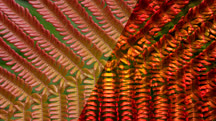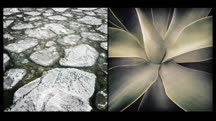Course catalog
Categories
Showing 1-20 of 55 items.
Adding a Person to a Group Photo in Photoshop
Learn how to use Photoshop compositing to add someone to a group photo.
Adobe Dimension: Photo Shoot Composite
Use Adobe Dimension CC to create photo-realistic renders from 3D models. Learn how to combine a 3D model with a background, add custom artwork to fit an object, and more.
Advanced Affinity Photo for Desktop
Expand your knowledge of Affinity Photo. Learn how to restore hazy images, work with advanced blending controls, boost your productivity with macros, and more.
Advanced Photography: Diptychs, Triptychs, and Aspect Ratios
Explore new creative options for your photography, using different photo aspect ratios and compositions such as diptychs and triptychs.
Affinity Photo Essential Training
Learn how to enhance and composite photos using Affinity Photo, the photo editing software for the Mac.
Affinity Photo for iPad
Learn about the possibilities for professional photo editing on mobile devices using Affinity Photo for the iPad.
After Effects for Photography
Learn how to incorporate After Effects into your photography workflow to achieve effects that could not be created with Photoshop alone.
After Effects Guru: Time-Lapse 3D Motion and Compositing
Discover how to effectively apply 3D motion and compositing effects in After Effects to create superior time-lapse shots.
Brooke Shaden's Conceptual Photography: Start to Finish
Follow photographer Brooke Shaden as she creates one of her painterly, otherworldly images and explains her process, from initial sketch to final Photoshop composite.
Cert Prep: Adobe Certified Associate - Photoshop
Study to become an Adobe Certified Associate (ACA) in Photoshop. Get test-taking strategies and study tips for passing the ACA exam.
Compositing Product Photography in Photoshop
Learn the techniques for compositing product photography in Photoshop, including swapping backgrounds and label art.
Create a Portrait Collage in Photoshop
Learn the Photoshop masking and compositing techniques involved in creating a collage of multiple portraits.
Creating a Cinemagraph in Photoshop
Learn to use Photoshop to create cinemagraphs—still images that have moving components.
Creating Cinemagraphs and Plotagraphs
Learn how to use Photoshop, After Effects, and other tools to explore the creative options of cinemagraphs. In addition, learn how to create plotagraphs with Plotagraph Pro.
Creating Cinemagraphs with Photoshop After Effects Flixel and Cliplets
Learn how to use Photoshop, After Effects, and two dedicated tools—Flixel and Cliplets—to explore the possibilities of cinemagraphs: static photos that contain areas of motion.
Creating Photo Composites on Smartphones and Tablets
Create beautiful photo composites with popular mobile photography apps such as Juxtaposer, Image Blender, and Photoshop Touch.
Creative Photography Techniques
Try your hand at multiple-exposure approaches, intentional camera movement, photographing textures, blending, and more.
Introducing Photoshop
Photoshop is one of the most powerful imaging and graphic design applications on the planet. And it’s equally complex. This beginner’s guide will get you up and running in no time.
Learning Photo Compositing
Learn how to create new visual narratives with the power of photo compositing.
Learning Photoshop Automation
Discover actions and automation options in Adobe Photoshop and Bridge to speed up your workflow.