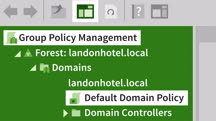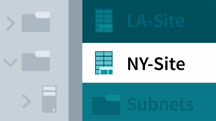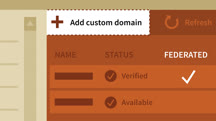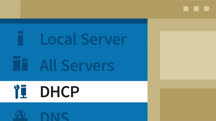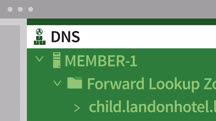Course catalog
Categories
Showing 261-280 of 310 items.
Windows Server 2012 R2: Configure and Manage Active Directory
Learn how to manage AD for Windows Server R2 and configure domain controllers, account policies, and service accounts. Prep for the MCSA exam, Administering Windows Server 2012.
Windows Server 2012 R2: Configure File and Storage Solutions
Learn how to set up and manage NFS and DFS, DAC, virtual storage, and RAIDs, and manage file permissions on Windows Server 2012 R2.
Windows Server 2012 R2: Configure File Services
Learn how to configure file and storage services (such as DFS, FSRM, and file encryption) in Microsoft Windows Server 2012 R2.
Windows Server 2012 R2: Deploy Manage and Maintain Servers
Learn best practices for deploying, updating, and performance-monitoring Windows Server 2012 R2.
Windows Server 2012 R2: Implement Business Continuity and Disaster Recovery
Make sure your systems are ready when disaster strikes. Learn how to implement business continuity and disaster recovery using Windows Server 2012 R2.
Windows Server 2012 R2: Manage Group Policy
Deploy software and restrict user access with Group Policy. Learn how to configure processing, adjust settings, and manage software with Group Policy in Windows Server 2012 R2.
Windows Server 2012: Group Policy
Learn how to become a group policy ninja, and use group policies to control your entire environment.
Windows Server 2016 New Features
Learn new features of Windows Server 2016, which offers major improvements in cloud and virtualization support.
Windows Server 2016: Active Directory Certificate Services
Learn how to use Active Directory Certificate Services to manage certificates in Windows Server 2016. Get AD CS administration techniques and study tips for MCSA exam 70-742.
Windows Server 2016: Active Directory Enterprise Infrastructure
Keep your Microsoft networks secure. Learn how to administer Active Directory services in an enterprise Windows Server 2016 environment.
Windows Server 2016: Active Directory Federation Services
Learn how to deploy and configure Active Directory Federation Services (AD FS) and enable single sign-on authentication between organizations and domains.
Windows Server 2016: Advanced Networking Features
Learn about the advanced networking features for Windows Server 2016. Discover how to tackle the high-performance and software-defined networking scenarios you may encounter.
Windows Server 2016: Configure Hyper-V
Learn how to install, configure, and work with Hyper-V. Prepare for the Implement Hyper-V domain of Microsoft Exam 70-743, Upgrading Your Skills to MCSA: Windows Server 2016.
Windows Server 2016: Deploying Containers
Get an introduction to containers and learn how to deploy Windows containers in Windows Server 2016 environments. Explore host preparation, container management, and more.
Windows Server 2016: DHCP
Learn how to configure, secure, and manage DHCP on Windows Server 2016, for more efficient and reliable configuration deployments.
Windows Server 2016: DNS
Learn DNS. Find out how to deploy and configure DNS in a Windows Server 2016 environment.
Windows Server 2016: File Services
Learn about files and file services. Learn how to work with File Server Resource Manager and Distributed File System and discover a few techniques for keeping your data secure.
Windows Server 2016: High Availability
Review high-availability Windows Server features, and prepare for the fifth domain of Exam 70-743 Upgrading Your Skills to MCSA: Windows Server 2016—Implement high availability.
Windows Server 2016: Implementing Group Policy
Learn how to configure and manage Group Policy in Windows Server 2016 and study for MCSA exam 70-742, Identity with Windows Server 2016.
Windows Server 2016: Install and Configure Active Directory
Learn how to install and configure Active Directory Domain Services (AD DS) in Windows Server 2016.