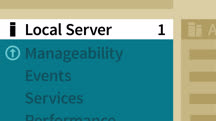Course catalog
Categories
Showing 281-300 of 310 items.
Windows Server 2016: Installation and Configuration
Plan a seamless Window Server 2016 deployment with these tips. Learn how to install and configure Windows Server and vital services such as virtual storage.
Windows Server 2016: IP Addressing
Work with IPv4 and IPv6 in the context of a Windows Server 2016 environment. Learn about configuring an IPv4 host, implementing IPv6, troubleshooting connectivity, and more.
Windows Server 2016: Manage, Monitor, and Maintain Servers
Learn how to manage, monitor, and maintain Windows Server 2016, using WSUS, Performance Monitor, Message Analyzer, and event logs, and prepare for MS Exam 70-740.
Windows Server 2016: Remote Access Solutions
Learn about remote access services. Explore private intranets on public extranets, implementing VPNs, using RADIUS, working with an NPS, and configuring DirectAccess.
Windows Server 2016: Software Defined Networking Administration
Review key concepts and tasks that can prepare you to become a software-defined networking administrator.
Windows Server 2016: Software Defined Networking Deployment
Learn how to deploy a software-defined network in a Windows Server 2016 environment using the virtual switches and routers from Microsoft.
Windows Server 2016: Storage Services
Learn how to configure file and storage services in Windows Server 2016, and prepare for Microsoft Certified Solutions Associate (MCSA) exam 70-740.
Windows Server 2019 Essential Training
Learn the essentials you need to install and administer Windows Server 2019.
Windows Server 2019: Active Directory Certificate Services
Learn how to use Active Directory Certificate Services (AD CS) to verify identity, encrypt communication, and establish trust across a Windows network.
Windows Server 2019: Active Directory Enterprise Infrastructure
Discover how to administer Active Directory services in an enterprise Windows Server 2019 environment.
Windows Server 2019: Advanced Networking Features
Learn about the advanced networking features of Windows Server 2019. Explore Software Defined Networking (SDN), high-performance interfaces, Kubernetes, Azure, and more.
Windows Server 2019: Configure Hyper-V
Learn how to configure Hyper-V in Windows Server 2019 and create complete virtual environments, including virtual machines, virtual hard disks, and virtual switches.
Windows Server 2019: Deploying Containers
Learn how to run containerized Windows applications and deploy and manage containers in your data center with Windows Server 2019.
Windows Server 2019: DHCP and DNS
Learn how Dynamic Host Configuration Protocol (DHCP) and Domain Name System (DNS) work in the context of a Windows Server 2019 environment.
Windows Server 2019: File Services
Learn how to work with file services in Windows Server 2019 to keep your data accessible and secure. Explore how to use File Server Resource Manager and Distributed File System.
Windows Server 2019: First Look
Discover what's new in Windows Server 2019. Learn about the new hybrid cloud features, security updates, application platform improvements, and more.
Windows Server 2019: High Availability
Learn how to leverage the high-availability features in Windows Server 2019 to create a more reliable, scalable network for your end users, with a minimal amount of downtime.
Windows Server 2019: Implementing Group Policy
Configure and manage Group Policy in Windows Server 2019. Learn about processing for a Group Policy object, troubleshooting Group Policy issues, adjusting security settings, and more.
Windows Server 2019: Install and Configure Active Directory
Active Directory is a key component of a secure Windows environment. Learn how to install and configure Active Directory Domain Services (AD DS) in Windows Server 2019.
Windows Server 2019: Installation and Configuration
Learn the basics of planning, installing, and configuring Windows Server 2019.