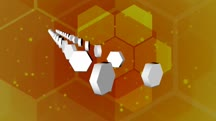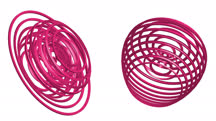Course catalog
Categories
Showing 221-240 of 362 items.
Mograph Techniques: Animating to Music
Shows how to create a bumper graphic and an identity spot that are animated to music, and transition the tools and techniques to your own projects.
Mograph Techniques: Creating a Bouncy Cartoon Logo in Cinema 4D
Mograph veteran EJ Hassenfratz shows how to create playful bouncing logo animations using CINEMA 4D and After Effects.
Mograph Techniques: Creating a Flat Vector Look using Cinema 4D and After Effects
Learn how to create animated 2D elements in 3 dimensions, using CINEMA 4D and After Effects.
Mograph Techniques: Creating a Product Endpage
Create a product endpage for a commercial that combines live-action footage and 3D animation in After Effects and CINEMA 4D, in our latest motion graphics course.
Mograph Techniques: Creating a Sports Bumper
Learn how to create a dynamic ESPN-style animated graphic using CINEMA 4D and After Effects.
Mograph Techniques: Dynamic Camera Movement
Create exciting and complex camera movements with the combined power of After Effects, CINEMA 4D, and C4D Lite.
Mograph Techniques: Dynamic Falling Objects in Cinema 4D
Use CINEMA 4D's Dynamic module to animate falling coins that bounce and collide realistically, in this project-based course.
Mograph Techniques: Fractured 3D Type
Create animated 3D type with a cracked and smoking look, using CINEMA 4D and After Effects.
Mograph Techniques: Mixing 2D and 3D with After Effects and Cinema 4D
Create 3D objects in CINEMA 4D and seamlessly composite them inside a 2D project in After Effects, using the CINEWARE plugin.
Mograph Techniques: Movie Trailer Titles in Cinema 4D and After Effects
Learn how to create Hollywood-style movie trailer title sequences with CINEMA 4D and After Effects.
Mograph Techniques: Physics Simulations in After Effects
Explore how to create complex physics simulations inside After Effects, such as letters suspended from strings and connected, randomized spheres.
Mograph Techniques: Retiming and Tracking Footage
Learn to add motion graphics and color effects to your footage, and retime the results.
Mograph Techniques: Shape Animation in After Effects
Use the shape tools in After Effects to create animations that are elegant, render quickly, and scale beautifully at any size.
Motion 5.3 Essential Training
Discover how to create and design dynamic motion graphics projects using Apple Motion 5.3.
Motion Design in After Effects
Learn how to tell a story using the motion design tools in Adobe After Effects.
Motion Graphic Design: Project Planning and Development
Learn how to come up with—and execute—motion graphic design concepts in an effective and professional manner. Get techniques to use during project planning and development.
Motion Graphics for Social Media
Improve your social media impact by creating eye-catching content. Learn how to build motion graphics for social media with Adobe After Effects.
Motion Graphics for Video Editors: Creating Animated Logos
Discover ways to get and prep logos and use Photoshop or Illustrator to convert your files into layered images ready to animate. Get practical design ideas and animation tips too.
Motion Graphics for Video Editors: Terms and Technology
Learn the terms and technology that will help you understand how vector and raster graphics are prepped and formatted for use in video and motion graphics.
Motion Graphics for Video Editors: Working with 3D Objects
Learn to create and manipulate 3D graphics for use in video, using Photoshop, After Effects, and Illustrator.