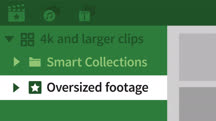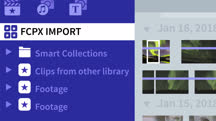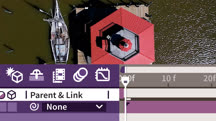Course catalog
Categories
Showing 141-160 of 362 items.
Final Cut Pro X Guru: Blending Mode Secrets
Learn the key ingredients to everyday comfort and complex compositing with Final Cut Pro blending modes.
Final Cut Pro X Guru: Compressor Exporting
Learn how to set up Compressor presets and templates to export media for different formats in Final Cut Pro X, and add captions, timecodes, and watermarks to your video.
Final Cut Pro X Guru: Creating Speed Changes
Learn how to bend a little bit of space and time with Final Cut Pro's time remapping and speed adjustment tools.
Final Cut Pro X Guru: Keyboard Shortcuts
Get critical, time-saving keyboard shortcuts for Final Cut Pro X, and tips for customizing shortcuts to fit your workflow.
Final Cut Pro X Guru: Motion Graphics in Motion and After Effects
Final Cut Pro guru Nick Harauz shows how to create motion graphics using Final Cut Pro X, Motion, and After Effects.
Final Cut Pro X Guru: Multicamera Video Editing
A complete overview of Final Cut Pro X's multicam editing workflow, including creating multicam clips for interview and music video-style projects.
Final Cut Pro X Guru: New Features
Explore new features designed to help video editors unlock the power of Final Cut Pro X (version 10.4) and its sidekicks Motion and Compressor.
Final Cut Pro X Guru: Online OfflIne Workflows
Streamline your editing workflow by embracing the use of proxy files and learning how to optimize working online and offline.
Final Cut Pro X Guru: Organizing Assets
Discover how to use keywords, markers, and other metadata to keep Final Cut Pro X assets organized during every stage of the editing process: from import to export.
Final Cut Pro X Guru: Titles and Effects
Learn how to use Final Cut Pro X to build your own 2D and 3D titles and effects.
Final Cut Pro X Guru: Web Video with Graphics
Learn how to assemble footage, edit a rough cut, add titles and effects, fine-tune audio, export files for YouTube or Vimeo, and complete a video project using Final Cut Pro X.
Final Cut Pro X v10.1.x: Effective Storytelling
A comprehensive method for developing compelling storylines in Final Cut Pro X 10.1.x.
Final Cut Pro X v10.1.x: Narrative Scene Editing
Shows filmmakers and film editors how to present their vision dynamically with Final Cut Pro X 10.1.x.
Final Cut Pro X Weekly
Get a new Final Cut Pro X technique every Friday to help you take full advantage of the array of features offered in this video editing software.
Foundations of Video: The Art of Editing
Learn how to examine a script, review your footage, and shape your raw materials into a work of art through the process of video editing.
Freelance Work Strategies for Video and Motion Graphics Creators
Learn the strategies, tools, technologies, and skills you need to survive and thrive as a self-employed creative video professional.
Fusion: Creating Motion Graphics
Learn how to create powerful motion graphics, including animated logos and identity bumpers, with Blackmagic Design Fusion, the free and full-featured VFX and animation software.
Getting Started with After Effects for the Non-Video Pro
Get a quick start guide to After Effects, designed specifically for non-video professionals. Learn how to work with keyframes, animate text, create masks, and export your work.
Getting Started with Live Streaming
Learn the basics of live streaming, from choosing the right platform and software to engaging with and growing your audience.
Getting Started with Premiere Pro for the Non-Video Pro
Do you need to edit video but don't know where to begin? Learn how to get started with Premiere Pro, in this beginner-level course designed for non–video professionals.