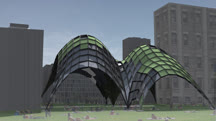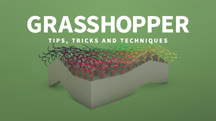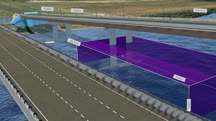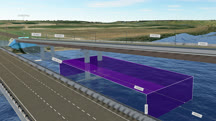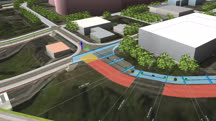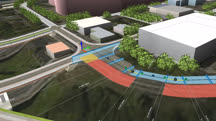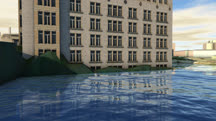Course catalog
Categories
Showing 201-220 of 459 items.
Grasshopper Essential Training
Create more sophisticated and flexible 3D models with Grasshopper, an algorithmic modeling plugin for Rhino 3D.
Grasshopper: Architectural Prototyping
Learn how to use Grasshopper scripts to create prototypes to test concepts, predict costs, and aid the architectural proposal process.
Grasshopper: Generative Design for Architecture
Learn how to use Grasshopper—the visual programming plugin for Rhino—as a platform for generative design.
Grasshopper: Tips, Tricks, and Techniques
Work smarter with Grasshopper, the intuitive plugin for Rhino 3D. Get weekly tips that can help you resolve common challenges and make the most out of the plugin’s capabilities.
Green Building Concepts Foundations
Discover how to design, build, operate, and certify green buildings.
Green Building Studio: Energy Analysis
Learn to use Green Building Studio to optimize the energy efficiency and carbon footprint of Revit building designs.
Hardware Configuration for AutoCAD, Revit, and Inventor
Autodesk software such as AutoCAD and Revit can place heavy demands on your machine. Learn about hardware options that can help you make the most of your CAD workstation.
InfraWorks 2021: Traffic and Mobility Analysis
Discover how to generate a traffic simulation, a pedestrian mobility simulation, and a multimodal mobility simulation using InfraWorks 2021.
InfraWorks: Bridge Design
Use InfraWorks to visualize your preliminary designs in 3D. Learn how to design bridges using real-world data and components in the context of a larger infrastructure project.
InfraWorks: Bridge Design
Use InfraWorks to visualize your preliminary designs in 3D. Learn how to design bridges using real-world data and components in the context of a larger infrastructure project.
InfraWorks: Drainage Design
Discover Autodesk InfraWorks to model watersheds, culverts, and drainage networks. Learn how to analyze a watershed, modify culverts, create and size drainage networks, and more.
InfraWorks: Enhancing and Optimizing Roads
Discover how to optimize roads within an Autodesk InfraWorks model. Learn about creating and editing design roads, working with component roads, enhancing road designs, and more.
InfraWorks: Enhancing and Optimizing Roads
Discover how to enhance and optimize roads in InfraWorks. Learn about creating and editing component roads, enhancing road designs, simulating traffic, and more.
Infraworks: Visualization Techniques
Learn how to use powerful visualization, model generation, and performance options in Autodesk InfraWorks to tune and optimize your models.
Interaction Design for the Web
Learn about the psychological reasons why good UI design works, so that you can build websites and apps that work the way your users think.
Interaction Design Foundations
Shows how to create interfaces, systems, and devices revolved around user behavior.
Interaction Design: Design Patterns as Building Blocks
Learn how to use design patterns to create the foundational elements of your websites: navigation, buttons, forms, search boxes, and more.
Interaction Design: Flow
Learn how to construct and leverage flow maps to guide the user experience (UX) design process.
Interaction Design: Interface
Explore the basics of interaction design for user interfaces. Discover how to effectively use color, type, iconography, illustrations, and micro-interactions in your designs.
Interaction Design: Projects and Platforms
Take a deeper dive into interaction design by learning about the key platforms, processes, and project types you'll encounter as a working UX designer.