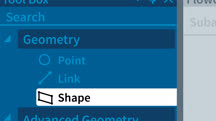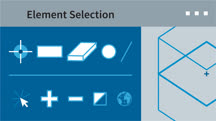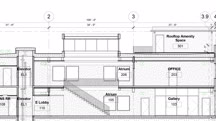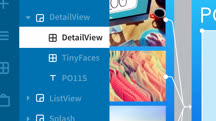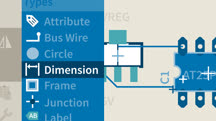Course catalog
Categories
Showing 241-260 of 459 items.
Learning Autodesk Subassembly Composer
Learn how to create custom subassemblies for land development and transportation design with the Subassembly Composer, installed with AutoCAD Civil 3D.
Learning Autodesk Vault
Learn how to use Autodesk Vault for version tracking and management of all your CAD files. Find out how to install the Vault Basic server and client as well as work with Vault Pro.
Learning Bentley MicroStation
Get an introduction to Bentley MicroStation. Learn how to complete simple 2D drawing projects, edit graphics, reference title blocks, and generate a plot of the final results.
Learning BIM 360 Glue
Get every member of your team—everyone on the job, on the road, and in the office—up and running with BIM 360 Glue, the cloud-based BIM management software.
Learning Bluebeam
Learn how to manage construction projects in a paperless environment with Bluebeam Revu.
Learning Bluebeam 2019
Learn about how to use Bluebeam, the document creation, editing, markup, and collaboration program designed specifically for use in the construction industry.
Learning eDrawings
View, review, and print 2D drawings and complex 3D CAD models and assemblies with this free design-review tool.
Learning FARO As-Built for AutoCAD
Learn how to generate CAD models from a point cloud using FARO As-Built for AutoCAD and existing scan data.
Learning FARO PointSense Basic
Learn how to get started with PointSense Basic. Learn about how to take scan data from a variety of sources—including laser scans and photogrammetry—for use in AutoCAD or Civil 3D.
Learning FARO PointSense Building
Learn how to build 2D floor plans from 3D scans with the FARO PointSense Building plugin for AutoCAD.
Learning FARO PointSense Plant
FARO PointSense Plant lets you design industrial facilities using data from laser scans. Learn the basics of modeling pipes and steel with this powerful and timesaving CAD tool.
Learning FARO PointSense Pro
Learn how to build 2D and 3D models from laser scan data with the FARO PointSense Pro plugin for AutoCAD.
Learning FARO: Laser Scanning
Learn how to create accurate 3D laser scans in indoor and outdoor scenarios with the FARO Focus scanner, and edit your scans in FARO SCENE.
Learning Framer X
Get a quick start to using Framer X, UX prototyping and front-end development app.
Learning Infraworks
Create and visualize preliminary 3D designs with InfraWorks. Learn how to simulate existing 3D landscapes and build your own designs to see how each would be in the real world.
Learning KeyShot
Create fast, accurate, and stunning visuals with KeyShot, an interactive 3D renderer for several CAD and 3D packages. Learn how to create a render work with materials and more.
Learning MapGuide Open Source
Master the ins and outs of creating and publishing web-based maps and mapping applications with MapGuide Open Source.
Learning Marmoset Toolbag
Learn how to use the features offered in Marmoset Toolbag, a rendering toolkit and look-dev suite, so you can use the software in your individual or professional projects.
Learning Microsoft Paint 3D
Learn how to draw, paint, and design in 2D and 3D, and access a library of prebuilt models and 2D stickers, with Microsoft Paint 3D.
Learning PCB Design with EAGLE
Learn how to prepare electronic schematics for fabrication as printed circuit boards (PCBs) using the EAGLE PCB layout software from Autodesk.