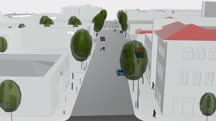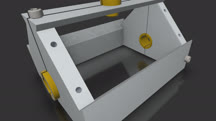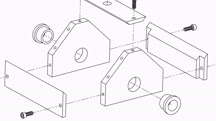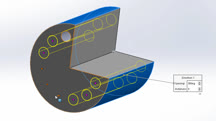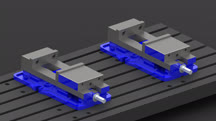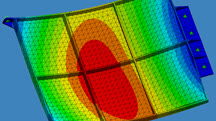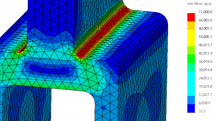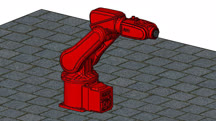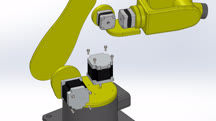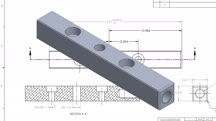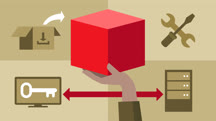Course catalog
Categories
Showing 401-420 of 459 items.
SketchUp: Modeling Interiors from Photos
Use photos and 3D models to bring your designs to life. Learn how to use SketchUp Pro, a 3D modeling program, to explore new design ideas.
SketchUp: Rendering Using Twilight
Learn how to work with Twilight and Sketchup to prepare and optimize 3D models, materials, lighting, and environments for photo-realistic rendering, post-processing, and animation.
SketchUp: Shadow Studies
Discover how to approach shadow studies with SketchUp. Learn how to calculate and draw solar azimuths, geolocate and reorient a massing model, animate time-lapse shadows, and more.
SketchUp: Tips & Tricks
Get tips that can help you use SketchUp to efficiently create 3D models.
SOLIDWORKS 2012 Essential Training
Shows how to create manufacturing-ready parts and assemblies in SOLIDWORKS 2012.
SOLIDWORKS 2014 Essential Training
Start creating manufacturing-ready parts and assemblies, as well as detailed drawings and bills of materials with SOLIDWORKS 2014.
SOLIDWORKS 2016 Essential Training
Review the essential tools and modeling concepts necessary to design efficiently in SOLIDWORKS.
SOLIDWORKS 2016 New Features
Explore the new features and enhanced tools in SOLIDWORKS 2016 , the leading 3D CAD software for designing sheet metal, weldments, surfacing, and tool-and-die parts and assemblies.
SOLIDWORKS 2017 New Features
Check out SOLIDWORKS features including transparent views, magnetic mates, bidirectional circular patterns, treehouse improvements, variable chamfers, and the Advanced Hole Wizard.
SOLIDWORKS Rendering with PhotoView 360
Create a photorealistic image or video of your product with PhotoView 360, a rendering and animation plugin for SOLIDWORKS.
SOLIDWORKS Simulation: Dynamic Analysis
Learn how to perform dynamic analysis—including transient analysis and frequency response analysis—using SOLIDWORKS Simulation.
SOLIDWORKS Tips & Tricks
Get a new tip every Wednesday for working faster and more efficiently in SOLIDWORKS.
SOLIDWORKS: Advanced Simulation
Learn how to run advanced simulations to measure the stress and displacement of metal designs, using SOLIDWORKS Premium 2018.
SOLIDWORKS: Advanced Sketching
Learn advanced sketching techniques in SOLIDWORKS, including working with blocks, 3D sketching, and sketching in drawings.
SOLIDWORKS: Animations
Learn how to animate your CAD designs in SOLIDWORKS. Discover how to generate simple animations, create complex animations with manual techniques and motion drivers, and more.
SOLIDWORKS: Design for Mechatronics
Learn how to use SOLIDWORKS to generate mechatronic (mechanical + electrical) designs, including parts, assemblies, and final drawings.
SOLIDWORKS: Drawings
Learn how to create detailed drawings from all the data and views available in a SOLIDWORKS model.
SOLIDWORKS: File References
Explore the various ways that file references can impact your SOLIDWORKS workflow. Discover how to diagnose and resolve common file reference issues.
SOLIDWORKS: Importing Geometry From Other Applications
Learn how to import foreign geometry into SOLIDWORKS and leverage it in your designs.
SOLIDWORKS: Installation and Maintenance
Learn how to install, maintain, and upgrade SOLIDWORKS—both the standalone, home use, and network license versions.