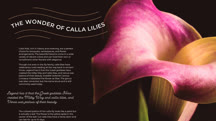Course catalog
Categories
Showing 181-200 of 351 items.
Illustrator CC 2019 Essential Training
Learn how to use the 2019 version of Adobe Illustrator CC, the illustration and vector drawing application, to create artwork for print, the web, or use in other applications.
Illustrator CC 2019 One-on-One: Advanced
Follow industry pro Deke McClelland as he teaches you the advanced features in Illustrator CC 2019, the powerful vector-based drawing software from Adobe.
Illustrator CC 2019 One-on-One: Fundamentals
Create amazing works of art and design with Adobe Illustrator CC 2019. This course showcases the fundamentals of Illustrator: drawing, painting, and working with artboards.
Illustrator CC 2019 One-on-One: Mastery
It's time to jump that last hurdle. Join industry pro Deke McClelland as he shows how to master Adobe Illustrator CC 2019, the world’s most powerful vector-based drawing software.
Illustrator Draw: Working Mobile
Get started with Illustrator Draw, the vector drawing app from Adobe that allows you to create illustrations on your iPhone, iPad, iPad Pro, or Android phone or tablet.
Illustrator for Fashion Design: Advanced Drawing Flats
Learn how to draw technical flats quickly and efficiently. This advanced course focuses on time-saving shortcuts and professional best practices for fashion illustration.
Illustrator for Fashion Design: Drawing Flats
Learn to generate professional-quality fashion flats, or CADs, in no time using Adobe Illustrator.
Illustrator for Non-Illustrators
Explore the fundamentals of drawing—specifically, digital drawing—by learning how to work with Adobe Illustrator.
Illustrator for the In-House Designer
Transition your Illustrator skills to a role as an in-house designer. Learn how to leverage artboards, symbols, libraries, and plugins to save time performing common design tasks.
Illustrator: Coloring Artwork
Learn how to speed up your workflow and maximize color choice and control in Adobe Illustrator.
Illustrator: Creating Custom Brushes
Learn how to make custom Adobe Illustrator brushes that you can use to create compelling and unique works of art.
Illustrator: Designing with Grids and Guides
Learn how to work with the suite of guide and grid tools in Adobe Illustrator to improve your designs and mockups.
Illustrator: Drawing without the Pen Tool
How to draw vector artwork in Illustrator without having to think about technical concepts.
Illustrator: Package Design
Learn how to use Illustrator to design clever, eye-catching packaging that holds up to the rigors of handling and satisfies your client's needs.
Illustrator: Tracing Artwork
Discover how to trace artwork in Adobe Illustrator and convert raster graphics such as drawings and images into vector form.
InDesign 2020 Essential Training
Learn the essentials of Adobe InDesign. Discover how to use the 2020 version of the world's premier page layout application.
InDesign 2020 New Features
Get the most out of InDesign 2020. Learn about the performance enhancements and new text and image features in the latest version of InDesign.
InDesign 2021 Essential Training
Get up and running with Adobe InDesign. Discover how to use the 2021 version of the world's premier page-layout application.
InDesign CC 2018: EPUB
Create an ebook in InDesign. Learn how to convert an InDesign publication to EPUB.
InDesign CC 2019 Essential Training
Learn the essentials of the world's premiere page layout application, Adobe InDesign.