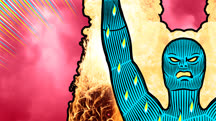Course catalog
Categories
Showing 61-80 of 98 items.
Illustrator CC 2017 One-on-One Advanced
Walk through the advanced features in Adobe Illustrator. Learn helpful techniques for tracing pixel-based images, working with the Appearance panel, using dynamic effects, and more.
Illustrator CC 2017 One-on-One Fundamentals
Learn how to create amazing art and designs with Adobe Illustrator CC. In this course, the first of a series of three, explore working with artboards, drawing, and painting.
Illustrator CC 2017 One-on-One Mastery
Join industry expert Deke McClelland as he shares advanced techniques and shortcuts for Adobe Illustrator CC 2017.
Illustrator CC 2018 One-on-One Advanced
Follow industry pro Deke McClelland as he walks through the advanced features in Illustrator CC 2018, the powerful vector-based drawing software from Adobe.
Illustrator CC 2018 One-on-One Fundamentals
Discover how to create amazing works of art and design with Illustrator CC 2018. Learn the fundamentals of Illustrator: working with artboards, drawing, and painting.
Illustrator CC 2018 One-on-One Mastery
Join industry expert Deke McClelland as he shares advanced techniques and shortcuts for Adobe Illustrator CC 2018.
Illustrator CC 2019 Essential Training
Learn how to use the 2019 version of Adobe Illustrator CC, the illustration and vector drawing application, to create artwork for print, the web, or use in other applications.
Illustrator CC 2019 One-on-One: Advanced
Follow industry pro Deke McClelland as he teaches you the advanced features in Illustrator CC 2019, the powerful vector-based drawing software from Adobe.
Illustrator CC 2019 One-on-One: Fundamentals
Create amazing works of art and design with Adobe Illustrator CC 2019. This course showcases the fundamentals of Illustrator: drawing, painting, and working with artboards.
Illustrator CC 2019 One-on-One: Mastery
It's time to jump that last hurdle. Join industry pro Deke McClelland as he shows how to master Adobe Illustrator CC 2019, the world’s most powerful vector-based drawing software.
Illustrator Draw: Working Mobile
Get started with Illustrator Draw, the vector drawing app from Adobe that allows you to create illustrations on your iPhone, iPad, iPad Pro, or Android phone or tablet.
Illustrator for Non-Illustrators
Explore the fundamentals of drawing—specifically, digital drawing—by learning how to work with Adobe Illustrator.
Illustrator: Coloring Artwork
Learn how to speed up your workflow and maximize color choice and control in Adobe Illustrator.
Illustrator: Drawing without the Pen Tool
How to draw vector artwork in Illustrator without having to think about technical concepts.
Illustrator: Tracing Artwork
Discover how to trace artwork in Adobe Illustrator and convert raster graphics such as drawings and images into vector form.
Inkscape Essential Training
Create great illustrations for print and the web with Inkscape, the open-source vector graphics software.
Insights on Illustrative Design
Designer Von Glitschka answers a series of questions on living a creatively curious life and leveraging moments of inspiration.
Introduction to Graphic Design: Illustrator
Learn how to set up your project in Illustrator; use elements like fonts, icons, and color palettes; and finalize and export your project.
James White's Laser Horse Illustration: Start to Finish
Neon, VHS, and palm trees inspire designer James White's supercharged poster, created for lynda.com's Photoshop 25th anniversary series.
Learning Astute Graphics for Illustrator
Discover how to use the popular and powerful set of Astute Graphics plugins to be more precise, efficient, and creative with Adobe Illustrator.