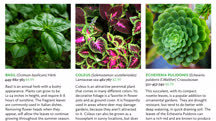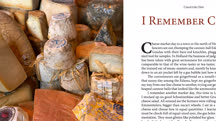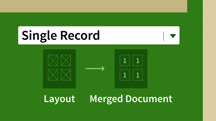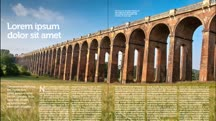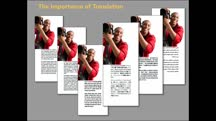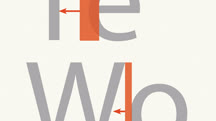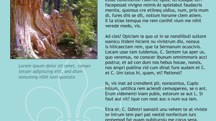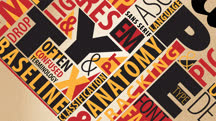Course catalog
Categories
Showing 21-40 of 51 items.
InDesign Quick Start
Learn InDesign on your lunch break. This short introductory course teaches you the basics of Adobe InDesign—in under 30 minutes.
InDesign Secrets
Discover some hidden and sometimes surprising workflow tips that will make working in InDesign more efficient and more fun.
InDesign Tips for Design Geeks
Tune into the weekly InDesign Tips for Design Geeks series for answers, how-tos, and cool discoveries to improve your design skills within InDesign and related software.
InDesign: Advanced Styles
Explore the ins and outs and time-saving benefits of using styles in InDesign. Learn about text styles, table and cell styles, object styles, and other style-related features.
InDesign: Beyond the Essentials
Covers a wide range of advanced topics from interface customization to advanced properties of layout and text.
InDesign: Creating Long Documents
See how to plan, create, and output book-length documents using InDesign CC features and third-party plugins.
InDesign: Data Merge and Database Publishing
Quickly format large amounts of data with InDesign and Data Merge.
InDesign: Layout and Composition
Learn to create more compelling layouts with Adobe InDesign using contrast, repetition, hierarchy, and scale.
InDesign: Multilingual Publishing Strategies
Walks you through the ins and outs of working with multiple languages in InDesign, from choosing a font for a specific language to exporting multilingual EPUBs.
InDesign: Typography Part 1
Explore the typography options, type-related features, and type-specific preferences of Adobe InDesign.
InDesign: Typography Part 2
Explore the typography options, features, and preferences of Adobe InDesign, in this exploration of macro typography. Learn about text flow, alignment, spacing, styles, and more.
Introducing InDesign
Get a thorough introduction to InDesign, the industry-standard page-layout program. Learn how to assemble text and images into multipage documents for print, the web, and more.
Introduction to Graphic Design
Learn the concepts and software skills that you need to become a graphic designer. Learn about image editing, logo design, and layout in Photoshop, Illustrator, and InDesign.
Layout and Composition: Advanced Principles
Take an advanced look at universal composition and layout principles. Explore techniques and concepts that can help you craft unexpected, visually intriguing design solutions.
Layout and Composition: Marketing Collateral
Learn how to design compelling and effective marketing collateral, including brochures, business cards, posters, media kits, and promotional pieces like holiday cards and swag.
Learning Catalog Design
Discover the best strategies for how to design a catalog that advertises products, promotes sales, and effectively conveys information to buyers.
Learning Graphic Design: Layouts
Learn graphic design, one concept at a time, with designer John McWade. Here John introduces the basic rules for achieving a balanced, professional, and attractive layout.
Learning Graphic Design: Presentations
Learn the "Design 101" rules for achieving a balanced, professional, attractive, and compelling presentation in PowerPoint or Keynote.
Learning Graphic Design: Set Perfect Text
Learn to set text perfectly, adjusting letterforms so they are balanced and beautiful, with these tips from lynda.com's Before & After guru John McWade.
Learning InCopy
Learn how to write and style content in InCopy and make content available to designers in InDesign or begin with an InDesign layout and make content available to InCopy users.