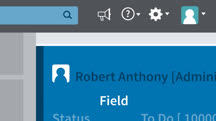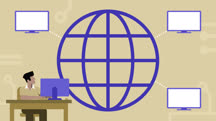Course catalog
Categories
Showing 41-60 of 89 items.
Learning Amazon Connect: Create and Manage a Contact Center
Learn how to use Amazon Connect to build a self-service, cloud-based contact center service.
Learning Fedora Linux
Get up and running with Fedora, a popular desktop Linux distribution. Learn how to get around the interface, work with files and folders, and perform basic computing tasks.
Learning ITIL
Learn the basics of ITIL®: the world's most popular approach to IT service management. Review ITIL® v3 and ITIL® 4 concepts and certification exam prep strategies.
Learning JIRA Software
Learn the basics of how to use Jira including how to create tickets, search for issues, customize a shared dashboard, track work, run reports, and more.
Learning Lean IT
Take your team to the next level. Learn the core principles of lean IT, including value, value streams, flow, pull, and perfection, as you prepare for the Lean IT Foundation exam.
Learning Mobile Device Security
Get a practical, hands-on approach to mobile security: securing your Android or iOS phone against hackers, thieves, and snoops.
Learning PC Maintenance and Performance
Maintain the performance of your PC. Learn how to make sure your system is running at its peak by adjusting Windows security settings, backup and recovery options, and updates.
Learning VPN
Get an introduction to virtual private networks (VPNs). Learn the basics you need to know to set up system access for remote users via VPN.
Mac OS X El Capitan for IT Administrators
Get an IT administrator's guide to installing, configuring, backing up, and troubleshooting Mac OS X El Capitan.
macOS for IT Administrators
Effectively work with macOS systems as an IT admin. Review the fundamentals of how the macOS works and how it interacts with management tools, networks, and server systems.
macOS Sierra for IT Administrators
Knowing how to administer and configure macOS is a key skill that any IT admin should know. Learn how to back up, restore, monitor, and secure macOS Sierra.
Managing Modern Desktops: Windows 10 Deployment, Updating, Policies and Profiles
Learn how to effectively deploy and manage a modern Windows 10 desktop environment within an enterprise. This course closely aligns to the first two domains of the MD-101 exam.
Microsoft 365: Implement Modern Device Services
Learn how to manage your organization’s tenant mobile devices and applications with Microsoft 365 services, including Intune and Azure Active Directory.
Microsoft Managing Modern Desktop (MD-101) Cert Prep: 2 Windows Devices, Apps, and Data
Learn how to leverage cloud-based management solutions—including Windows Defender and Microsoft Intune—to protect and maintain devices in a Windows 10 environment.
Microsoft Office 365: Deployment
Learn how to deploy Office 365. Move your network to Office 365 and configure Office 365 accounts, email, file sharing, and other valuable business services.
Microsoft Teams Administration: Managing Collaboration Tools
Learn how to properly configure settings and policies for meetings, users, and groups within Microsoft Teams.
Microsoft Teams Administration: Plan, Configure, and Deploy
Learn how to plan and configure a Microsoft Teams environment and study for MS-700, the qualifying exam for Microsoft Teams Administrator Associate certification.
Migrating to Windows 10
Make the switch to Windows 10. Learn what Windows 10 has to offer your business, how to upgrade work securely with the cloud, and how to deploy devices using Windows Autopilot.
Networking Foundations: Network Media (LANs)
Learn how to set up a LAN (local area network), WAN (wide area network), or wireless area network in this Foundations of Networking class.
Networking Foundations: Network Media (WANs)
Discover how to apply your existing IP knowledge to networking. Learn how to set up WANs (wide area networks) with switches, routers, and different routing protocols.