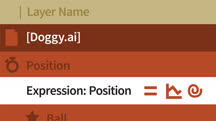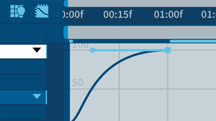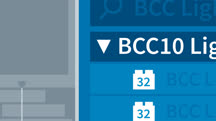Course catalog
Categories
Showing 41-60 of 143 items.
After Effects Guru: Expressions
Use expressions in Adobe After Effects to save time animating motion graphics. Learn how to add and edit expressions, use variables, and assign random values.
After Effects Guru: Integrating Type into Video
Discover how to combine text and video in After Effects in order to create visually stunning scenes.
After Effects Guru: Integrating Type into Video Volume 2
Learn four unique type treatments that integrate with action on screen. Find out how to explode text, create liquid text, map text to moving objects, and animate type in Z space.
After Effects Guru: Keyframe Assistants
Explore After Effects tools that help with the animation "between" the animation: Keyframe Assistant, expressions, and third-party assistants like Layer Monkey and Ease and Wizz.
After Effects Guru: Mastering Cameras and Lights
Master After Effects cameras and lights. Learn how to use two-node cameras, scripts and expressions, three-point lighting, and more to add depth and production value to any scene.
After Effects Guru: Plugins You Should Know
Discover options in After Effects and third-party plugins you can use to improve your workflow and enhance your project.
After Effects Guru: Templates for Premiere Pro and After Effects
Learn how to work with and create After Effects text templates that you can then modify in Adobe Premiere Pro.
After Effects Guru: Time-Based Effects
Motion graphics artist Eran Stern shows how to create beautiful time-based effects using After Effects.
After Effects Guru: Using Generator Effects
Learn how to create engaging backgrounds, repeating graphic elements, textured 2D and 3D type treatments, and map-based infographics with After Effects generator effects.
After Effects Guru: Work Faster and Boost Performance
Get strategies to help you render faster and work less in After Affects. Explore how to use render settings templates, render with Media Encoder, set up a network render, and more.
After Effects Guru: Working with Vectors
Learn how to animate vector graphics from Photoshop and Illustrator with After Effects.
After Effects Hidden Gems
Chris and Trish Meyer reveal hidden gems they've accumulated in their 20+ years of working with After Effects. Learn useful tricks, shortcuts, and features.
After Effects Scripts & Tips: 1 Animation Techniques
Learn tricks that make working in After Effects easier and more fun. Explore free scripts you can install for a faster workflow and learn about animation, design theory, and more.
After Effects Scripts & Tips: 2 Design Theory & Animation
Discover free third-party scripts and tips for incorporating typography, color, contrast, and animation into your After Effects projects.
After Effects Tips and Techniques: Compositing and Effects
Tips and tricks for compositing and creating popular effects like film flash and depth of field with After Effects.
After Effects Tips and Techniques: Shapes, Text Masks, and Path Effects
Eran Stern dives deep into new uses and shortcuts for shape layers, text, masks, and path effects in After Effects.
After Effects Weekly
Get short tips to become a better After Effects artist. Learn how to reset tools, control animations, create effects, control layers, troubleshoot issues, and much more.
After Effects: 3D Typography
Explore techniques for creating 3D animated text inside of Adobe After Effects using the ray-traced 3D feature, third-party plugins, scripts, and Cinema 4D Lite.
After Effects: Animated Write-on Type
Get a fresh take on creating the popular write-on animation effect in Adobe After Effects. Learn advanced techniques that can help you get a cleaner, more seamless final result.
After Effects: Bouncing Animated 3D Sphere
Learn how to leverage the 3D options in Adobe After Effects to create a bouncing animated sphere that can make your motion graphics project stand out.