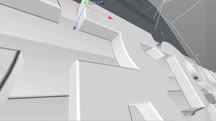Course catalog
Categories
Showing 61-80 of 143 items.
After Effects: Principles of Motion Graphics
Get an overview of core motion graphics principles within the framework of an After Effects tool set.
Cinema 4D and After Effects: Logo Animation and Compositing
Bring your logos to life with this quick start guide for animating and compositing a logo design in CINEMA 4D and After Effects.
Cinema 4D Essential Training: 9 Particles and Dynamics
Introduces particles (used to simulate effects like snow, sparks, fog, or fire) and dynamics (which allow you to define how objects interact with their environment).
Cinema 4D R18 Essential Training: Motion Graphics
Learn how to use CINEMA 4D R18 in a motion graphics workflow. Learn key foundational concepts, such as spline modeling, keyframe animation, and materials.
Cinema 4D R18 Essential Training: Product Visualization and Design
Enrich your understanding of how to work with materials and lighting in CINEMA 4D, and see how to incorporate these techniques in your product visualization workflow.
Cinema 4D R20 Essential Training: Motion Graphics
Design compelling motion graphics using the MoGraph toolset in Cinema 4D (C4D). Learn how to use both the essential features and the newest features available in Release 20 (R20).
Cinema 4D S22 Essential Training: Motion Graphics
Design compelling motion graphics using the MoGraph toolset in Cinema 4D. Learn how to use both essential features and new features available in Subscription Release 22 (S22).
Cinema 4D Weekly
Learn how to enhance your designs—and streamline your overall workflow—with Cinema 4D, the essential tool for motion graphics artists and designers.
Cinema 4D: Camera Animation
Learn to create useful and unique camera movements (including moves from Hollywood classics) for any type of project with CINEMA 4D.
Cinema 4D: Creating Materials
Add realism and character to your 3D models with materials in CINEMA 4D.
Cinema 4D: Principles of Motion Graphics
Learn the basics of motion graphics as they apply to Cinema 4D. Discover how to use typography, color, textures, lighting, and transitions and the rich mograph toolset in C4D.
Cinema 4D: Studio Lighting
Learn to light diffuse, reflective, and transparent objects in CINEMA 4D.
Cinema 4D: X-Particles and Redshift Techniques
Explore intermediate to advanced techniques used in the Redshift workflow for X-Particles, the particle and VFX system for MAXON Cinema 4D.
Concert Motion Graphics with Ghost Town Media
The team behind Ghost Town Media introduces their innovative After Effects workflow for the stage design of Linkin Park's latest tour, Hunting Party.
Creating a Handmade Look in After Effects: 1 Paper Cutout and Stop Motion
Owen Lowery shows how to create a quirky and fun look that has the feel of old-school cutout and stop-motion animation in After Effects.
Creating After Effects Templates
Learn how to automate your motion graphics workflow—and package your designs for distribution—by building projects procedurally through After Effects templates.
Creating Fire and Brimstone Type Animation Motion Graphics in After Effects
Motion graphics and VFX artist Ran Ben Avraham shows how to use the 3D and compositing features in After Effects to create a volcanic landscape and 3D type.
Creating Motion Graphics with Sketch and Toon in Cinema 4D
Create flat 2D and cartoon-style motion graphics using the Sketch and Toon module in CINEMA 4D.
Creating Titles in Premiere with the Essential Graphics Panel
Learn how to create titles, brand identities, and other text-based graphics with the Essential Graphics panel in Premiere Pro.
Creative Inspirations: Harry Marks, Broadcast Designer
This installment of Creative Inspirations takes viewers on a historic journey through the extraordinary career of Harry Marks, a pioneer in the use of digital effects.