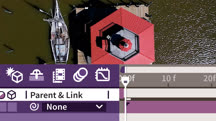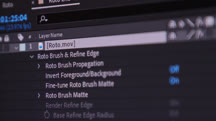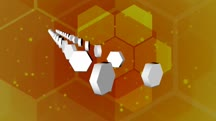Course catalog
Categories
Showing 81-100 of 143 items.
Creative Inspirations: Rick Morris, Motion Graphics Designer
A look into the life and home studio of one of the entertainment industry's most sought-after motion graphics designers, Rick Morris.
Designing a Channel Ident
Learn how to use After Effects to create an ident—a short promo video for a channel or network—complete with a 3D logo, animated text, particles, and more.
Documentary Photo Techniques with Photoshop and After Effects
Explore the world of documentary storytelling, using various techniques in Adobe Photoshop and After Effects to transform damaged photos into brand-new works of art.
Editing a Spherical Panorama with Photoshop and After Effects
Learn to nondestructively edit and brand a spherical panorama—a 360-degree photo—with Photoshop and After Effects.
Embracing Change: Chris Do and the Work of Blind
Learn about motion design firm Blind's journey, and why founder Chris Do thinks it's the most exciting time for designers who choose change to be alive.
Fusion: Creating Motion Graphics
Learn how to create powerful motion graphics, including animated logos and identity bumpers, with Blackmagic Design Fusion, the free and full-featured VFX and animation software.
Getting Started with After Effects for the Non-Video Pro
Get a quick start guide to After Effects, designed specifically for non-video professionals. Learn how to work with keyframes, animate text, create masks, and export your work.
Houdini: Particles
Learn how to use particle systems in Houdini. Discover how to create a smoky particle effect, how to create geometric trails streaming off an object, and more.
How Do I Do That in After Effects
Learn about how to use Adobe After Effects to address common footage problems and create many popular motion graphics and visual effects.
Learning Cinema 4D R20
Get started with Cinema 4D R20, the essential 3D modeling and animation tool for motion graphics artists and designers.
Learning Cinema 4D R21
Learn the basics of Cinema 4D R21. Explore tools and techniques for creating professional 3D models and motion graphics and texturing, lighting, animating, and rendering your work.
Learning Mocha
Learn powerful planar motion tracking and rotoscoping techniques with Boris FX Mocha.
Learning Motion Graphics
Find out how to get started in motion graphics. Learn what it takes to build a successful career in motion graphics and VFX.
Learning Optical Flares
Learn how to create lens flare—the popular visual effect seen in commercials, TV shows, and feature films alike—with the After Effects plugin Optical Flares.
Logo Animation Techniques
Learn how to animate a logo in After Effects. Explore six different logo animation techniques for communicating the story of your brand.
Mograph Techniques: Animating to Music
Shows how to create a bumper graphic and an identity spot that are animated to music, and transition the tools and techniques to your own projects.
Mograph Techniques: Creating a Bouncy Cartoon Logo in Cinema 4D
Mograph veteran EJ Hassenfratz shows how to create playful bouncing logo animations using CINEMA 4D and After Effects.
Mograph Techniques: Creating a Flat Vector Look using Cinema 4D and After Effects
Learn how to create animated 2D elements in 3 dimensions, using CINEMA 4D and After Effects.
Mograph Techniques: Creating a Product Endpage
Create a product endpage for a commercial that combines live-action footage and 3D animation in After Effects and CINEMA 4D, in our latest motion graphics course.
Mograph Techniques: Creating a Sports Bumper
Learn how to create a dynamic ESPN-style animated graphic using CINEMA 4D and After Effects.