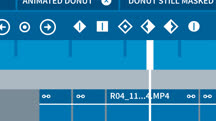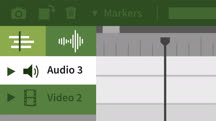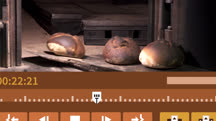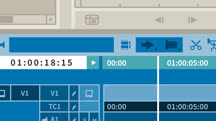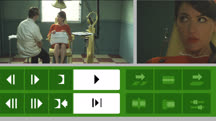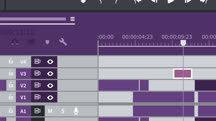Course catalog
Categories
Showing 41-60 of 99 items.
Learning Documentary Video: 1 Planning and Pre-production
This course—the first in a three-course series—shows how to develop your documentary idea into a story, pitch your idea, and plan for production.
Learning HitFilm Express
Discover how to create high-quality video content using the free version of HitFilm Express.
Learning Premiere Elements 2018
Get up and running with Premiere Elements 2018, the easy-to-use video editing software that can help you turn your video clips into professional looking movies.
Learning Premiere Elements 2019
Learn Premiere Elements 2019, the easy-to-use video editing software for creating professional-looking movies.
Learning Premiere Elements 2020
Learn the basics of Premiere Elements 2020, the affordable and full-featured video-editing program.
Learning Premiere Elements 2021
Learn the basics of Premiere Elements 2021, the affordable and full-featured video-editing program.
Learning Premiere Pro
In this quick course, get a brief introduction to Adobe Premiere Pro and walk through editing a simple video project.
Learning Typography for Video Editors
Improve your typography skills and create better type treatments for your video editing projects.
Media Composer 2019 Essential Training: 101 Fundamentals 1
Get up and running with Avid Media Composer. This project-based course covers each aspect of the editing process—from importing media to exporting a complete video sequence.
Media Composer 2019 Essential Training: 110 Fundamentals 2
Learn to import, edit, refine, and output video using Avid Media Composer.
Media Composer 8.7 Essential Training: 101
Learn the basics of video editing in Avid Media Composer. Learn how to import, edit, and output high-quality, professional video, complete with titles and effects.
Media Composer 8.7 Essential Training: 110
Enhance your editing skills with Avid Media Composer. Learn advanced editing techniques to recut scenes, mix audio, work with high-res video, and apply effects and animation.
Migrating from Final Cut Pro 7 to Final Cut Pro X
Learn how to upgrade to Final Cut Pro X and migrate your projects and workflows from Final Cut Pro 7 over to the new toolset.
Migrating from Final Cut Pro 7 to Premiere Pro CC
Learn how to migrate your video editing workflow and your projects from Final Cut Pro 7 to Premiere Pro CC.
Motion Graphics for Video Editors: Working with Type
Learn the fundamentals of working with type—compositing type, animating type, and creating 3D text and logos—using Photoshop, After Effects, and Premiere Pro.
Post-Production Productivity
Discover techniques and tools for being highly productive under the crush of information, data, and tasks associated with being a video editor.
Premiere Pro 2020 Essential Training
Learn the essentials of Adobe Premiere Pro 2020. Learn how to edit video and audio, make color corrections, and add titles and effects with this industry-leading application.
Premiere Pro CC 2018 New Features
Find out what's new in Adobe Premiere Pro CC 2018, 2018.1, and 2019—including color matching, H.264 hardware acceleration, audio ducking, VR enhancements, and more.
Premiere Pro CC 2019 Essential Training: The Basics
Get up and running with Adobe Premiere Pro CC 2019. Learn how to edit video and audio, make color corrections, add titles and effects, and more.
Premiere Pro CC 2019 Essential Training: The Basics
Get up and running with Adobe Premiere Pro CC 2018. Learn how to edit video and audio, make color corrections, add titles and effects, and more.