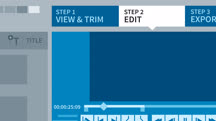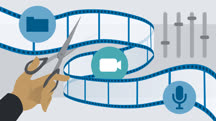Course catalog
Categories
Showing 81-99 of 99 items.
Premiere Pro Guru: Transcoding Workflows
Learn the ins and outs of working with transcoded footage. Explore different workflows for Premiere Pro, Adobe Media Encoder, and Prelude and transcode any time in production.
Premiere Pro Guru: Working with Prelude
Kick off the editing process with Adobe Prelude. Learn how to transfer, transcode, and log your media before you move to Premiere Pro.
Premiere Pro New Features
Find out what’s new in Premiere Pro 2020. Explore new features such as the Auto Reframe effect and motion graphic template enhancements.
Premiere Pro New Features
Find out what’s new in Premiere Pro 2020. Explore new features such as the Auto Reframe effect, motion graphic template enhancements, and support for ProRes RAW.
Premiere Pro: Commercial Editing Techniques
Learn to creatively compose short-form advertisements in Adobe Premiere Pro and create spots that market a brand as well as sell a product.
Premiere Pro: Documentary Editing
Find out how to highlight a cause, express a point of view, and tell a story with Premiere Pro and some essential documentary editing techniques.
Premiere Pro: Mastering Effects and Transitions
Learn how to add style and flare to your video projects using the large selection of transitions and effects in Premiere Pro.
Premiere Pro: Narrative Scene Editing
Introduces essential storytelling concepts and creative editing techniques for creating a narrative short film with Premiere Pro, from selecting shots to placing cuts.
Premiere Rush First Look
Learn how to get started with Adobe Premiere Rush. Discover how to utilize this video-editing software to easily work with video, audio, color, titles, and graphics.
Preparing GoPro Footage for Editing
Learn how to transfer, organize, edit, and share GoPro footage. Find out how to use built-in GoPro trimming tools, transcode footage to formats optimized for editing, and more.
Raw & Log Video Production Workflows
Learn how to shoot log or raw video to take advantage of adjustment options in post-production. Find out how to work with these files in Premiere, Final Cut, and DaVinci Resolve.
Repurposing Video Content for Different Social Media Platforms
Learn to repurpose your videos to best match the specifications for each social media platform and audience—so that you can save time and optimize your reach and impact.
Sapphire for Video Editors
Learn how to work with visual effects and edit video using Sapphire, the VFX plugin from Boris FX.
Telling Your Story on the Web in 60 Seconds
Learn how to use video, motion graphics, and 360-degree imagery to create eye-catching content for the web and social media—from animated GIFs to whiteboard videos.
The History of Film and Video Editing
An introduction to the history of film and video editing, including both essential editing techniques and evolving technology.
Trello for Video Post Production
Use Trello's digital whiteboarding software, along with Google Drive and Slack, to build your post-production project management system from the ground up.
Video Editing Fundamentals
Get a high-level look at video editing, and take a tour of the process from start to finish. Discover the essentials of assembling the story, as well as extras like visual effects.
Video Post Productivity Weekly
Transform the way you approach video post-production. Get productivity tips for email management, streamlining your use of time, optimizing editorial processes, and more.
Video Post Tips Weekly
Get post-production tips on topics such as compositing, color correction, audio, and media management.