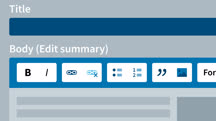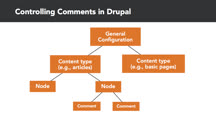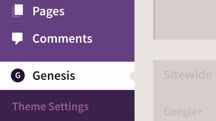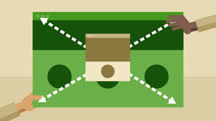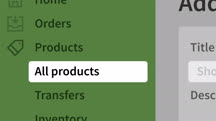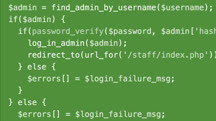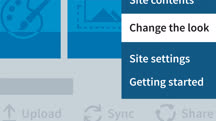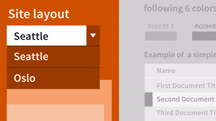Course catalog
Categories
Showing 1-20 of 45 items.
BigCommerce Essential Training
Build your own online store without writing a single line of code. Learn how to build an ecommerce site with BigCommerce.
Building a Headless WordPress App with REST API
Learn how to build a headless app—a standalone app that uses WordPress as a back end—using OAuth2, JavaScript, and the WordPress REST API.
Building a Small Business Website with WordPress
Build a professional website for your small business with WordPress.
Choosing an Ecommerce Platform for Developers
Learn how to choose an ecommerce platform that's right for your business. Review the features and advantages of Shopify, WooCommerce, BigCommerce, Magento, and more.
Considering a CMS for Web Design
Compare different hosted CMSs and get CMS-specific web design tips including choosing the right CMS, optimizing images, and more.
Drupal 8 Essential Training: 1 The Basics
Learn how to create a simple website using Drupal 8, the free web design software that powers personal blogs and multinational corporate websites.
Drupal 8 Essential Training: 2 Building Out Your Website
Build out your Drupal site to better fit your visitors' needs. Learn how to add comments, categories, custom fields, responsive navigation, and special features with Drupal 8.
Installing and Running Joomla! 3: Local and Web-Hosted Sites
Learn how to install Joomla! locally or remotely, so you can run it from your own computer or a web host.
Installing and Running WordPress: Local by FlyWheel
Create your own playground for WordPress experimentation. Learn how to set up a local WordPress development environment on Windows and Mac using Local by FlyWheel.
Installing and Running WordPress: Shared Hosting
Learn how to set up and run a WordPress-powered site on a shared hosting service. Discover how to configure a database, upload WordPress files, and connect everything together.
Joomla! 3 Essential Training: 1 Working with Content
Find new and interesting ways to display your site content with Joomla!, the open-source CMS, and these tutorials from Jen Kramer.
Joomla! 3 Essential Training: 2 Modules Components Extensions & Templates
Introduces the modules, components, extensions, and templates that will help you take Joomla! further.
Learning Genesis for WordPress
Learn how to get up and running with Genesis and take your WordPress site to the next level.
Learning Responsive Web Design in the Browser
Want to design in the browser? Learn how to use the browser's flexible canvas and a combination of HTML and CSS to build more responsive, interactive websites and WordPress themes.
Learning Shopify
Create a simple online store with Shopify, the trusted and easy-to-use ecommerce tool.
Learning Static Site Building with Hugo
Learn how to build cloud-hosted static websites that are dramatically faster, cheaper, and more secure with Hugo.
Learning Static Site Building with Jekyll
Learn how to build cloud-hosted static websites that are dramatically faster, cheaper, and more secure with Jekyll.
PHP with MySQL Essential Training: 2 Build a CMS
Strengthen your PHP and MySQL skills by building a robust content management system with secure user authentication.
SharePoint 2016: Branding SharePoint Sites
Learn how to brand your SharePoint sites in a few clicks using the built-in themes and composed looks in SharePoint 2016.
SharePoint Designer 2013: Branding SharePoint Sites
Learn how to use SharePoint Designer 2013 to alter the default appearance of SharePoint websites and brand them for your business.