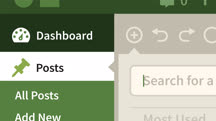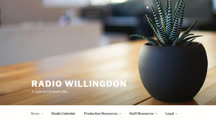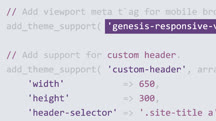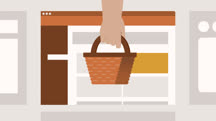Course catalog
Categories
Showing 21-40 of 45 items.
The Accidental Web Designer
Get quick, actionable pointers for creating and managing effective websites—designed for those with no background in web design. Tune in every Wednesday for a new tip.
WordPress 5 Essential Training
WordPress makes web publishing accessible to everyone. Learn how to build your own feature-rich blog or website with the self-hosted version of WordPress.
WordPress 5 Essential Training: Site Administration
Learn how to administer a WordPress website. Find out how to adjust settings, add users, customize menus and themes, install plugins, and more.
WordPress Content Blocks: Working with Themes
Learn how to add support for Gutenberg, the new block editor in WordPress 5.0, to both new and older WordPress themes and customize and extend new block styles.
WordPress: Accessibility
Build an accessible website with WordPress. Learn how to use accessibility principles and WordPress plugins and themes to make your website accessible to all.
WordPress: Action and Filter Hooks
Take the next step in WordPress development. Learn how to work with action and filter hooks and use them to customize the behavior of WordPress core, themes, and plugins.
WordPress: Advanced Custom Fields
Use the Advanced Custom Fields plugin to add new fields to posts and pages in WordPress.
WordPress: Ask the Instructor
Get expert answers to several frequently asked questions about WordPress. Learn about WordPress security and plugins, how to choose a WordPress host, and more.
WordPress: Backing Up Your Site
Protect your WordPress site with a robust backup routine. Learn how to back up and restore your data using several key methods, including manual backups and migration plugins.
WordPress: Building a Paid Membership Site
Learn how to install and configure a membership plugin (Restrict Content Pro or iThemes Exchange Membership) to restrict your content and accept payment from members of your site.
WordPress: Building Child Themes
Learn how to customize your WordPress site with child themes.
WordPress: Building Progressive Themes with WP Rig
Learn how to build progressive WordPress themes with WP Rig, a theme development toolkit.
WordPress: Contact Forms
Discover how to add contact forms to your WordPress site with three different plugins: Jetpack, Ninja Forms, and Gravity Forms.
WordPress: Creating an Intranet Website
Learn how to provide shared access to files and resources within your organization by setting up an intranet website using WordPress.
WordPress: Custom Post Types and Taxonomies
Custom content is what makes WordPress shine. Learn how to create custom post types and taxonomies to extend what you can do with WordPress.
WordPress: Customizing Themes with Genesis
Explore the structure and components that make up the Genesis Framework, and discover how to customize child themes.
WordPress: Developing Blocks with Gutenberg
Take control of the editing and publishing experience by creating custom content blocks with Gutenberg, the block-based editing environment introduced in WordPress 5.0.
WordPress: Ecommerce
Learn the basics of how to build an online store with WordPress, using WordPress ecommerce plugins and a selection of third-party tools.
WordPress: Internationalization
Take your WordPress site worldwide. Use the built-in internationalization features and functions to make your themes and plugins translation-ready.
WordPress: Migration
Learn how to move a WordPress site from one location to another by duplicating and resetting your database.