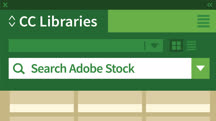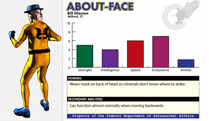Course catalog
Categories
Showing 1-20 of 71 items.
3D Print Small Objects with Photoshop
Learn how to reproduce missing keys, buttons, and common household hardware for 3D printing with Photoshop.
Adobe CC Libraries for Designers
Learn how to use Adobe Creative Cloud (CC) Libraries to manage design assets across key design applications—namely, Photoshop, Illustrator, and InDesign.
Adobe Illustrator: Variable Data
Learn to populate changes into a design and generate multiple versions using Adobe Illustrator Variable Data. Explore the Variable Importer, linking images, and exporting.
Adobe Mobile Apps For Designers
Learn how to incorporate Adobe mobile apps into your design workflow. Get started with Adobe Capture, Comp, Photoshop Fix, Photoshop Mix, Illustrator Draw, and Photoshop Sketch.
Adobe XD for Designers
Learn how to make the switch from traditional design projects to UX and UI design. Explore essential concepts, and ways to design and share a prototype using Adobe XD CC.
Building Transparency in Photoshop
Learn a new trick to give designs and illustrations more depth and volume … transparency!
Color Trends
Embrace the power of the universal language: color. Learn how to use the 2020 Pantone color of the year—Classic Blue—and other color trends in your designs.
Creating 3D Type in Photoshop
Create 3D type in Photoshop, and learn about topics like extruding, inflating, beveling, and texturing type.
Creating a Goblin Using Textures and Compositing in Photoshop
Learn how to turn photos of ordinary objects into amazing creatures—like the goblin in this Photoshop tutorial—with texture compositing tips from Face Off winner Rayce Bird.
Creating a Hand-Drawn Type Portrait
Watch a professional artist at work, Von Glitschka, as he creates a type-based portrait, or "type face," of director Alfred Hitchcock.
Creating a Photo Composite Illustration with Adobe Apps
Learn how to quickly create photo illustrations on the go with Adobe mobile apps: Photoshop Sketch, Photoshop Fix, and Photoshop Mix. Learn a complete mobile-to-desktop workflow.
Creating a Satyr Using Layer Styles in Photoshop
Learn how to use Photoshop's digital painting toolset and layer styles to create fine art and concept drawings of fantasy creatures.
Creating an Interactive PDF Brochure
Learn how to add interactive elements to your digital documents, from marketing materials to forms. Discover how to add buttons, hyperlinks, images, video, and more to a PDF file.
Creating and Adapting a Logo
Learn how to create an eye-catching logo and adapt it to fit a variety of device-independent applications, from business cards to banner ads, using Illustrator and Photoshop.
Creating and Using Textures for Design
Learn how to collect and enhance real-world textures and integrate them into your digital designs.
Creative Inspirations: Duarte Design, Presentation Design Studio
Duarte Design has elevated lowly PowerPoint and Keynote presentations to arguably the most compelling form of modern media.
Creative Inspirations: Marian Bantjes, Graphic Artist
Visit the home and workspace of designer Marian Bantjes as she shares her views on design and designers. Tour her distinctive one-woman show at the Ontario College of Art & Design.
Creative Quick Tips
Learn how to improve your design workflow from this series of tips, covering Photoshop, Illustrator, WordPress, and other common tools used by creative pros.
Creativity Boot Camp 2: Creative Fuel
Think you're not creative? Think again! Take these five interactive training exercises designed to help you and your team find fuel for more creativity.
Deke's Techniques
Watch a collection of short Photoshop and Illustrator projects and creative effects from computer graphics guru Deke McClelland.