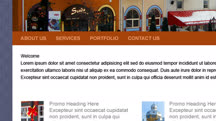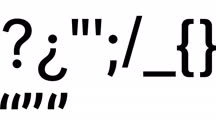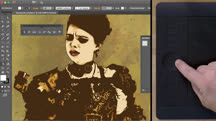Course catalog
Categories
Showing 21-40 of 71 items.
Design Aesthetics for the Web
Take your web design skills to next level. Learn how to incorporate principles of design such as contrast, unity, and balance in specific ways that improve your websites.
Design the Web: Simulating Web Text
Simulate the look of anti-aliased fonts in your next website mockup with this Photoshop tutorial.
Design Thinking: Prototyping
Learn how to use prototyping in the design process to generate ideas, validate concepts, or explore technologies. Discover how to transform ideas into interactive user experiences.
Designing a Poster with Custom Brushes in Illustrator
Practice creating and applying custom brushes in Illustrator while designing a full-size, Sherlock Holmes–inspired poster.
Designing a Retro-Style Superhero
Learn to create a silver-age superhero.
Designing and Animating a Mind-Bending Illusion
Learn what it takes to design your own mind-bending illusion with Illustrator and Photoshop.
Designing Gradient Dot Patterns with Illustrator
Learn to create custom gradient dot patterns with Illustrator.
Drawing Vector Graphics
Join professional designer and illustrator Von Glitschka as he shares his experience on how to research, draw, refine, build, and present vector graphics.
Drawing Vector Graphics Laboratory
Sometimes you need to experiment to grow as an artist. Explore new design ideas and illustration styles every Wednesday.
Drawing Vector Graphics: Isometric Illustration
Learn how to create detailed isometric views of buildings, vehicles, and even people, with Adobe Illustrator.
Drawing Vector Graphics: Tribal Illustration
Learn how to create tribal-style vector illustrations with Adobe Illustrator.
Eight Things Everyone Should Know about Photoshop
What makes Photoshop Photoshop? Learn about layers and channels, sharpening, selections and masks, the retouching tools, blend modes, color modes, Smart Objects, and layer masks.
Glyphs App Essential Training
Every designer has a typeface in them. Learn how to make your own fonts using the Glyphs app, the industry-standard type design software.
Graphic Design Foundations: Layout and Composition
Learn how to create stronger, clearer, more attention-grabbing designs by understanding the how, why, and when of layout and composition.
Illustrator Quick Tips
Watch quick videos to learn helpful, timesaving tips for how to leverage the features of Adobe Illustrator. Explore text, live shapes, cropping, recoloring, blends, and more.
Illustrator: Designing Templates
Discover how Illustrator templates can boost your productivity and keep your design elements consistent.
Illustrator: Digitizing and Refining Sketches
Von Glitschka develops an illustration based on iconic Native American imagery, drawing a rough sketch and transforming it into crisp vector artwork with Adobe Illustrator.
Illustrator: Perspective Drawing
Add a sense of depth and space with powerful perspective tools in Illustrator. Learn how to draw in perspective and add, position, and scale objects so they blend with your scene.
Illustrator: Using Wacom Tablets
Optimize your Wacom tablet for use with Illustrator and get finer control when creating designs and illustrations.
InDesign for Editors
Writers and editors: this InDesign course is for you. Learn how to efficiently edit and format text, navigate a document, and overcome problems when working with text in InDesign.