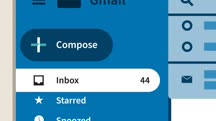Course catalog
Categories
Showing 541-560 of 1,450 items.
GDPR Compliance: Essential Training (218022)
The General Data Protection Regulation (GDPR) is a privacy-related regulation in the EU that became active and enforceable in May of 2018. GDPR requires US companies doing business in the EU to protect citizen privacy, and companies who do not comply face heavy fines. In this course, instructor Mandy Huth outlines who needs to comply with GDPR, what they need to do, and how they need to do it. She details the scope of GDPR, the definition of a personal data breach, the rights of data subjects, incident response requirements under GDPR, and more. The previous version of this course was released prior to the GDPR going into effect, so Mandy wraps up the course with some real-word examples that highlight some key points about GDPR, including the UK’s post-Brexit version of GDPR.
DISCLAIMER: Neither LinkedIn nor the instructor represents you, and they are not giving legal advice. The information conveyed through this course is not intended to give legal advice, but instead to communicate information to help viewers understand the basics of the topic presented. Certain concepts may not apply in all countries. The views (and legal interpretations) presented in this course do not necessarily represent the views of LinkedIn.
DISCLAIMER: Neither LinkedIn nor the instructor represents you, and they are not giving legal advice. The information conveyed through this course is not intended to give legal advice, but instead to communicate information to help viewers understand the basics of the topic presented. Certain concepts may not apply in all countries. The views (and legal interpretations) presented in this course do not necessarily represent the views of LinkedIn.
Get Promoted Faster: Act Like a Leader (216968)
Are you looking to move into a leadership role? In this course, instructors William Arruda and Ora Shtull walk you through how to act like a leader to get the role you want. William and Ora explain how you can be perceived as a leader, even when you have no one to lead. They address questions about how to show up as a leader and outline the three actions that will identify you as a leader instantly. Ora and William show you how to fast-track your leadership skills and become an amazing boss whom your team members will look up to and love. Since rising leaders need to make the most of their limited time, William and Ora also share how to stay on top of your schedule and organize your work, using “the four D” framework.
Note: This course was created by CareerBlast.TV. We are pleased to host this training in our library.
Note: This course was created by CareerBlast.TV. We are pleased to host this training in our library.
Get Promoted Faster: Expand Your Brand (217002)
You’ve heard about the importance of a personal brand. Maybe you’ve already invested time and effort in honing your online profile. But do you know exactly how to expand your brand in the workplace? In this course, instructors Ora Shtull and William Arruda reveal tangible ways to develop a differentiated and compelling personal brand. They review multiple techniques to promote yourself authentically and humbly, so you will be recognized and rewarded for your unique superpowers.
Note: This course was created by CareerBlast.TV. We are pleased to host this training in our library.
Note: This course was created by CareerBlast.TV. We are pleased to host this training in our library.
Get Promoted Faster: Stand Out (209420)
If you’re eager for a promotion, it’s time to learn how to make your mark and stand out. In this course, instructors Ora Shtull and William Arruda help you pinpoint your superpowers and draft a plan to become known by them. You’ll learn a three-step process to introduce yourself and make a great first impression. You’ll also learn how to look and sound smart in meetings. Ora and William cover common career-killing mistakes to avoid and reveal the secrets to being charismatic and standing out.
Note: This course was created by CareerBlast.TV. We are pleased to host this training in our library.
Note: This course was created by CareerBlast.TV. We are pleased to host this training in our library.
Getting Started as a Full-Stack Web Developer (220147)
Have you ever said, “I want to get into web development, but I don't know where to start”? If you’re looking for practical ways to begin, then this introductory course is for you. Instructor Tom Geller gets you started on the multi-skill path to becoming a full-stack web developer. Tom introduces the tools you’ll use, then walks you through some simple tasks you can do right away. He shows you how to get online with a webhost, then tackles technologies that you can use to show information, such as HTML and CSS. Tom goes over types of programming languages, website security, tools that let you connect to databases and other sites, and more. He explains ways you can build on the work of others, then concludes with practical advice on developing your skills.
Getting Started as a LinkedIn Learning Admin (103323)
Learn how to manage your organization's LinkedIn Learning account as an administrator. Our staff instructor explains how to navigate the administration homepage and find the features available to you through your organization's LinkedIn Learning account. Find out how to quickly add and edit users, organize learners into groups, assign permissions, and recommend content, including curated learning paths and collections. Plus, learn how to use the reporting features for a visual "at a glance" or high-level view of usage.
Getting Started as a LinkedIn Learning Hub Admin (215421)
It’s never been easier to access high-quality training on a wide variety of topics, so your biggest dilemma when it comes to learning and development might be choosing the best solution for you and your organization. With LinkedIn Learning Hub, you can combine all your learning resources together, not just all the LinkedIn Learning content, but also third-party training and your own custom-created content. In this course, Oliver Schinkten shows you how to manage your LinkedIn Learning Hub, from adding and managing users, to integrating third-party content. He also covers how to explore and recommend content to your users, and details the Skills Insights feature that lets you keep track of the skills that users are learning, as well as which skills that they already possess.
Getting Started in After Effects for Illustrator Users (223751)
Even to users familiar with Illustrator and other apps in the Creative Cloud, After Effects often comes across as difficult to learn. However, your understanding of Illustrator gives you an edge in learning After Effects, as Illustrator and After Effects have several elements in common. In fact, some of the most amazing After Effects animations that you see on television or on the web began in Illustrator. In this course, instructor Mark Christiansen focuses on these familiar features and shows you the basics to put your designs in motion. Mark walks you through familiar tools and elements, then shows you how to set up Illustrator layers for motion, animate a vector pattern, set your animation to music, and more.
Note: This course was created by Mark Christiansen. We are pleased to host this training in our library.
Note: This course was created by Mark Christiansen. We are pleased to host this training in our library.
Getting Started in After Effects for Photoshop Users (223020)
Even to users familiar with apps in the Creative Cloud, After Effects often comes across as the hardest to learn. However, if you already know other Creative Cloud apps, you are likely to see a lot of familiar features in After Effects. In this course, instructor Mark Christiansen focuses on these familiar features and shows you how to create designs that combine graphics and photographed images. Mark describes the main tools and workflows that Photoshop and After Effects share in common, as well as some key differences. He explains functions that exist in both, but with different names or locations in the UI. Mark goes over how to set up a Photoshop design for video, animate text, and render motion to Photoshop text. He concludes with recommendations on where to learn more.
Note: This course was created by Mark Christiansen. We are pleased to host this training in our library.
Note: This course was created by Mark Christiansen. We are pleased to host this training in our library.
Getting Your First Job as a Web Developer (211120)
A career in web development lets you work from home in a field that's challenging, productive, and often lucrative. Instructor Christina Truong provides the foundational knowledge you need to get started in the field and find your way to a new career as an in-house or freelance web developer. First, Christina explains different types of web developer jobs and the skills associated with each role. She then shows you how to craft a personal profile online, maximize your job search, and write a resume that highlights the skills you’ve accumulated so far. Christina steps through the process of creating customized cover letters, preparing for interviews, and negotiating job offers. Christina also shows freelancers how to choose a business structure, maximize the search for clients and projects, and calculate rates for projects. Christina concludes by highlighting several things to consider when creating a contract.
Getting Your First Job in Software Development (231197)
Technology seems like a safe harbor in a stormy economy. Instructor Ray Villalobos answers the most common questions people have about how to look for, find, and get your first job in software development, and helps you build a solid plan for career success. Ray outlines what skills you need to learn, what to do if you’re switching careers, and how to get experience. He discusses how to use networking to create shortcuts for yourself. He also goes over the importance of internships and where to find a job. Ray walks you through the job application process, including how to optimize your profile, prove you can do the job, and prepare for a first phone call screening. Learn how to make it past the screening phase, as well as how to leverage subject matter experts to get prepared for a technical or coding interview. And, for when a successful interviewing process leads to a job offer, Ray shares some steps you should take to decide if the offer is right for you and ways to get your career off to a healthy start.
GIMP Quick Tips (223870)
Explore solutions to some of the most common GIMP questions in this collection of concise, straightforward videos. Learn to adjust exposure in photos, improve shadows and highlights, apply artistic effects, create vignettes, paint with patterns, and more.
GitHub Code Challenges (219212)
You've used GitHub. Maybe you’ve established your own workflow. How much do you know about the broader possibilities, though? Test your skills and find new options through this set of challenges. Instructor Ray Villalobos presents a series of brief challenges centered around building a basic app, from making a copy of an existing repo with an empty history to deploying static sites and apps using GitHub. This course aims not only to develop your skills in GitHub, but also to show you some tricks of the trade that you can use every day.
GitHub Codespaces: First Look (232778)
With GitHub Codespaces, a cloud development environment available in your browser, you can start coding faster and contribute code anywhere (and on any machine). In this course, get a first look at Codespaces, as well as how taking a cloud-based approach to programming can transform the way you work. Instructor Walt Ritscher explains how each codespace is associated with one branch of a GitHub repository, as well as how to create your own codespace and view it in the Visual Studio Code application. Walt also highlights how Codespaces provides an easy way to spin up an application container, how to commit and push changes from a codespace repository to GitHub, how to customize the Codespaces code editor, and more. Tune in to learn how to start developing entirely in the cloud with Codespaces.
GitOps Foundations (219671)
If there is one constant in the software industry, it is the need for both speed and accuracy. GitOps can help fill both needs. GitOps is an operational model that extends DevOps with additional concepts that allow teams to accelerate the delivery of cloud native applications in a manner that is more consistent, reliable, transparent, and secure. In this course, instructor Kevin Bowersox walks you through the basics of the GitOps pattern, its key principles, and its practical use. Using hands-on demonstrations with Kubernetes, Kevin explains building blocks such as declarative configuration, automated change delivery, reconciliation, and more. Throughout the course, you’ll be introduced to a variety of tools you can use that take a GitOps approach, including Terraform, Argo CD, Flux, and Flagger.
Gmail Essential Training (216424)
Discover how to use all the key features of Gmail, the free email service from Google. Instructor Jess Stratton starts with the basics of how to compose, send, and reply to email. She covers staying organized by using labels, working faster by utilizing keyboard shortcuts, and adding additional email accounts. Jess walks through the text and video chat features in Gmail and how to access them quickly, as well as how to use Gmail on a mobile device. She also shows advanced features including using operators to search, creating filters to automatically process messages, working with multiple messages, creating email groups with labels, and more.
Go Design Patterns (219365)
Go, a multi-paradigm programming language, features design patterns that allow developers to address common problems efficiently. In this course, senior developer advocate Joe Marini covers creation, structural, and behavioral design patterns. Joe begins with an overview of design patterns and design pattern categories. Then he gives you overviews and examples of several creational patterns, including builder pattern, factory pattern, and singleton pattern. He does the same for structural patterns, covering adapter patterns and facade patterns. Joe concludes with behavioral patterns such as an observer pattern and an iterator pattern.
Go Recipes: Practical Projects (220011)
If you’re figuring out what to make for dinner tonight, this course will not help you. However, if you’re learning the Go programming language, this course is a great resource for practical learning. Instructor Miki Tebeka walks you through common Go projects with "recipes," or step-by-step instructions. Miki shows you some basics, such as Go slices, maps, error handling, and panic recovery. He explains how to measure, format, parse, and convert time in Go. Miki goes over ways you can work with text in Go, then demonstrates using structs, methods, and interfaces to improve your code. He discusses working with JSON and HTTP, then concludes by describing the benefits of bringing concurrent instructions to your apps.
Goal Setting for Business Impact (209658)
Whether we want to or not, we spend a lot of time of our lives at work or thinking about work. So why do we so often feel like we’re not making a meaningful impact? As chartered psychologist Gemma Leigh Roberts shows, it’s easy to forget the bigger picture when setting goals by focusing on tasks rather than achieving results. In this course, Gemma explains how to apply the techniques required to set goals aligned with business strategy to achieve tangible, measurable outcomes that drive the business forward. As Gemma shows, rethinking how you set goals, and focusing on results that actually matter, are key steps in making an impact and finding meaning in your work.
Google Analytics (GA4): Audience-Building and Segmentation (215132)
If you work in digital marketing, knowing your audience—and how effectively you’re reaching them—is vital to your success. With Google Analytics, you have a powerful tool to segment users and leverage that data to take insightful actions. In this course, Samantha Barnes shows you how to build audiences, funnels, user paths, segments, and data integrations with Google Analytics. Samantha goes hands-on with the tools, discussing topics like user-based data, how to customize that data in advanced segments, and how to take the advanced reporting explorations to another level by building Google Analytics audiences. As Samantha shows, once you know your audience, you can more effectively target high-value customers, deliver ads at the right time, and discover trends that lead to successful conversions.