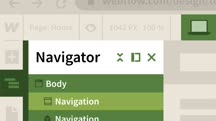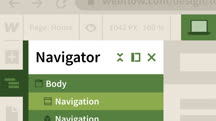Course catalog
Categories
Showing 861-880 of 1,450 items.
Learning VirtualBox (226573)
VirtualBox—a free software virtualization package from Oracle that allows you to host multiple operating systems on a single physical machine—is an excellent solution for creating your own practice and testing environments. In this course, learn how to use VirtualBox to create virtual machines on your computer. Instructor Scott Simpson demonstrates how to set up VirtualBox and install both Windows 10 and Linux, complete with guest additions. He also highlights key VirtualBox techniques, including creating and deleting virtual machines, networking, rolling back changes with snapshots, managing VirtualBox from the command line. Plus, get tips for troubleshooting common VirtualBox problems.
Learning Virtualization (220385)
Virtualization is a vastly important topic to IT managers, as it allows one computer to run multiple operating systems, leading to a more efficient use of hardware resources. In this course, Martin Guidry looks at the crucial concepts behind today's virtualization technologies, covering the important features, plus plenty of other tools and techniques. He starts by discussing several advantages and a few disadvantages of virtualization. He then shows how to use Microsoft Hyper-V and VMware Workstation to create and maintain virtual machines. Martin also offers advice on how to choose the right virtualization technologies for your situation and how to prepare your existing IT infrastructure to accommodate virtualization. He finishes the course with some tips for troubleshooting slow performance, network communication, and common errors in your virtual machine.
Learning Webflow (221779)
If you are a web designer, a UX designer, or a content publisher working on websites or intranet sites, Webflow can be a great tool to know. It empowers you to build professional, responsive, customized sites using a completely visual canvas—no coding required! In this course, web design and development instructor Jen Kramer introduces you to Webflow and all the basics of what you can do with it. Jen steps through creating the initial homepage for a Webflow website and populating it with images and content. She shows you how to style the site’s content, as well as the navbar and footer, then covers how to build an About page and link the navbar to existing pages. Once you have your pages ready, Jen walks you through launching your site and taking the necessary steps to maintain it.
Learning Webflow (2020) (230194)
Learn about how to use Webflow, the web-based tool for easily creating responsive websites without coding. Instructor Jen Kramer covers creating a new site with Webflow, adding content and media, customizing the navigation and visual layout, and adding additional pages. She also shares how to publish a site, monitor its performance, and keep it updated with new content.
Learning Windows Subsystem for Linux (234087)
Windows Subsystem for Linux (WSL) is an optional feature of Windows 10 that provides a Linux environment for developers inside of Windows. Rather than managing your own virtual machine or relying on a remote Linux machine for development, WSL provides a Linux kernel and enables users to install various distros within their Windows environment. In this course, get up to speed with the basics of WSL and explore common tasks and procedures for developing with Linux. Instructor Scott Simpson steps through how to work in the Linux environment, explaining how to use the shell, manage services within WSL, and define automated tasks that run at predefined times. Scott also covers ways to integrate WSL into your workflow, including how to install the Remote-WSL extension to use Visual Studio Code in WSL.
Learning Windows Terminal (235532)
Windows Terminal offers a flexible environment for running your favorite shells. You can run PowerShell, Bash, and more in separate tabs, and customize your profiles to match your style. This short, beginner-level course provides an introduction to Windows Terminal, from installing and launching the program to modifying your profile and customizing the visual appearance of the interface. Instructor Scott Simpson also introduces keyboard shortcuts to make navigation faster—a critical skill for anyone trying to maximize the efficiencies of command-line arguments and shell scripting.
Learning WireGuard (225621)
Secure connections are more important now than ever. WireGuard brings an easy-to-configure, fast, and secure method of creating a virtual private network, or VPN. WireGuard is supported directly by the Linux kernel, and WireGuard connections can be used by devices on many platforms. In this course, senior staff instructor Scott Simpson reviews what WireGuard is, how it works, and how to implement a variety of architectures. He discusses credential management and shows how to connect your devices to a WireGuard host.
Learning Wix (222425)
Have you always wanted to have your own website, but felt overwhelmed by the technical aspects? Wix makes it easy to build your own website by taking care of all the heavy lifting: code, web hosting, even layout. You can concentrate on the fun stuff: branding and content. In this training course with Jen Kramer, learn how to use Wix to design and visually develop a responsive small-business website. Jen covers all the steps on how to set up a brand-new site, edit the layout and design, and build pages with original content and images. Plus, she shows how to add advanced features like video and chat and publish your site so that it looks great on any device. If you've been intimidated by other web tools, you're in the right place. With Wix and Jen's tips, you can create a simple website that's easy to maintain and will grow alongside your business.
Learning Word Desktop (Office 365/Microsoft 365) (213840)
Microsoft Word has a deep well of options and features that can take years to master, but it’s also easy to get up and running with Word if you just need to create a simple document. In this short course, LinkedIn Learning staff instructor Nick Brazzi shows you how to get started with the subscription version of Microsoft Word, focusing on the most common basic features that every user needs to get started. Nick begins by showing how to create, open, and save new documents. Next, he covers formatting in Word, from text/paragraph formatting to page layout. He also shows how to work with built-in styles in Word, illustrates how to collaborate on a document using the Track Changes feature, shares helpful keyboard shortcuts, and more.
Learning Word Desktop (Office 365/Microsoft 365) (2018) (217835)
Get started with Microsoft Word for Office 365. In this course, staff instructor Nick Brazzi explains the very basics of Word, concentrating on the techniques that beginning users need to know to create, format, and save new documents. Nick covers text formatting and page layout, including tools for making sections and columns. He also shows how to work with images and insert headers, footers, and page numbers into your document. The course is concise—ideal for learning on your lunchtime or even on your commute. By the end, you should feel confident using Word and have the skills to create simple, professional-looking documents.
Learning Word for the web (Office 365/Microsoft 365) (229327)
With Word for the web, you can create, view, edit, and share documents directly in your browser. In this course, Microsoft productivity expert David Rivers provides a quick tour of Word for the web, showing the unique features of the online app and the differences from the desktop version. Learn how to create and edit documents, dictate and format text, insert graphics and tables, and then collaborate on your documents with others—from any device connected to the web. Note: This course is for users who know the basics of the Word desktop app, but are new to the web browser version, Word Online. It emphasizes features that work differently in Word for the web. For basic Word guidance, please see Word Essential Training (Office 365).
Learning YouTube SEO (224023)
Whether you’re new to YouTube or well-established, you need to know how to leverage SEO to make sure people can find your videos easily. In this course, instructor Ash Blodgett offers useful tips on how to rank better in searches. Ash shows you how you can save yourself time and effort by doing tag and keyword research beforehand. She explains the importance of a clickable thumbnail. Ash covers how to get the length of your title, keywords, and description just right. She goes over where you can add keywords for your channel and how you can improve user engagement. Ash introduces Tube Buddy, which can help you find, compare, and rank the keywords your competitors are using. She concludes with some free SEO tools that you can start using right away.
Leveraging Cloud-Based Machine Learning on AWS: Real-World Applications (227491)
The cost and efficiency of the cloud puts machine learning and artificial intelligence (AI) within the grasp of enterprises big and small. Help your organization tap into their power with Amazon Web Services. This course is a practical approach to leveraging AWS for AI-based applications across a variety of industries, including healthcare, finance, law enforcement, manufacturing, and education. Instructor David Linthicum introduces SageMaker, Amazon’s AI platform, and presents a variety of use cases that demonstrate current best practices, tools, and techniques. He shows how to build and train machine learning models with SageMaker, and integrate them into real-world apps. David also dispels some concerns around AI, such as cost and security, by showcasing real AWS solutions.
Leveraging Virtual and Hybrid Teams for Improved Effectiveness (217325)
In the fast-paced world of remote work, traditional practices won't lead to success. Teams—whether fully virtual or hybrid (remote and on location) are being reinvented—and the good news is physical distance doesn't mean lower performance. Best-selling author and founder of Ferrazzi Greenlight, Keith Ferrazzi, has spent 20+ years coaching high-performing teams and observing what makes them tick. In this course, Keith shares his hard-won knowledge with you, spelling out how to develop agile and resilient virtual teams that genuinely care about each other's success. Discover how to recontract and reboot your teams in our new world of remote work. Learn how to help virtual teams connect emotionally and mentally, as well as feel empowered to share their experiences and perspectives. Plus, get tips for restoring your team's energy through recognition and shared goal achievement, boosting your team's agility, and more.
Leveraging Your Strengths (229973)
Leveraging and growing your own strengths can help you fulfill your greatest potential. In this course, leadership and development strategist Halelly Azulay coaches you on how to find and maximize your strengths to become an indispensable, high-value player. Gain techniques for identifying your core strengths, tips for avoiding common blind spots related to your strengths, and four different approaches to getting unstuck in a strengthless job. Learn how to articulate your strengths to your team and start playing to your strengths immediately.
This course was created by Madecraft. We are pleased to host this training in our library.

This course was created by Madecraft. We are pleased to host this training in our library.

Leveraging Your Transferable Skills to Drive Your Career (214826)
Have you ever looked at a job posting and talked yourself out of applying because you didn’t meet the minimum requirements or have relevant experience? In this course, Jodi Glickman explains why taking yourself out of the running for a new opportunity because you feel you’re not qualified (on paper, at least) is one of the biggest career mistakes you can make. Instead of letting your resume or transcript define you, you must leverage your transferable skills to create new job opportunities. Jodi shows how to uncover and highlight your strengths and talents, and connect your transferable skills to job openings to ultimately sell yourself. By acting more nimbly in today’s ever-changing job market, you will become more marketable and more competitive for career paths that seemed previously out of reach.
Lifelong Learning as a Tool for Building Your Career (231826)
In this audio-only course, host Sheneisha White speaks with Dr. Jacquelyn Malcolm, the CIO and VP of Enrollment, Marketing & Communications at Buffalo State College, about the non-traditional route she took to get to where she is and a whole lot more. They discuss the value of learning through working and the importance of continued professional development. After going over higher education’s cultural revolution, they conclude with advice for black and brown women, including a detailed discussion on leading as a black woman.
Entrepreneur and podcaster Sheneisha White recorded this course for Living Corporate, a multimedia diversity, equity, and inclusion platform that centers and amplifies black and brown professionals in the workplace through narrative storytelling.
Note: This course was created by Living Corporate. We are pleased to host this training in our library.
Entrepreneur and podcaster Sheneisha White recorded this course for Living Corporate, a multimedia diversity, equity, and inclusion platform that centers and amplifies black and brown professionals in the workplace through narrative storytelling.
Note: This course was created by Living Corporate. We are pleased to host this training in our library.
Lightroom Classic: Tips and Quick Fixes (223768)
Make the fix—fast! In this course, instructor Richard Harrington presents a just-the-facts approach to fixing problems in Lightroom. Each video addresses a specific problem, such as fixing a crooked photo or removing excessive noise, and then shows how to fix the problem in Lightroom. Richard provides a great resource for fixing common problems in Lightroom—and learning the software at the same time.
Note: This course was created by RHED Pixel. We are pleased to host this training in our library.
Note: This course was created by RHED Pixel. We are pleased to host this training in our library.
Lightroom Classic: Tips and Quick Fixes (2019) (227933)
Fix problem photos fast with this collection of quick tips for Lightroom Classic. In this course, Richard Harrington presents a just-the-facts approach to fixing common issues in Lightroom. In each video, Richard addresses a specific problem—such as poor color balance or excessive noise—and then shows how to fix it in Lightroom. He shares tips and techniques for resizing photos; adjusting focus, perspective, and exposure; blurring backgrounds; retouching portraits; and more. This course is a great resource for enhancing images on the fly in Lightroom—and learning the software at the same time.
Lightroom Quick Start (222561)
Get started with Adobe Lightroom over your lunch break. In this course, digital graphics expert Jesús Ramirez introduces you to how Lightroom works through a series of basic projects. Jesús starts with importing photos into Lightroom. He shows you how to adjust light, exposure, contrast, highlights, and shadows. Jesús describes how to improve your photo by removing a color cast, adjusting the vibrance and saturation, making your images pop with texture and clarity, applying a vignette, and more. He covers sharpening, noise reduction, lens correction, and straightening photos, then goes into targeted adjustments, gradients, and the Healing Brush. Finally, learn how to export and voila! You now have a fantastic image to use for your project.