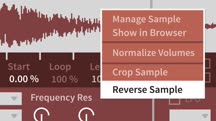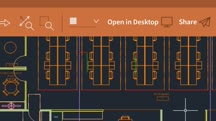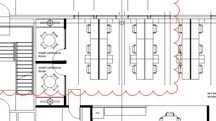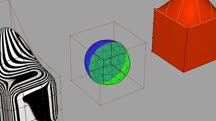Course catalog
Categories
Showing 121-140 of 1,450 items.
ASP.NET Core: Working with Azure Tables (226658)
After an app is developed and made available to users, making drastic database changes is an almost impossible task unless your data storage is nonrelational. Using nonrelational storage such as Azure Table storage makes it easy to change the database structure if you need to— without breaking the app. In this course, instructor Ervis Trupja helps you get up to speed with Azure Table storage, explaining how to work with it in an ASP.NET Core application using the Cosmos DB Table API. Ervis goes over the differences between SQL and NoSQL databases, as well as what Azure Table storage has to offer. He steps through how to set up Azure Table storage in an ASP.NET Core application. He also explores how to add, update, read, and delete data from tables in Azure Table storage. To wrap up, Ervis covers how to replicate Azure Table storage data globally, allowing users around the world to access your data without experiencing latency.
Asset Accounting: Acquisitions in SAP S/4HANA (216492)
Learn how to perform large-scale asset accounting—with an emphasis on asset acquisition—in SAP S/4HANA using the SAP Fiori apps. In this Michael Management course, you can learn how to use the Fiori apps to manage asset master data, perform asset acquisitions, and run related reports. The lessons are conducted in the S/4HANA on-premises 1809 system, but most apply to other versions of S/4HANA as well. Learn about the structure of asset accounting, how to create fixed asset master records, how to post acquisition values to assets, and more. Follow along with the step-by-step demos to see first-hand how to manage different types of assets and common acquisition operations in SAP, including post capitalization and data corrections.
This course was created by Michael Management. We are pleased to host this training in our library.
This course was created by Michael Management. We are pleased to host this training in our library.
Audio Foundations: Sampling (225978)
Back in the old days, sampling snippets of music or sounds was an involved, complicated, equipment-heavy analog endeavor. Today, there is an ever-growing number of software sampling options and affordable hardware solutions. In fact, there are so many options it may be difficult to know where to start. In this course, music producer, sound designer, and composer J. Scott Giaquinta (aka J. Scott G.) helps you get up and running in the world of audio sampling. He starts with an introduction to sampling, detailing the history, equipment, techniques, and notable artists who have employed sampling. He then dives into sampling in Ableton Live 10, showing how to load and edit samples, loop, and set up key groups. J. Scott G. also shows how to use drum loops to rearrange beats or beef up percussion on a track. In the last chapter, he gets into field recordings, taking sounds you hear around you and creating beats and other sounds.
Audiobook Principles (223207)
Do you want to convert your novel into an audiobook? Audiobooks offer additional revenue and boost sales of printed versions. However, audiobooks require a new set of skills. In this course, instructor Mark Niemann-Ross steps through the skills you’ll need your audiobook team to have, as well as the tasks and techniques to complete an audiobook. Mark goes over reasons why you shouldn’t create an audio book, as well as reasons why you should. He reviews tasks for the author, the audiobook producer, the narrator, and the audio engineer, as well as any hardware or software that these roles may require. Mark walks you through the hands-on process of editing an audiobook, then concludes with tips on how to distribute and market your audiobook effectively.
Audit and Due Diligence: Priorities and Best Practices (210950)
The success of an audit is measured solely by the opinion of an independent auditor. But preparing the paperwork, people, and processes to support an audit is also crucial to ensure it runs smoothly. In this course, financial expert Jason Schenker explains how preparation, transparency, project management, communication, and feedback integration are critical elements of audit success. He introduces a big picture view of an independent audit, the laws and regulations governing the process, and that data you need to gather to make sure everything runs smoothly. Company leaders and staff alike can use this course to understand the value of the audit, the information that is important to share, the roles people play in the process, and what to do with auditor feedback once the audit is complete.
This course was created by Jason Schenker. We are pleased to host this training in our library.
This course was created by Jason Schenker. We are pleased to host this training in our library.
Audition Essential Training (224975)
Discover how to professionally edit and mix audio with Audition CC 2019. In this course, instructor Paul Murphy begins by going over several fundamental audio production terms and discussing how to import different kinds of media. He then continues with a more detailed overview of the software, including topics such as fixing common recording issues, editing and improving your sound elements with effects and the Essential Sound panel, integration with Premiere Pro, and finally, exporting your mix. If you have traditionally completed audio work inside your editing system, then this course can help you take your audio mixes to the next level by showcasing powerful tools and expert techniques.
Augmented Reality Marketing (214163)
Augmented reality (AR) can be an important tool in a marketer’s toolbox. As consumer expectations shift rapidly, this immersive technology is becoming a "must-have," instead of a "nice-to-have." However, many marketers remain unsure of how to start using it, as well as how to design and launch an AR marketing strategy.
In this short introductory course, AR expert Cathy Hackl outlines the foundational knowledge that you need to incorporate this immersive technology into your marketing strategy. Cathy steps you through using AR as a marketing tool, identifying how to add it to your mix, defining your brand's identity with AR, and building a campaign that's ready-to-implement. Plus, she shows you how to measure the effectiveness of your campaign.
In this short introductory course, AR expert Cathy Hackl outlines the foundational knowledge that you need to incorporate this immersive technology into your marketing strategy. Cathy steps you through using AR as a marketing tool, identifying how to add it to your mix, defining your brand's identity with AR, and building a campaign that's ready-to-implement. Plus, she shows you how to measure the effectiveness of your campaign.
AutoCAD 2022 Essential Training (223819)
AutoCAD 2022 is powerful design and drafting software used to create precise 2D and 3D designs. In this course, instructor Shaun Bryant talks you through the essentials of AutoCAD, explaining how the necessary processes and workflows will make you a better AutoCAD user. Shaun covers how to use the ribbon, choose workspaces, and use the ViewCube. He also demonstrates how to manage units and options, draw and modify objects, work with dimensioning techniques, and use attributes, tables, and external references. When you wrap up this course, you'll be prepared to use AutoCAD competently in architecture, engineering, construction, manufacturing, or product design.
AutoCAD Architecture 2021 Essential Training (224737)
AutoCAD is the leader in CAD drafting, and architects around the world use AutoCAD Architecture for modeling their buildings. This course was designed to help you get up and running with the AutoCAD Architecture toolset. Instructor Shaun Bryant covers the tools and techniques used by professional architects to build amazing structures with this product. Learn how to lay out simple floor plans with wall objects, which automatically form clean joints, and add windows and doors that intelligently cut wall openings. Discover how to create and modify roofs and furnish your model with fixtures, furniture, and equipment. Plus, learn how to create documentation like elevations and sections, complete with schedules and tags.
AutoCAD Map 3D 2022 Essential Training (210423)
AutoCAD Map 3D enriches your map data, making it more visual and intelligent. With AutoCAD 2022, the Map 3D toolset ships free, bringing an intelligent geographic information system (GIS) to every AutoCAD drawing. Join GIS consultant and trainer Gordon Luckett in this course, where he shows how to use this powerful program to edit data within existing AutoCAD drawings and connect to outside databases for new sources of information. He also shows how to connect to, style, and analyze GIS data, and publish your data and final maps to a web-based map book. All of this and more is possible with AutoCAD Map 3D. Start watching, and learn how to bring the power of geodata to your DWGs.
AutoCAD Raster Design Essential Training (76395)
You don't have to leave AutoCAD to optimize and vectorize raster data. Use AutoCAD Raster Design to write and process raster images and avoid many of the most tedious redrawing tasks. Join Eric Wing as he shows how to use AutoCAD Raster Design to insert and scale images in your drawings, create masks, rubbersheet images, manage images, clean up and merge images, and define regions and primitives to manipulate raster data. Plus, find out how to vectorize text using Optical Character Recognition technology built into AutoCAD Raster Design.
AutoCAD: Developing CAD Standards (119320)
AutoCAD is the leader in CAD drafting. In this course, author Shaun Bryant takes you through the various CAD standards available that are used by professionals worldwide. Learn how to work with the AutoCAD standard DWS file format, leverage industry standards (including US NCS and BIMuk), and use AutoCAD standards to audit and check against your work. Shaun also shows you how to develop standard AutoCAD templates—complete with title blocks and viewports—to apply your internal CAD standards.
AutoCAD: Interface (223224)
AutoCAD 2022 is a powerful designing and drafting software used to create precise 2D and 3D designs. In this course, learn ways to work faster and smarter with the user interface by going beyond the basics covered in Learning AutoCAD and AutoCAD 2022 Essential Training. Shaun Bryant covers how to navigate drawings, create precise drawings, create output in different formats, and work with your drawings on web and mobile. Upon wrapping up this course, you'll be prepared to use AutoCAD competently in any industry—architecture, engineering, construction, manufacturing, or product design.
AutoCAD: Mobile and Web Collaboration (222221)
One of the upsides of the subscription model that AutoCAD now uses is that you get the mobile and web options included with your subscription. These apps allow you to take your AutoCAD designs on the road with you, collaborating while working on site or on the road. In this course, Shaun Bryant teaches you how to use the mobile and web-based collaborative tools, conduct design reviews, and work with external references. He also shows how to capture field data on the go in the form of LIDAR scans on a mobile phone, and to bring those scans into AutoCAD. If you’re looking for the best ways to leverage these versions of AutoCAD, join Shaun as he takes you through the workflows and processes you may need to use AutoCAD for web and mobile collaboration.
AutoCAD: Output (223139)
AutoCAD 2022 is powerful designing and drafting software used to create precise 2D and 3D designs. In this course, explore learning beyond the basics offered in Learning AutoCAD and AutoCAD 2022 Essential Training. Instructor Shaun Bryant covers how to create output and how to compare and share drawings, then goes over how to save and open your drawings with web and mobile. Shaun offers training that helps prepare you to use AutoCAD competently in any industry, including architecture, engineering, construction, manufacturing, and product design.
AutoCAD: Spaces and Workspaces (233475)
AutoCAD 2022 is a powerful designing and drafting software used to create precise 2D and 3D designs. In this course, Shaun Bryant shows how to go beyond the basics covered in Learning AutoCAD and AutoCAD 2022 Essential Training. Shaun covers how to use workspaces, including model space and paper space, as well as setting up layouts and using annotations in paper space. After completing this course, you'll be prepared to use AutoCAD competently in any industry—architecture, engineering, construction, manufacturing, or product design.
AutoCAD: Working with Utilities and Properties (223938)
AutoCAD is one of the world’s top design and drafting tools, used in industries like engineering, manufacturing, architecture, and more. In this course, Autodesk Certified Instructor Shaun Bryant digs into AutoCAD utilities and properties, showing how to use their capabilities to organize your designs and enhance your drawings. He explains how to measure various aspects of your drawings, control object properties, and use features such as the quick calculator, point styles, and object selection commands. Shaun also covers techniques for working with layers and shows ways to use the status bar to quickly control drawing properties. After this course, you’ll have knowledge of AutoCAD utilities and properties that will allow you to work smarter, faster, and more productively.
Autodesk Alias Subdivision Essential Training (225366)
Learn the essentials of subdivision modeling using Autodesk Alias. Veejay Gahir introduces the principles of subdivision modeling as well as the advantages of using this workflow and toolset. Discover how to create and modify subdivision entities and understand the advantages of using a hybrid approach, utilizing existing Bezier and Nurbs entities. Learn how to apply good CAD modeling practices to enable users downstream to use this data for engineering, packaging, or design reviews. Veejay also shows how to create additional entities from subdivisions and refine selections using Grow and Shrink. Explore the advantages of reverse engineering using the optimized retopology workflow that allows users to utilize existing mesh or surface data as a scan reference. By the end of this course, you’ll have the skills and knowledge to start using the Alias subdivision feature set for smooth, accelerated design and concept modeling.
Autodesk Inventor 2022 Essential Training (222969)
Get up and running with Inventor 2022, the professional product and mechanical design software from Autodesk. In this course, instructor John Helfen reviews the essential tools and techniques of this parametric design system, explaining how to build parts and assemblies and document them in a way that helps others understand how your designs can be manufactured. Learn how to create a sketch and turn it into a 3D part with the Extrude, Revolve, and Loft tools. Find out how to combine multiple parts into an assembly to test the interactions—before you spend time and money on manufacturing. Finally, discover how to document your designs with drawings, and enhance them with visual styles and annotations.
Avoiding Phishing Scams (215999)
It's easy to fall prey to phishing scams, even for the most tech-savvy computer user. In this short course, instructor Jess Stratton teaches you how to recognize the signs of a potential phishing scam, so that you can keep your computer safe from malicious attacks. Jess takes you through several phishing examples and explains how to look critically at the email you receive. She points out some of the most common scenarios used by hackers and other telltale signs of a phishing email and shows you how to protect your computer from email phishing scams.