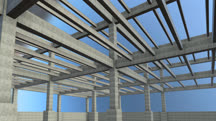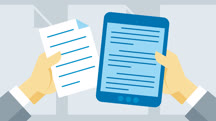Course catalog
Categories
Showing 2,201-2,220 of 9,135 items.
Creating Change: Diversity and Inclusion in the Tech Industry
Learn about efforts made at a variety of levels to address the issue of diversity and inclusion in the tech industry.
Creating Cinemagraphs and Plotagraphs
Learn how to use Photoshop, After Effects, and other tools to explore the creative options of cinemagraphs. In addition, learn how to create plotagraphs with Plotagraph Pro.
Creating Cinemagraphs with Photoshop After Effects Flixel and Cliplets
Learn how to use Photoshop, After Effects, and two dedicated tools—Flixel and Cliplets—to explore the possibilities of cinemagraphs: static photos that contain areas of motion.
Creating Commercial Illustrations
Master illustrator Bert Monroy walks though the process of creating realistic commercial illustrations with Photoshop.
Creating Concrete Buildings with Revit Structure
Learn to design concrete structures that stand the test of time with Revit Structure.
Creating Concrete Buildings with Revit Structure (222476)
Learn how to design concrete buildings that stand the test of time with Revit Structure. In this course, Eric Wing takes you through the process step by step, starting with laying out levels and a structural grid. Then he shows you how to add concrete columns and foundational elements like piers, pilasters, footings, and retaining walls, and add concrete framing and slabs. And of course, no concrete structure is complete without reinforcing: the final chapter guides you through the ins and outs of placing rebar perpendicular to a wall face, as well as area reinforcing and freely sketching rebar and selecting ties from the Rebar Shape Browser.
Creating Ebooks for the Kindle
Take an existing ebook from Word, Pages, InDesign, or even a plain text editor, and convert it to a Kindle format.
Creating EPUBs from a Pages Document
Turn your Pages documents into EPUBs that can be read in Apple iBooks, with these tutorials from Tony Harmer.
Creating EPUBs from a Word Document
Turn your Word document into richly formatted HTML, which can then be converted into an EPUB and a variety of other ereader-friendly formats.
Creating Fire and Brimstone Type Animation Motion Graphics in After Effects
Motion graphics and VFX artist Ran Ben Avraham shows how to use the 3D and compositing features in After Effects to create a volcanic landscape and 3D type.
Creating Fixed-Layout Ebooks for the Kindle
Create a fixed-layout ebook that's beautiful, well crafted, and enjoyable to read on a Kindle. Learn how to use InDesign to adapt a print design or create an ebook from scratch.
Creating Flow
Find and incorporate flow in your daily life. Learn how to be fully present both at home and at work by connecting your body and mind.
Creating Flowcharts for Beginners
Discover how to create a basic flowchart, leveraging Visio features to do so quickly and effectively. Learn about styling, best practices, and how to share your finished diagrams.
Creating Fonts with Fontself, Illustrator, and Photoshop (229582)
Fontself Maker is an extension for Illustrator and Photoshop that allows you to turn any lettering into unique OpenType fonts. In this course, instructor Tony Harmer shows you how to get the most out of this powerful extension. After stepping through how to install Fontself Maker, Tony goes over some basic typography terms to help you grasp the mechanics of designing type. He then demonstrates how to create fonts in Illustrator, explaining how to set font metrics with guides and use Live Paint to create color font glyphs that can be used to create an OpenType-SVG color font. Next, he delves into font creation in Photoshop, including how to create both bitmap and vector fonts. Plus, get tips for refining your font by adjusting glyph sizes, spacing, and kerning attributes.
Creating Fun and Engaging Video Training: The How
Learn how to use the mechanics of video-making—filming, interviewing, editing, narration, graphics, and music—to create video training that is truly fun and engaging.
Creating Fun and Engaging Video Training: The Why
Learn why video works well as a training tool and find out what you need to get started creating interesting and captivating training videos.
Creating Gradient Meshes with Illustrator
Learn how to create custom gradient meshes with these Illustrator tutorials.
Creating Great First Impressions
Learn how to make memorable, impactful, and lasting first impressions. Explore researched-backed strategies that can help you make the first few seconds of any interaction count.
Creating Growth Projections for Your Business
Learn how to project future growth with a framework for researching statistics, methods for calculating growth rates, and a list of pitfalls to avoid.
Creating HTML Layouts with InDesign
Extract content and layouts from InDesign and transform them into HTML, which can be used to create ebooks, web and mobile apps, and more.