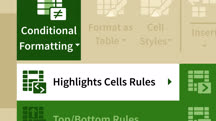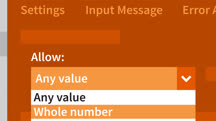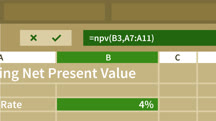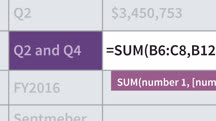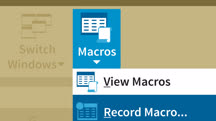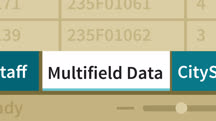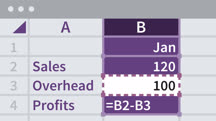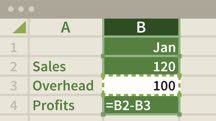Course catalog
Categories
Showing 3,141-3,160 of 9,135 items.
Excel 2016: Conditional Formatting in Depth
Learn how to use Excel's conditional formatting to highlight data dynamically, to emphasize key results or spot trends and patterns in your spreadsheets.
Excel 2016: Data Validation in Depth
Learn how to use the data validation tools in Excel 2016 to control how users input data into workbooks and ensure data is entered consistently and accurately.
Excel 2016: Financial Functions in Depth
Learn to use Excel functions for financial analysis. Find out how to calculate loan payments, depreciation, rate of return, and more, in Excel 2016.
Excel 2016: Introduction to Formulas and Functions
Learn how to work with functions and formulas in Microsoft Excel. This course covers creating formulas, managing named ranges and tables, importing, exporting, and more.
Excel 2016: Macros in Depth
Save time by automating repetitive tasks with Excel macros. Learn how to record, edit, and run simple macros, and program more complex macros with VBA.
Excel 2016: Managing and Analyzing Data
Learn easy-to-use commands, features, and functions for managing and analyzing large amounts of data in Excel 2016.
Excel 2016: Managing Multiple Worksheets and Workbooks
Learn how to grapple with a common Excel problem: managing large amounts of data contained in multiple worksheets and workbooks.
Excel 2016: Pivot Tables in Depth
Learn how to use PivotTables to summarize, sort, count, and chart your data in Microsoft Excel 2016.
Excel 2016: Setting Up a Database
Learn how to create a simple and effective database using Microsoft Excel.
Excel 2016: Tips and Tricks
Get more done in Excel 2016. Excel expert Dennis Taylor helps Excel users take their spreadsheet skills to the next level with this collection of tips and tricks.
Excel 2016: Working with Dates and Times
Learn tricks and techniques for optimizing the use of dates and times in Excel 2016.
Excel 2019 Essential Training
Learn how to enter and organize data, create formulas and functions, build charts and PivotTables, and use other powerful Excel 2019 features.
Excel 2019 for Mac Essential Training
Learn how to master the essential tasks in the Mac version of Excel 2019. Discover how to manipulate workbook and cell data, use functions and formulas, create charts, and much more.
Excel 2021 Essential Training (Office 2021/LTSC) (215336)
Excel, the popular spreadsheet program from Microsoft, is an essential tool for many professional roles. In this course, Jess Stratton shows you the ins and outs of the 2021 release. Jess begins with how to navigate Excel and how to create, open, and save a file. Next, she shows you how to enter, format, autofill, and edit text, as well as how to copy and delete cell data, merge cells, and more. Jess explains how to work with sheets, then dives into the myriad adjustments and customizations you can apply to rows and columns. Formulas are at the heart of Excel’s ability to perform text or number calculations, so Jess concludes by walking you through formulas and functions, including AutoSum and the very useful XLOOKUP.
Excel and Visio: Generating Diagrams Automatically
Learn how to transform Excel data into a Visio diagram with just three clicks.
Excel Business Intelligence Part 1: Power Query
Learn how to use Power Query, a popular feature in Microsoft Excel for gathering and cleansing data.
Excel Business Intelligence Part 2: Data Modeling 101
Learn the basics of data modeling in Microsoft Excel from experienced Excel trainer Chris Dutton.
Excel Business Intelligence Part 3: Power Pivot and DAX
Learn how to use Power Pivot and the DAX language to explore and analyze relational data models in Excel.
Excel Chapter1: Part 1
جلسه اول اکسل مقدماتی
مدرس: پوریا بغدادی
عناوین این بخش:
- معرفی کامل محیط اکسل
- آماده کردن جداول دیتا
- ورود دیتای حرفه ای و سریع
- کادر بندی و سطربندی جداول
- ثابت کردن سطرها و ستون ها
- بررسی کامل انواع فرمت سل
- کلیدهای ترکیبی کار با تمام مباحثی که در این جلسه گفته شده
محتوای این بخش شامل 7 ویدئو و یک فایل اکسل است.
Excel Chapter1: Part 2
جلسه دوم اکسل مقدماتی
عناوین این بخش:
- نکات کامل :Sort
- مرتبسازی داده های عددی، متنی، تاریخ
- مرتبسازی سفارشی
- مرتبسازی چند مرحله ای
- مرتبسازی افقی
- نکات کامل :Filter
- فیلتر کردن داده های عددی، متنی، تاریخ
- انواع فیلتر ترکیبی
محتوای این بخش شامل 5 ویدئو و 2 فایل اکسل است.