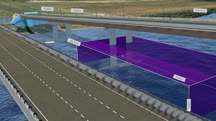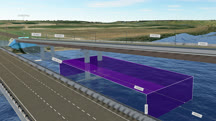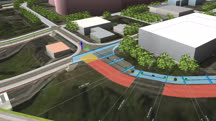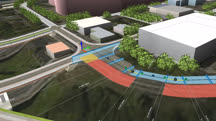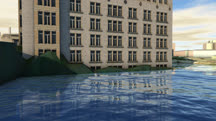Course catalog
Categories
Showing 4,041-4,060 of 9,135 items.
InfraWorks 2021: Animating Infrastructure Designs (227185)
As a civil engineer or transportation planner, you might need to use InfraWorks 2021 to model a landscape, building, or road as part of a larger design project. In this course, instructor Lynda Sharkey walks you through a series of tutorials that show you how to import, work with, and customize a variety of designs. Lynda begins with how you can prepare a model so that you can export it from InfraWorks and import it into Twinmotion for refinement. She shows you how to clean up a scene graph and set localization preferences. Lynda describes how to add and sculpt terrain, make changes to ponds, and work with different ground materials and vegetation. She goes over how to work with buildings, including glass doors and lights, then goes into road materials and decals you may need to model roads accurately. Lynda covers how to add city furniture, parking barriers, and vehicle paths, then concludes with custom path options that you can add.
InfraWorks 2021: Parametric Civil Structure Models (229820)
InfraWorks 2021 has implemented enhanced capabilities that you can use to build parametric tunnel components, bridge components, and street signs. Often, a project calls for specific parts that don’t ship with the standard components available in InfraWorks. However, you can create your own, using InfraWorks and Inventor. In this course, instructor Lynda Sharkey shows you how. Lynda begins by explaining parametric content, then steps through how to use InfraWorks and Inventor to export, modify, and use a parametric tunnel component. She discusses creating, modifying, and using a parametric bridge component, again with InfraWorks and Inventor. Lynda covers some gotchas that may occur when you are creating parametric content, so that you can avoid problems and frustrations. In conclusion, she walks you through how to set up, model, modify, and use parametric street sign components.
InfraWorks 2021: Traffic and Mobility Analysis
Discover how to generate a traffic simulation, a pedestrian mobility simulation, and a multimodal mobility simulation using InfraWorks 2021.
InfraWorks and ArcGIS: AEC Collaboration
In a course ideal for Autodesk InfraWorks users who are new to Esri ArcGIS Online, explore how to connect ArcGIS Online to streamline the population of GIS data to InfraWorks.
InfraWorks and BIM 360: AEC Collaboration
Learn how to collaborate on AutoDesk InfraWorks models in the cloud with BIM 360 document management and shared views.
InfraWorks: Bridge Design
Use InfraWorks to visualize your preliminary designs in 3D. Learn how to design bridges using real-world data and components in the context of a larger infrastructure project.
InfraWorks: Bridge Design
Use InfraWorks to visualize your preliminary designs in 3D. Learn how to design bridges using real-world data and components in the context of a larger infrastructure project.
InfraWorks: Drainage Design
Discover Autodesk InfraWorks to model watersheds, culverts, and drainage networks. Learn how to analyze a watershed, modify culverts, create and size drainage networks, and more.
InfraWorks: Enhancing and Optimizing Roads
Discover how to optimize roads within an Autodesk InfraWorks model. Learn about creating and editing design roads, working with component roads, enhancing road designs, and more.
InfraWorks: Enhancing and Optimizing Roads
Discover how to enhance and optimize roads in InfraWorks. Learn about creating and editing component roads, enhancing road designs, simulating traffic, and more.
Infraworks: Visualization Techniques
Learn how to use powerful visualization, model generation, and performance options in Autodesk InfraWorks to tune and optimize your models.
Inkjet Printing for Photographers
Learn the art and craft of creating inkjet prints that do justice to your photos and get the most out of your printer.
Inkjet Printing: Advanced Photography Techniques
Get better inkjet prints—with less frustration, fewer reprints, and less waste of paper and ink—by learning how to spot and correct problems first in Photoshop.
Inkscape Essential Training
Create great illustrations for print and the web with Inkscape, the open-source vector graphics software.
Innovating Out of Crisis
Crises can present unique opportunities for innovation. In this course, learn how to drive innovation during challenging times—and make those changes stick.
Innovative Customer Service Techniques
Improve service quality by learning how to better understand customer needs, influence customer perceptions, and build teamwork.
Inside Sales
Learn inside sales strategies to sell in today's complex and crowded marketplace. Find out how to reach power buyers and close more sales.
Inside Sales: Managing Sales Rep Personas (213687)
As a sales manager, do you sometimes feel overwhelmed by managing so many different personalities? This course helps you identify the best and most effective ways to manage the different personality types on your team. In this course, experienced inside sales leader Josiane Feigon shows you how to set a higher standard for performance and coach from the inside out as a manager. Josiane goes over the four zones that determine how people listen and learn. She explains skills ranking criteria and how to raise the bar with your team. Then Josiane dives into coaching strategies that help you redirect challenging personalities on your team. For example, how would you manage a sales rep with call resistance, a rep who talks big but falls short of the mark, one who’s a great reactive “fixer” but never has time for proactive sales activities, and so on? This fun course covers many of the personalities you’re likely to encounter and how to bring them to their best.
Inside the Breach
Discover the inside story on headline-making, high-profile cybersecurity breaches, and find out how to protect your organization against similar attacks.