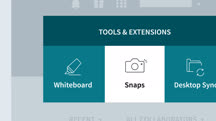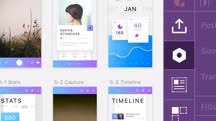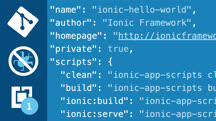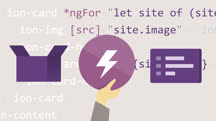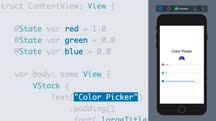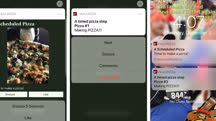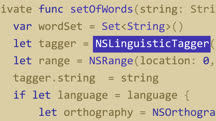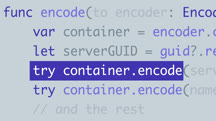Course catalog
Categories
Showing 4,241-4,260 of 9,135 items.
InVision Craft for UX Design
Learn how to use Craft—a suite of plugins from InVision—to enhance your UX design workflow in Sketch and Photoshop.
InVision Essential Training: Design System Manager
Learn how to create and share design system assets and specs with broader project teams using the InVision Design System Manager (DSM) platform.
InVision Essential Training: Studio
Learn the fundamentals of InVision Studio, a powerful tool for comprehensive screen-based design projects.
InVision for UX Design
Learn how to use InVision to create interactive prototypes, collaborate with teammates, and manage your UX design workflow.
Ionic 3.0 for Mobile App Developers
Get started with the Ionic 3.0. Learn how to develop highly performant mobile apps targeting iOS, Android, and Windows while still making use of a single code base.
Ionic 4.0 : Deploying Ionic Apps
Learn how to leverage the flexibility of your Ionic app and deploy it across multiple different platforms. This course covers setup, building, testing, and deploying.
Ionic 4.0 Essential Training
Learn how to develop a single code base using the Ionic 4.0 SDK to ensure your app is compatible across the popular mobile and desktop operating systems.
iOS 13 and iPadOS: iPhone and iPad Essential Training
Learn everything you need to know about working with your iPhone or iPad in this comprehensive training on the latest desktop operating system from Apple.
iOS 13 and iPadOS: iPhone and iPad New Features
Discover features of iOS 13 and iPadOS, the latest operating systems for the iPhone and iPad from Apple.
iOS 14 and iPadOS: iPhone and iPad Essential Training
Get the most out of your iPhone or iPad. Tune into this course for an in-depth look at some of the most useful and fun new features packed into iOS 14 and iPadOS 14.
iOS 14 and iPadOS: iPhone and iPad New Features
Get a sneak peek at the cool new features in iOS 14 and iPadOS 14, the operating systems for the iPhone and iPad.
iOS 14 Development Essential Training (221082)
In this course, instructor Todd Perkins helps you get started developing applications for iOS devices. Xcode is the official Apple tool for developing iOS applications. Todd explains where you can download it, what templates and settings to use, how to customize the Xcode interface, and how to get your app running in the Xcode Simulator. Next, Todd goes into storyboards, which are the standard for creating iOS layouts. Todd covers the basics of working with storyboards, including how to connect a user interface object to your code, how to respond to a button press, how to capture and use data from a text field, and more. SwiftUI, like storyboards, is used to create iOS layouts. SwiftUI uses a Swift language-based declarative syntax for creating user interfaces. Todd explains the basics of working with stacks in SwiftUI, then covers attributes, images, and binding. He describes how to use list views, detail views, and popover views in SwiftUI, then concludes with next steps.
iOS 15 and iPadOS: iPhone and iPad Essential Training (225485)
Garrick Chow shows Apple fans everything they need to know about iOS 15 and iPadOS, the latest operating systems for iPhone and iPad. The course provides in-depth guidance on all aspects of working with iOS devices. Garrick covers everything from the basics you need to navigate your device efficiently to important settings like airplane mode and privacy settings. Plus he shows you features to protect yourself and your device, ways to set up and make use of Siri, and troubleshooting techniques to keep your device running smoothly.
iOS 15 First Look for Developers (219705)
Curious about what iOS 15 has to offer? This course can help you get up to speed. Join instructor Todd Perkins as he gives you a first look at the most exciting new features for developers found in the iOS 15 beta preview. Learn about updates to StoreKit; how the Interruption Levels API allows you to handle changes of urgency in your alerts; new style options for buttons in SwiftUI; and more. Tune into this short course to get ahead of the competition and prepare to implement the latest and greatest iOS features along with the iOS 15 launch.
iOS and watchOS App Development: Notifications
Learn how to use the iOS 12 and watchOS UserNotifications framework to develop local and remote notifications and create your own custom interfaces.
iOS App Development: Accessibility
Explore the different accessibility technologies that are built into iOS, and learn how to build apps that all users—regardless of their needs and abilities—can access.
iOS App Development: Core ML
This course provides an introduction to the Core ML framework, and the advantages of using machine learning models, computer vision, and natural language processing in modern apps.
iOS App Development: Design Patterns for Mobile Architecture
Learn different mobile design patterns and architectural models to simplify iOS app development and build more scalable, maintainable enterprise applications.
iOS App Development: Essential Courses
Start a career or a sideline building iOS apps. Learn about the tools, language choices, and high-level concepts behind iOS app development, and find the training to learn more.
iOS App Development: RESTful Web Services
Review the key concepts you need to know to create queries to a RESTful JSON server API.