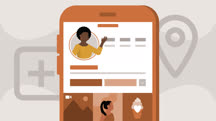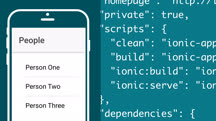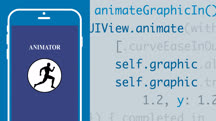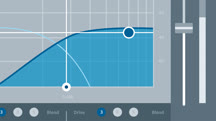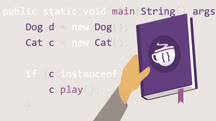Course catalog
Categories
Showing 4,901-4,920 of 9,135 items.
Learning InCopy
Learn how to write and style content in InCopy and make content available to designers in InDesign or begin with an InDesign layout and make content available to InCopy users.
Learning Infographic Design (222510)
To create a truly successful infographic, you must understand the power of visual communication. Properly executed visuals can connect with an audience faster than any other form of communication. In this course, Amy Balliett, CEO and Founder of Killer Visual Strategies, shows you how to create engaging and successful infographics that stand out from the crowd. Amy shows you how to dissect a bad infographic, to learn what not to do. She shows you how visual communication shines through, even in infographics that aren’t in your native language, then goes over how to leverage visual cues and hooks. Amy introduces the five Ws that you need to identify when designing your infographic and explains why it’s so important to research before design even starts. She walks you through each step of wireframing your infographic and concludes with putting the full design together in Adobe Illustrator.
Note: This course was created by Killer Visual Strategies, a Material Company. We are pleased to host this training in our library.
Note: This course was created by Killer Visual Strategies, a Material Company. We are pleased to host this training in our library.
Learning Infographic Design
Create engaging and successful infographics that will stand out from the crowd.
Learning Infographic Design (2015) (225400)
Over 10,000 infographics are released online everyday, but less than 1% see any real success. To create a successful infographic, you can't combine any text and imagery and call it a day. Infographics aren't just eye candy! It's when designers truly understand the power of visual communication that their infographics break through. Using a few basic design guidelines, they can illustrate big problems in clear language, distill complex ideas, and call attention to overlooked issues.
In this course, Amy Balliett, CEO of Killer Infographics, shows members how to create engaging and successful infographics that will stand out from the crowd. She explains the science behind good visual communication, reviews the different types of infographics, and introduces design principles and techniques that will help you build engaging and successful infographics.
In this course, Amy Balliett, CEO of Killer Infographics, shows members how to create engaging and successful infographics that will stand out from the crowd. She explains the science behind good visual communication, reviews the different types of infographics, and introduces design principles and techniques that will help you build engaging and successful infographics.
Learning Information Governance
Get information governance training to implement an IG program at your organization. Learn fundamental IG definitions, concepts, principles, strategies, and best practices.
Learning Infowise for SharePoint
Learn how to use Infowise to create and manage forms, automate and enforce business logic, and generate reports in SharePoint Online.
Learning Infrastructure for Developers
Learn about the infrastructure that helps serve software applications to customers—as well the decisions that must be made to keep applications working smoothly.
Learning Infraworks
Create and visualize preliminary 3D designs with InfraWorks. Learn how to simulate existing 3D landscapes and build your own designs to see how each would be in the real world.
Learning Instagram
Get up to speed quickly with Instagram, the wildly popular photo-sharing social network.
Learning Instagram (227950)
Get up and running quickly with Instagram, the popular photo-sharing social network. LinkedIn Learning staff instructor Garrick Chow begins by showing how to find and follow users and take and post photos. Garrick demonstrates how to use the many Instagram filters, as well as add captions and hashtags to your posts. He offers tips for building your network and developing a community of followers. You can also learn how to build reels and Instagram stories—a sequence of photos and videos that expire after a day—and interact with other users through mentions, comments, sharing, and direct messages.
Learning Integrated Content Marketing
Content marketing can benefit an entire organization. Learn what it takes to integrate content marketing across HR, customer service, sales, and more.
Learning Ionic
Learn how to build a hybrid mobile app using Ionic. This course explores the components of the framework and gets you started creating apps.
Learning iOS Animations with UIKit
Learn how to create visually appealing, customized animations in your apps with UIKit.
Learning IP Addressing
Learn how to configure and verify IP addresses and explore static vs. dynamic addresses and public vs. private addressing.
Learning IPv6
Get to know IPv6, the latest version of Internet Protocol, which routes traffic across the web.
Learning ITIL
Learn the basics of ITIL®: the world's most popular approach to IT service management. Review ITIL® v3 and ITIL® 4 concepts and certification exam prep strategies.
Learning iZotope Neutron
Explore the features offered in iZotope Neutron, and learn how to incorporate this powerful mixing and mastering tool in your digital audio workstation (DAW) workflow.
Learning iZotope Ozone
Discover iZotope Ozone 7 for your mastering and mixing workflow. Learn how to navigate the interface, work with different features, export a mastered project, and more.
Learning iZotope RX 6
Explore the best and latest features of iZotope RX 6, and learn techniques for fixing audio problems in a variety of situations.
Learning Java
Get started in Java programming. This course shows beginners how to write Java code and build simple Java applications.