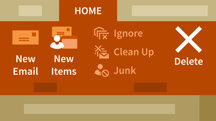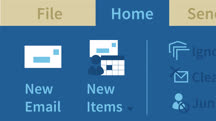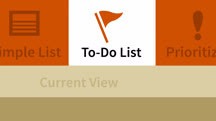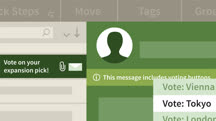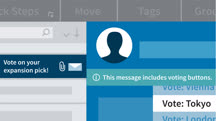Course catalog
Categories
Showing 6,301-6,320 of 9,135 items.
Outlook 2013 Essential Training
Learn how to leverage the power of Outlook to stay on top of all your important connections.
Outlook 2013: Efficient Email Management
Learn how to be more productive in Outlook 2013. These tutorials help you to review your email quickly, organize and find messages, and automate some email tasks.
Outlook 2013: Tips, Tricks, and Shortcuts
Get over 120 tips, tricks, and keyboard shortcuts to save time, increase productivity, and help you stay organized in Outlook 2013.
Outlook 2016 Essential Training
Learn how to set up and manage email, calendars, and contacts in Outlook 2016.
Outlook 2016: Efficient Email Management
Get your inbox under control. Learn to streamline your Outlook 2016 workflow with tips, strategies, and techniques for reviewing and organizing email.
Outlook 2016: Find an email
Get tips, tricks, and keyboard shortcuts that will increase your efficiency with Outlook 2016.
Outlook 2016: Time Management with Calendar and Tasks
Learn how to use the robust calendar and task management capabilities of Outlook 2016 to manage your schedules and your to-do list.
Outlook 2016: Tips and Tricks
Get tips, tricks, and keyboard shortcuts that will increase your efficiency with Outlook 2016.
Outlook 2016: Use Quick Steps
Quick Steps can save you time in Microsoft Outlook by helping you quickly manage each individual message.
Outlook 2016:Reminding tasks by outlook
Many people keep a list of things to do — on paper, in a spreadsheet, or by using a combination of paper and electronic methods. In Outlook, you can combine your various lists into one list, enhanced with reminders and tracking.
Outlook 2019 Essential Training
Learn how to set up and manage email, calendars, and contacts in Microsoft Outlook 2019.
Outlook 2019 for Mac Essential Training
Learn how to set up and manage your email and calendars using Outlook for Mac 2019.
Outlook 2021 Essential Training (Office 2021/LTSC) (215353)
Microsoft Outlook—one of the most widely used email and calendaring apps in the world—boasts tools that can help you work smarter and collaborate more effectively. In this course, Jess Stratton shows you how to set up and manage your email and calendars in Outlook 2021. Jess begins by familiarizing you with the interface and explaining how to add Office 365 and IMAP accounts. She then shares practical strategies and tips that can help you efficiently read, organize, create, and send mail; create contacts and add delegates who can act on your behalf; stay on schedule with the calendar; create and assign tasks; and work with Outlook data. Plus, you can learn about using Outlook on a browser and a mobile device.
Outlook Essential Training (Office 365)
Learn everything you need to know to use the Office 365 version of Microsoft Outlook, the most widely used email and calendaring app in the world.