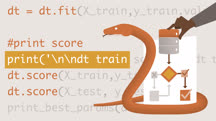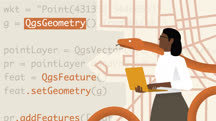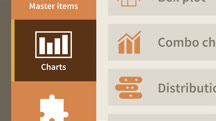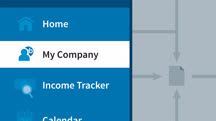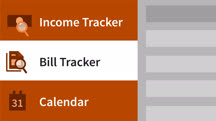Course catalog
Categories
Showing 6,961-6,980 of 9,136 items.
Python: Programming Efficiently
Cut down on development time by writing Python code in an efficient manner. Learn about helpful third-party packages, strategies for improving code performance, and more.
Python: Recursion (209301)
Recursion is part of the very fabric of computer science and software development, and whether you rarely use it or if it’s a key part of your development, there’s a good chance recursion is happening behind the scenes. Recursion is a powerful tool in breaking down complex problems into more manageable segments, and knowledge of recursion is a desirable trait that employers look for in developer positions. In this course, Robin Andrews takes a deep dive into the concepts, techniques, and applications of recursion using Python. He starts with some real-world examples of recursion, and then shows how it pertains to software development. He covers classic recursive algorithms like factorials and Fibonacci numbers, before showing how to write recursive algorithms in Python through practice exercises. After completing this course, you will have a better idea of how to use recursive algorithms to solve a wide range of software development issues.
Python: Working with Files (229361)
When you’re working with files of any kind, nothing saves time like automation. No one wants to spend a day manually editing or renaming 1000 files. In this course, Kathryn Hodge shows you how to use Python to automate operating system tasks, aggregate data across multiple sources, save results to files, and level up your Python applications. Kathryn starts by introducing the idea of the file system with absolute versus relative paths, directory structures, and more. From there, she explores how to use tools from the Python Standard Library to retrieve metadata about the files and paths located on your machine. Once you know how to navigate to the appropriate files you want to work with, she shows how to process files with Python, parsing data not only in text formats, but also JSON and CSV. Finally, Kathryn looks at writing data to different file types and explains how to store that data within an archive well as with temporary files.
Python: Working with Predictive Analytics
Find out how to use prebuilt Python libraries for predictive analytics and discover insights about the future.
Python: XML, JSON, and the Web
Learn how to use Python to send, retrieve, and deliver data, such as XML and JSON, over the web.
PyTorch Essential Training: Deep Learning
Explore the basics of deep learning using PyTorch. Learn about the components of an image recognition model using the Fashion MNIST dataset.
QGIS and Python for AEC
Expedite your AEC workflow. Learn how to use Python scripting to automate and augment the QGIS toolset.
Qlik Sense Essential Training
Learn how to analyze and display data. Discover how to install or connect to Qlik Sense, import and summarize data, create and manipulate data visualizations, and create dashboards.
Quality Management Foundations
Learn how to properly manage quality in your company. Explore major frameworks, tools, and strategies that you can leverage to enhance your quality management approach.
Quality Standards in Customer Service
Learn how to establish quality standards in customer service, and improve loyalty, revenue, customer satisfaction, and employee engagement.
Quality Standards in Customer Service
Learn how to establish quality standards to improve the performance of your customer service team.
Quantity Takeoffs for BIM
Learn how to create highly accurate 3D and 2D quantity takeoffs using the Navisworks Quantification dialog and built-in and custom catalogs.
Querying Microsoft SQL Server 2012
Learn how to query data from SQL Server tables.
Querying Microsoft SQL Server 2019
Learn how to retrieve information stored in a Microsoft SQL Server database using the Transact-SQL (T-SQL) language.
Quick Fixes for Poor Customer Service
Discover simple solutions to instantly improve customer service.
QuickBooks and Excel: Importing and Exporting Transactions
Save time and energy getting your data in and out of QuickBooks and Excel. Learn how to import and export data, generate common financial statements, and process text files.
QuickBooks Desktop: Tips and Tricks
Become more productive with these QuickBooks Desktop tips and tricks. Discover tricks for numbering transactions and invoicing, and speed up tasks such as finding info.
QuickBooks Online Essential Training (216543)
Get up to speed with QuickBooks Online so you can manage business finances in the cloud, anywhere you go. Bonnie Biafore shows business managers who are new to the bookkeeping platform—and QuickBooks veterans making the leap to the online edition—how to pay bills on time, collect the money earned, and run reports to see how the company is performing. Plus, discover how to set up customers, vendors, products, and services; record transactions; reconcile bank statements; and pay sales tax.
QuickBooks Online Tips and Tricks (228307)
Learn how to work smarter with QuickBooks Online, the popular bookkeeping tool from Intuit. In this course, QuickBooks expert Bonnie Biafore shares time-saving tips for getting more done in the US edition of QuickBooks Online. Discover how to work more effectively with lists, display data in different ways, find just the records you want, and format dates. Plus, learn about numbering transactions, classifying expense transactions, tracking reimbursable and billable expenses, and performing progress invoicing for sales overruns. Bonnie also addresses special sales transactions like transferring credits between jobs and writing off bad debt. Check out chapter seven for time-saving tips, including fresh keyboard shortcuts and ways to automate some of your work.
QuickBooks Payroll Essential Training
Learn to manage and run company payroll with QuickBooks Payroll and these tutorials from Bonnie Biafore.