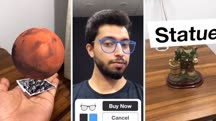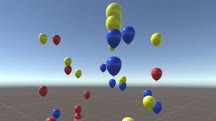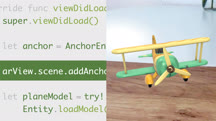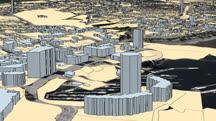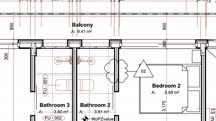Course catalog
Categories
Showing 701-720 of 9,135 items.
Applied Machine Learning: Feature Engineering (227593)
The quality of the predictions coming out of your machine learning model is a direct reflection of the data you feed it during training. Feature engineering helps you extract every last bit of value out of data. This course provides the tools to take a data set, tease out the signal, and throw out the noise in order to optimize your models. The concepts generalize to nearly any kind of machine learning algorithm. Instructor Derek Jedamski provides a refresher on machine learning basics and a thorough introduction to feature engineering. He explores continuous and categorical features and shows how to clean, normalize, and alter them. Learn how to address missing values, remove outliers, transform data, create indicators, and convert features. In the final chapters, Derek explains how to prepare features for modeling and provides four variations for comparison, so you can evaluate the impact of cleaning, transforming, and creating features through the lens of model performance.
Applied Machine Learning: Foundations
Generate impactful insights with the power of machine learning. Get the foundational skills needed to efficiently solve nearly any kind of machine learning problem.
Applying Agile MoSCoW Prioritization
Understand how to apply MoSCoW prioritization to requirements for on-time, on-budget delivery of agile projects.
Applying Analytics to Your Learning Program
Gauge the impact of your learning and development program. Discover how learning experience, learner, and program analytics can find your program's strengths and opportunities.
Applying the Foundations of Animation
Ready to use your animation skills in a real-world project? Learn how to apply Dermot O’ Connor’s 21 foundations of animation to create a classical animated scene.
AR Development Techniques 01: Basic Concepts (221320)
This course, the first in a four-part series, teaches you about the basic techniques of AR application development using Unity and AR Foundation. First, instructor Parth Anand teaches you what augmented reality is, a little bit about its history, and some examples of popular AR apps. He explains the differences among augmented, virtual, and mixed reality, then discusses how AR benefits different industries such as education and architecture. Parth walks you through how to use Unity Hub to download a specific Unity version and install the most important Unity packages, as well as how to set up development environments for iOS and Android. He shows you all the main windows in Unity, then goes into 3D models and their properties. He covers how to create a user interface for your app, how to create simple animations for game objects, how to write a script in Unity, and how to use prefabs. Last, Parth walks you step by step through building your first AR app using Unity and AR Foundation.
Note: The fourth installment in this series will be released in January 2021.
Note: The fourth installment in this series will be released in January 2021.
AR Development Techniques 02: Lighting and Physics (228953)
This course, the second in a four-part series, teaches you about lighting and physics in AR application development in Unity. First, instructor Parth Anand explains how to set up a simple AR scene and how to detect unique planes in the environment. He teaches you how to place a virtual object on a plane. Next, Parth shows you how to write code to hide plane visualizers and how to reset an augmented reality scene. He goes over the different lightning options available in Unity, covering the light projector, how to add reflections, and how to gauge environmental light properties. Parth shows you how to create light-based shadows and blob shadows. He teaches you about world space, screen space, and how to create a 3D UI. Parth goes over on-screen gestures to scale, rotate, and move virtual objects. He covers how to add physics collisions using colliders and Rigidbody. In conclusion, he steps you through how to create an AR bowling app where the user can launch a ball and hit bowling pins.
Note: The fourth installment in this series will be released in January 2021.
Note: The fourth installment in this series will be released in January 2021.
AR Development Techniques 03: Recognition and Tracking (224329)
This course, the third in a four-part series, teaches you about image tracking, face tracking, hand tracking, and object recognition in AR application development in Unity. Instructor Parth Anand explains how image tracking works and what kinds of images are suitable for tracking. Next, he discusses how to create a simple image tracking app with just one image. He demonstrates how to create a book recognition and tracking app. Parth covers how object detection works and what kind of objects are suitable for detection. Then he goes into how to create a simple object detection app where the user can scan and overlay virtual content on a real-world object. Next, Parth steps you through how to create an AR glasses try-on app where the user can try different glasses models, change frame colors, and go to the product webpage to buy the glasses. Parth explains how to set up and use the ManoMotion SDK for manipulating virtual 3D objects using grab, pinch, and click hand gestures.
Note: The fourth installment in this series will be released in January 2021.
Note: The fourth installment in this series will be released in January 2021.
AR Development Techniques 04: Advanced Techniques (225383)
In the fourth course of a four-part series, instructor Parth Anand introduces advanced techniques in Unity for AR application development, such as raycasting, pulling assets from a remote server, and creating app-less AR. Parth explains what raycasting is and how it works, then steps through how to use raycasting to build an AR balloon shooting game. Parth’s next topic is asset bundles, and he covers the steps you’ll need to follow in order to download some 3D models, apply textures, and set up different actions within your app. Next, he goes into AR Quick Look, which is used to display USDZ files and other 3D formats on iPhones and iPads. In a bonus section, Parth steps through creating a portal app.
AR for iOS Developers: RealityKit and Reality Composer
Learn how to create AR apps with RealityKit and use Reality Composer, a new app for iOS and Mac that makes it easy to create interactive AR experiences with no prior 3D experience.
AR for Mobile Developers
Learn more about what AR is and how to approach an AR project for mobile development. Learn how to determine if your project is a good fit, review popular AR tools, and more.
ArcGIS Pro 2.4 Essential Training
Learn how to conduct analysis and create professional 2D and 3D maps with ArcGIS Pro.
ARCHICAD 23 Essential Training
Learn how to use ARCHICAD 23, a tool used by architects in the architecture-engineering-construction (AEC) industry for designing buildings from concept to construction.
Archicad 24 Essential Training
Learn how to use Archicad 24, a tool used by architects in the architecture-engineering-construction (AEC) industry for designing buildings from concept to construction.
ArchiCAD Essential Training
Learn the essential tools and techniques of ArchiCAD, the award-winning architectural software, and learn how they map to a real-world BIM workflow.
Archicad: Architectural Design Techniques (221949)
While architectural design requires a good amount of technical know-how, it also requires creativity, clarity, and freedom to explore ideas. If you have some experience with Archicad—or other architectural design tools—and now want to turn your technical skills toward achieving your creative visions, this course from professional architect Robert Mann presents some approaches to Archicad functions and tools tailored to make your building information modeling (BIM) fun and flexible. He shows you how to create a minimalist interface to support design creativity and craft a workflow to maximize modeling efficiency. He gives advice on workflow setup, concept massing and refinement, and design development. If you’re looking to learn how to take your concept sketches and create detailed architectural designs in Archicad, join Robert in this course.
ArchiCAD: Management & Collaboration
Great architecture is a team effort. Learn how to use ArchiCAD's management and collaboration features to share work on large projects and in large teams.
Architecting Big Data Applications: Batch Mode Application Engineering
Learn about use cases and best practices for architecting batch mode applications using big data technologies such as Hive and Apache Spark.
Architecting Big Data Applications: Real-Time Application Engineering
Learn about use cases and best practices for architecting real-time applications using big data technologies, such as Hazelcast and Apache Spark.
Architectural Design Project Type Basics (223853)
We all occupy physical space and whether we realize it or not, our built environment affects us on many levels, from our mood to our health to our productivity and even creativity. If you’re interested in architecture, becoming aware of how space affects you personally is the first step towards building a vocabulary for architectural design. In this course, architect Branka Knezevic illustrates how space can affect your physical and mental state, the bottom lines and operations of companies and institutions, and the cultural and social welfare of the public. Branka uses real-life examples from her own practice Plana Architects to highlight a number of project types, including residential, office, education, healthcare, and retail, and the different design considerations for each. For each building type, she also explains perhaps the most important factor: how the design of these buildings affects the people occupying them.