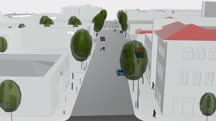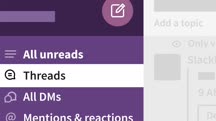Course catalog
Categories
Showing 7,641-7,660 of 9,135 items.
SketchUp: Modeling Interiors from Photos
Use photos and 3D models to bring your designs to life. Learn how to use SketchUp Pro, a 3D modeling program, to explore new design ideas.
SketchUp: Rendering for Compositing in V-Ray Next
Learn critical techniques for creating renders of your 3D visualizations in compositing applications such as Photoshop while using V-Ray Next with SketchUp.
SketchUp: Rendering Using Twilight
Learn how to work with Twilight and Sketchup to prepare and optimize 3D models, materials, lighting, and environments for photo-realistic rendering, post-processing, and animation.
SketchUp: Rendering with V-Ray 3
Learn about tools and features in the rendering solution V-Ray for SketchUp. Discover how to navigate the interface, add illumination to scenes, and work with the V-Ray camera.
SketchUp: Rendering with V-Ray Next
Learn how to use V-Ray directly in SketchUp, and explore the V-Ray suite of creative tools for lighting, shading, and rendering.
SketchUp: Shadow Studies
Discover how to approach shadow studies with SketchUp. Learn how to calculate and draw solar azimuths, geolocate and reorient a massing model, animate time-lapse shadows, and more.
SketchUp: Tips & Tricks
Get tips that can help you use SketchUp to efficiently create 3D models.
Skilled Trades: Construction Apprenticeship Foundations
Discover what a career in the trades can offer you. Learn about opportunities in the skilled trades, how apprenticeships work, and how to land a job in the trade of your choice.
Skilled Trades: Interviews
Explore the different types of skilled trades—as well as how to carve out a career in your trade of choice—in this weekly series of interviews with industry professionals.
Skilled Trades: Manufacturing Careers
Learn how to jump-start a career in the manufacturing trades. Get real-world examples that illustrate what manufacturing jobs look like and how to break into this growing field.
Skilled Trades: Resumes and Portfolios
Applying for an apprenticeship program? Learn what goes into a skilled trades portfolio and resume, and how to construct ones that highlight all that you have to offer.
Skills for Inclusive Conversations
Learn to have productive and inclusive conversations about race, religion, and gender.
Skip-Level Meetings
Learn how to successfully initiate, schedule, and conduct a skip-level meeting, designed to keep people connected across multiple levels of a hierarchy.
Sky Yogi: Relax and Stretch for a Better Flight (225128)
Relax, stretch, and breathe easy every time you fly. In this course, learn simple exercises that can help you wake up your body, fight jet lag, and remain calm and centered on even the most cramped flight. The instructors at Desk Yogi have developed techniques you can perform in your seat, including stretching exercises for your upper body, strategies for combating stiffness and sore muscles, and movements designed to help soothe a stiff neck. Discover how to combat flight anxiety with a series of breathing exercises, learn poses to stretch your back and hips, and more.
Note: This course was created and produced by Desk Yogi.
Note: This course was created and produced by Desk Yogi.
Skype for Business Essential Training (226335)
Skype for Business is included in Office 365 that allows you to communicate and collaborate with individuals throughout your organization. Skype for Business includes instant messaging, audio and video conferencing, online meetings, and screen sharing. In this course, Nick Brazzi shows how to take advantage of all the capabilities of this robust collaboration platform. Nick begins by showing how to install Skype for Business and navigate the interface. Next, he explains how to send instant messages, initiate audio and video calls, and share and present files in a meeting. Plus, Nick demonstrates how to set up scheduled meetings and impromptu gatherings, and covers how to use Skype for Business via mobile apps for iOS and Android.
Slack Essential Training (227032)
As a communication and collaboration tool, Slack is powerful yet fun to use. In this course, instructor Gini von Courter begins by showing how to log into an existing team. She shows how to customize your profile and start writing and replying to messages in Slack. Gini covers how to upload, share, and comment on files. Then she goes into how to search for content, work with channels, and add apps. Gini explains how to set up searches and preferences. Finally, she demonstrates how to create a new workspace in Slack.
Sleep Is Your Superpower
Optimize your sleep for good health and optimal performance at work and in life. The Sleep Ambassador® provides tips to sleep better every night.