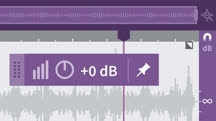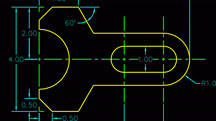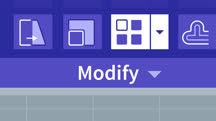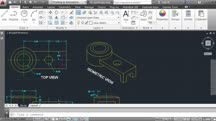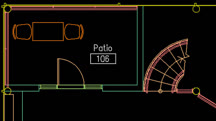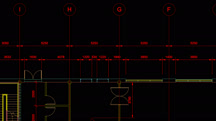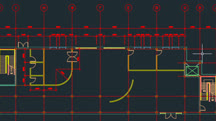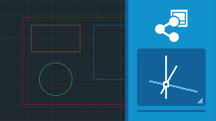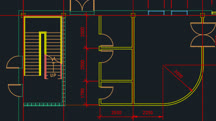Course catalog
Categories
Showing 821-840 of 9,135 items.
Audition CC 2019 Essential Training
Learn how to edit and mix professional-grade audio with Audition CC 2019, the popular audio post-production application from Adobe.
Audition Essential Training (224975)
Discover how to professionally edit and mix audio with Audition CC 2019. In this course, instructor Paul Murphy begins by going over several fundamental audio production terms and discussing how to import different kinds of media. He then continues with a more detailed overview of the software, including topics such as fixing common recording issues, editing and improving your sound elements with effects and the Essential Sound panel, integration with Premiere Pro, and finally, exporting your mix. If you have traditionally completed audio work inside your editing system, then this course can help you take your audio mixes to the next level by showcasing powerful tools and expert techniques.
Audition: Mixing a Short Film
Discover how filmmakers and audio engineers import, edit, mix, and export the dialogue, sound effects, and music for a short film to provide the best audio impact for the story.
Audition: Third-Party Plugins
Discover how to strengthen and extend the built-in capabilities of Audition with plugins. Learn how to repair audio with iZotope RX, use plugins for design, and mix with Neutron.
Augmented Reality Marketing (214163)
Augmented reality (AR) can be an important tool in a marketer’s toolbox. As consumer expectations shift rapidly, this immersive technology is becoming a "must-have," instead of a "nice-to-have." However, many marketers remain unsure of how to start using it, as well as how to design and launch an AR marketing strategy.
In this short introductory course, AR expert Cathy Hackl outlines the foundational knowledge that you need to incorporate this immersive technology into your marketing strategy. Cathy steps you through using AR as a marketing tool, identifying how to add it to your mix, defining your brand's identity with AR, and building a campaign that's ready-to-implement. Plus, she shows you how to measure the effectiveness of your campaign.
In this short introductory course, AR expert Cathy Hackl outlines the foundational knowledge that you need to incorporate this immersive technology into your marketing strategy. Cathy steps you through using AR as a marketing tool, identifying how to add it to your mix, defining your brand's identity with AR, and building a campaign that's ready-to-implement. Plus, she shows you how to measure the effectiveness of your campaign.
AutoCAD 2013: 3D
Explore techniques for creating and designing three-dimensional models in AutoCAD 2013.
AutoCAD 2014 Essential Training: 1 Interface and Drawing Management
Kicks off the AutoCAD 2014 Essentials series with a complete tour of the interface and the drawing features.
AutoCAD 2014 Essential Training: 2 Drawing Fundamentals
Create basic geometry in AutoCAD 2014, and learn to draw and edit lines and shapes.
AutoCAD 2014 Essential Training: 3 Editing and Organizing Drawings
Learn to manage layers, selections, and geometry in your AutoCAD drawings.
AutoCAD 2014 Essential Training: 4 Annotating a Drawing
Create and edit annotations in your drawings, and control their appearance using styles.
AutoCAD 2014 Essential Training: 5 Working with References
Learn to work with AutoCAD blocks, link to other drawings, and insert images in this AutoCAD tutorial.
AutoCAD 2014 Essential Training: 6 Sharing Drawings with Others
Transition your AutoCAD designs from concepts to workable construction documents.
AutoCAD 2015 Essential Training
Learn how to create detailed 2D CAD drawings with AutoCAD 2015.
AutoCAD 2016 Essential Training
Learn how to master AutoCAD 2016 and draw the kind of precise, measured 2D drawings that form the basis of design communication the world over.
AutoCAD 2017 Essential Training
Learn how to create 2D and 3D drawings using AutoCAD 2017. This course can help both AutoCAD beginners and pros use AutoCAD 2017 effectively in any industry.
AutoCAD 2017 New Features
Find out about all the new features and enhancements in AutoCAD 2017 and how they will benefit your design workflow.
AutoCAD 2017: Migrating from Windows to Mac
Review the differences in the Mac and Windows versions of AutoCAD 2017. Learn the nuances that affect your daily CAD usage, and get the most out of your existing knowledge.
AutoCAD 2018 Essential Training
Get started with AutoCAD 2018. Learn how to quickly and effectively navigate the user interface and create precise designs with this powerful software.
AutoCAD 2018 New Features
Explore the new features in AutoCAD 2018, and learn how to take advantage of these enhancements to bolster your workplace productivity and effectiveness.
AutoCAD 2019 Essential Training
Get started with AutoCAD 2019. Learn how to quickly and effectively navigate the user interface and create precise 2D and 3D designs with this powerful software.