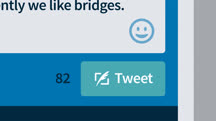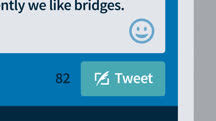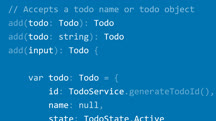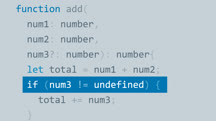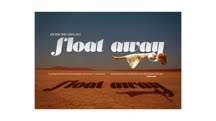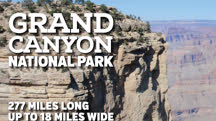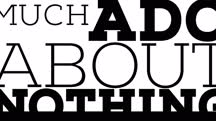Course catalog
Categories
Showing 8,321-8,340 of 9,135 items.
Turning an Internship into a Job (225519)
Internships are the best way to set yourself up for the top jobs in your field. Being an intern can launch your career or take it to new heights—so it's critical to find the right role. In this course, Elise Gelwicks explains how to find an internship and turn your experience into a full-time job. Learn how to identify the right opportunity and nail the interview process. Then discover ways to go above-and-beyond at the internship and start building your professional reputation. Plus, find out how to turn your internship experience into a full-time role—either a job at the same company or one where your new skills transfer.
Turning Your Communication Talents into a Career
Learn how to turn an interest in communications into a great career.
Twelve Myths About Data Science
Data science expert Ben Sullins busts 12 common myths in the field of data science, separating fact from fiction about what big data really is.
Twelve-Factor Applications
Discover how to leverage the twelve-factors app methodology to build agile, highly scalable, and resilient web-based applications.
Twitter Essential Training (234206)
Learning how to speak the language of the "Twitterverse" can help you tap into a worldwide conversation and express your own ideas and opinions. In this course, learn the ins and outs of this massively popular social media platform. Staff instructor Jess Stratton begins by showing how to set up a Twitter account and begin following other users. Next, she walks you through composing your first tweet, including how to add photos, videos, links, and hashtags. Plus, Jess shows how to view current events and trending topics, navigate and use the Twitter app on a mobile device, and much more.
Twitter Essential Training
Learn how to compose and reshare tweets, connect with friends, and join the conversation on Twitter.
Twitter Essential Training (2019) (227899)
Learning how to speak the language of the "Twitterverse" can help you tap into a worldwide conversation and express your own ideas and opinions. In this course, learn the ins and outs of this massively popular social media platform. Staff instructor Jess Stratton begins by showing how to set up a Twitter account and begin following other users. Next, she walks you through composing your first tweet, including how to add photos, videos, links, and hashtags. Plus, Jess shows how to view current events and trending topics, navigate and use the Twitter app on a mobile device, and much more.
Type Tips Weekly
Take your love of letterforms to the next level. This weekly series explores all things related to type and the practice of typography.
TypeScript Essential Training
TypeScript makes JavaScript better! Learn everything you need to know to leverage the full power of the TypeScript language in your JavaScript applications.
Typescript for C# Programmers
Combine your C# skills with TypeScript to create powerful and scalable cross-platform web applications. Learn all the fundamentals, in this course specifically for C# developers.
TypeScript for Node.js Developers
Discover how to use TypeScript, a superset of JavaScript, with Node.js. Learn how to leverage this popular language's tools to support the development of large-scale applications.
TypeScript: Object-Oriented Programming (221609)
TypeScript boasts features that go beyond (and sometimes challenge) JavaScript approaches. But this superset of JavaScript really shines in the area of object-oriented programming (OOP). If you're familiar with JavaScript and want to incorporate OOP principles into your workflow using TypeScript, then this course is for you. Join instructor Dylan Israel as he details how and why TypeScript uses object-oriented programming models. Dylan covers a range of topics, including inheritance, polymorphism, generics, and encapsulation. Along the way, he shares challenges that allow you to put your understanding of these new concepts to the test.
TypeScript: Upgrades and Features
Take advantage of the latest features in TypeScript. Learn how to leverage external helpers, optional type checks, constant-named properties, and more.
Typography for Motion Designers in Cinema 4D (222629)
Typography is an important aspect of design. The MoText tool in Cinema 4D allows you to set good-looking type with an intuitive GUI and animate it using all the tools available in the MoGraph system. In this course, instructor Andy Needham covers kerning, tracking, use of fonts, and how to animate multi-line text. Andy begins by showing you the tools you can use to create type in Cinema 4D. He highlights MoText, because it works with the MoGraph system to enable you to animate your type easily. Andy steps through the process of setting type and adding details like bevels and materials. He concludes with all the steps and tools you need to animate your text.
Note: If you are using Cinema 4D S24 or later, please refer to the video regarding the MoText tool, as it has been renamed and moved in S24.
Note: If you are using Cinema 4D S24 or later, please refer to the video regarding the MoText tool, as it has been renamed and moved in S24.
Typography: Choosing and Combining Typefaces
Learn how to choose and combine typefaces for maximum visual impact.
Typography: Color Contrast and Scale
Learn to enhance the clarity and impact of your type—and your message—with effective use of color, contrast, and scale.
Typography: Hierarchy and Navigation
Create clear levels of importance and point readers in the right direction, whether it's for print-based or screen-based communication design.
Typography: Type in Motion
Explore best practices behind type in motion, and discover how to influence story and mood with typeface choices, movement, pacing, and special effects.
Typography: Working with Grids
Why do great designers use grids? Learn the principles of using grids to give your compositions strength and structure, break space into units, and streamline your design process.
UiPath Essential Training
Get up and running with UiPath, the popular robotic process automation (RPA) tool. Learn how to work with the software's key features and build robust, scalable processes.