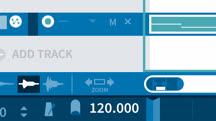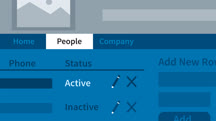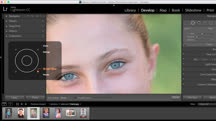Course catalog
Categories
Showing 8,461-8,480 of 9,135 items.
Using Neuroscience for More Effective L&D
Learn how neuroscience—the study of the human brain—can help you create more effective training. Increase retention and engagement with these simple tips.
Using Panoramic Photos for Motion Graphics and Visual Effects
Learn how to capture, create, and use panoramic photos that can be seamlessly integrated into After Effects and other motion graphics projects.
Using Power BI with Excel
Unleash the power of Microsoft Excel with Power BI. Learn how to clean, transform, model, and visualize data with Excel and Power BI.
Using Public Health Dashboards
Learn how to evaluate and use public health dashboards, including the world’s most popular Coronavirus tracker, the John Hopkins University COVID-19 dashboard.
Using Public Health Data Sources
Learn how to identify, evaluate, and access the public health data sources driving COVID-19 dashboards, including 1Point3Acres, BNO News, and the COVID Tracking Project.
Using Python for Automation
Learn how to automate repetitive tasks using Python.
Using Python with Excel
Take your Excel skills further by using Python. Discover how to inspect, filter, clean, convert, and visualize data with Excel and Python libraries like pandas and openpyxl.
Using Questions to Foster Critical Thinking and Curiosity
Learn how to ask the right questions to move your team, leadership, and career to the next level.
Using Reason as a Plugin
Explore how to use Reason digital audio studio as a stand-alone application or as a plugin within another digital audio workstation (DAW).
Using Red Giant Universe for Video Editors and Mograph Designers
Learn how to use the most popular and useful plugins for video editing and motion graphics with Red Giant Universe.
Using Repeaters in Axure RP
Learn how to use Axure RP repeater widgets to prototype more complex, data-driven websites and applications.
Using Resilience to Overcome the (Seemingly) Impossible (213942)
Life is full of many obstacles and challenges, and we all have times when we must rise to the occasion. Is this a skill you can learn? The answer is a resounding yes. In this course, resilience expert Azim Khamisa shows you how to develop resilience and thrive through life's challenges. Rooted in the inspiring story of his own personal transformation, he walks you through how to forgive, reframe your hardships, and change your behaviors. Azim also explains how to live authentically, stay present in the moment, and thrive in a new environment. After watching this course, you'll feel empowered to navigate your own resiliency journey equipped with the tools and techniques needed to build it.
This course was created by Madecraft. We are pleased to host this training in our library.

This course was created by Madecraft. We are pleased to host this training in our library.

Using SABSA to Architect Cloud Security (220657)
The security required for cloud deployments is quite different from the security applied to on-site infrastructure. In order to ensure the most effective cloud security, cloud deployments should be properly architected. In this course, instructor Malcolm Shore shows how to do this using the SABSA enterprise security architecture. Malcolm goes over strategy, planning, and the ongoing architectural management processes needed to maintain the architecture and keep it relevant. He walks you through establishing a conceptual architecture, threat modeling, and risk management, then explains how the elements of the contextual and conceptual layers work together to provide a conceptual architecture suitable for the cloud. Malcolm covers how to create the logical architecture and align security services with attributes. He concludes with a description of cloud-delivered security services and a review of what you covered in the course.
Using Sketch with Framer
Learn how to use Sketch and Framer together to create interactive app prototypes.
Using SQL with C++ (219195)
C++ is a powerful language for database applications, and it can be an excellent tool to use with SQL. In this course, instructor Bill Weinman gets you started on leveraging the power of C++ in SQL, starting with the basics, like connecting to a database, performing simple queries, and reading rows from a table. He also explains how to use prepared statements and bind variables, as well as how to build a wrapper class to streamline the SQL interface. Finally, he shows you how to build a specialized application class so you can create an application using what you learned. If you’re an experienced C++ developer looking to learn how to use C++ with SQL, this course is for you.
Using SQL with Python (219620)
Are you familiar with SQL? Do you know Python? Are you interested in understanding how these two languages work together? Then join Bill Weinman in this course as he shows the power of these two languages combined. Bill starts with some basics—connecting to a database, performing simple queries, and reading rows from a table. He covers how to use prepared statements and cursors, how to build a wrapper class to streamline the SQL interface and support multiple different database engines, and how to build a CRUD class and a full-featured web application using what you've learned. Many applications require a combination of SQL and Python, and after finishing Bill’s course, you’ll have a better understanding of why and how you can leverage the power of these two languages together.
Using Tableau to Discover Powerful Business Insights
Learn how to use Tableau to create, export, and share data visualizations that can offer you powerful business insights.
Using the Time Value of Money to Make Financial Decisions (207176)
Learn how understanding the time value of money can help you figure out loan payments, save for college and retirement, rent or buy a house, lease or purchase a car, and make long-term business decisions. Accounting professors Jim and Kay Stice explain the linked concepts of the time value of money and compound interest, show you how to calculate the time value of money in Microsoft Excel or on a calculator, and how to apply the time value of money to a variety of personal and professional financial scenarios.
Learn more about interest rates and investments in the Stices' Finance Foundations course.
Learn more about interest rates and investments in the Stices' Finance Foundations course.
Using Video to Convey Your Passion and Personality
Uncover your on-camera presence with media expert and on-camera personality Lucy Norris. Learn how to be authentic and convey your passion and personality.
Using Wacom Tablets with Lightroom Classic CC 2015
Optimize your Wacom tablet for use with Adobe Lightroom Classic CC and get more control over lighting and tonal adjustments, retouching, and compositing.