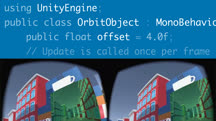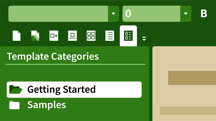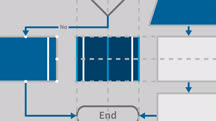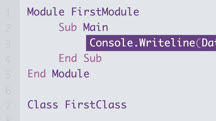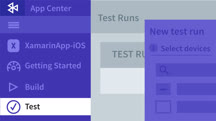Course catalog
Categories
Showing 8,601-8,620 of 9,135 items.
Virtual Performance Reviews and Feedback (231129)
As a manager, your most important job is helping your direct reports create great results within their roles and thrive under your leadership. A key part of your role, therefore, is to be able to use the performance appraisal process to create a space for meaningful conversations about performance and clear guidelines on how your employees can succeed. In this course, join Alisa Cohn—executive coach and leadership development expert—as she walks you through the performance review process when you have to deliver it virtually. Alisa helps you prepare for the conversation, think through how to deliver tough messages, and give a “grade” if you need to. She also covers how to set up your virtual environment, guide your employees as they complete their self-assessments, and deal with difficult reactions like crying or defensiveness. Most importantly, Alisa clarifies how to get into the right mindset to help your employees understand where they stand and how they can grow.
Virtual Reality Foundations
Get an overview of virtual reality—what it is, where it's used, and what's in store for the future of VR—and learn the basic steps to create and publish VR content.
Virtual Reality Overview for Developers
Learn how to start developing for VR. This course equips you with the knowledge and skills you need to tackle a number of different VR projects using Google VR for Android.
Virtual Selling for Sales Professionals (217529)
Research shows 90% of sales have moved to video conferencing, and 50% of sales leaders believe this model will continue. Instructor Shari Levitin walks you through how this transformation to virtual selling works and how to make it work for you. First, Shari covers why virtual selling is vital, how to find your focus, and how to keep the technology that you use from becoming a distraction. The course goes into how to set up a productive home environment. Shari discusses how to research your clients online and on LinkedIn to build trust and credibility with your prospects. Next, Shari explains why it is harder to build trust online and how to do it anyway. The course takes you through how to incorporate all five senses and the right communication skills in order to create engaging virtual meetings. Shari emphasizes the importance of planning the next steps and putting your knowledge of virtual selling into action.
Virtual Tours: Video, Photo, and VR
Showcase a space or experience by creating a virtual tour. Learn how to create floor plans, shoot 360° video and photos, and piece together all of your 360° assets to build a tour.
Visio 2007 Essential Training
Explores how Visio 2007 can be used to create business and planning documents such as flow charts and floor layouts.
Visio 2010 Essential Training
Create flowcharts, organizational charts, timelines, and more with this popular data visualization tool.
Visio 2013 Essential Training
Master the intricacies of Visio 2013, the powerful diagramming and vector graphics software. Learn to create org charts, floor plans, prototypes, and more.
Visio 2016 Essential Training
Master the intricacies of Visio 2016, Microsoft's powerful diagramming software.
Visio 2019 Essential Training
Learn how to use all the essential features of Visio 2019, the popular diagramming tool from Microsoft.
Visio 2021 Essential Training (Office 2021/LTSC) (215319)
Microsoft Visio is a popular diagramming app that's used in a variety of industries. In this course, David Rivers will help you master the intricacies of this powerful tool, whether you're using Visio to create a flowchart, map out a network, or draw a floor plan. David shows you how to open files and adjust the UI, then steps you through creating, adding, removing, and changing connected diagrams, including SmartShapes. He shows you how to add a variety of additional objects to diagrams, including graphics, ScreenTips, and more. David covers themes, shape fills and effects, shape lines, and creating an Azure diagram. He goes over using AWS shapes in a diagram, as well as using Visio to update workplace floorplans, create a wireframe for a mobile app, and create a crime scene diagram. It’s important to be able to share your work, so David concludes with various ways you can publish and share your diagrams.
Visio on Mobile and Visio Online: First Look
Learn how to access Visio diagrams on mobile devices as well as online via a web browser.
Visio Quick Tips
Get quick answers to your most urgent Visio questions. This course contains more than two dozen bite-sized tips for working efficiently in Visio, the popular diagramming software.
Visio Tips and Tricks
Discover techniques for how to leverage Visio, the Microsoft diagramming app. Learn how to customize options, master text and annotations, use keyboard shortcuts, and more.
Vision in Action: Leaders Live Case Studies
Learn what's behind the journey of a visionary leader by exploring the stories of leaders who created and implemented successful visions in their organizations.
Visual Basic Essential Training
Start programming with Visual Basic using Visual Studio. Learn language fundamentals such as data types, strings, operators, looping constructs, and more.
Visual Communication for Business: The Marketer's Secret Weapon
Visual communication is the modern marketer's secret weapon. Get tips for creating killer content that communicates your message in seconds flat.
Visual Studio 2019 Essential Training
Learn the essentials of Visual Studio, the integrated development environment from Microsoft. Unlock the power of Visual Studio tools for writing, refactoring, and debugging code.
Visual Studio App Center for Developers
Learn how to use Visual Studio App Center to build, test, distribute, and monitor your mobile apps.
Visual Studio Code for Python Developers
Make the most of Visual Studio Code when working with Python projects. Learn about writing and debugging Python code, maximizing your productivity with extensions, and more.